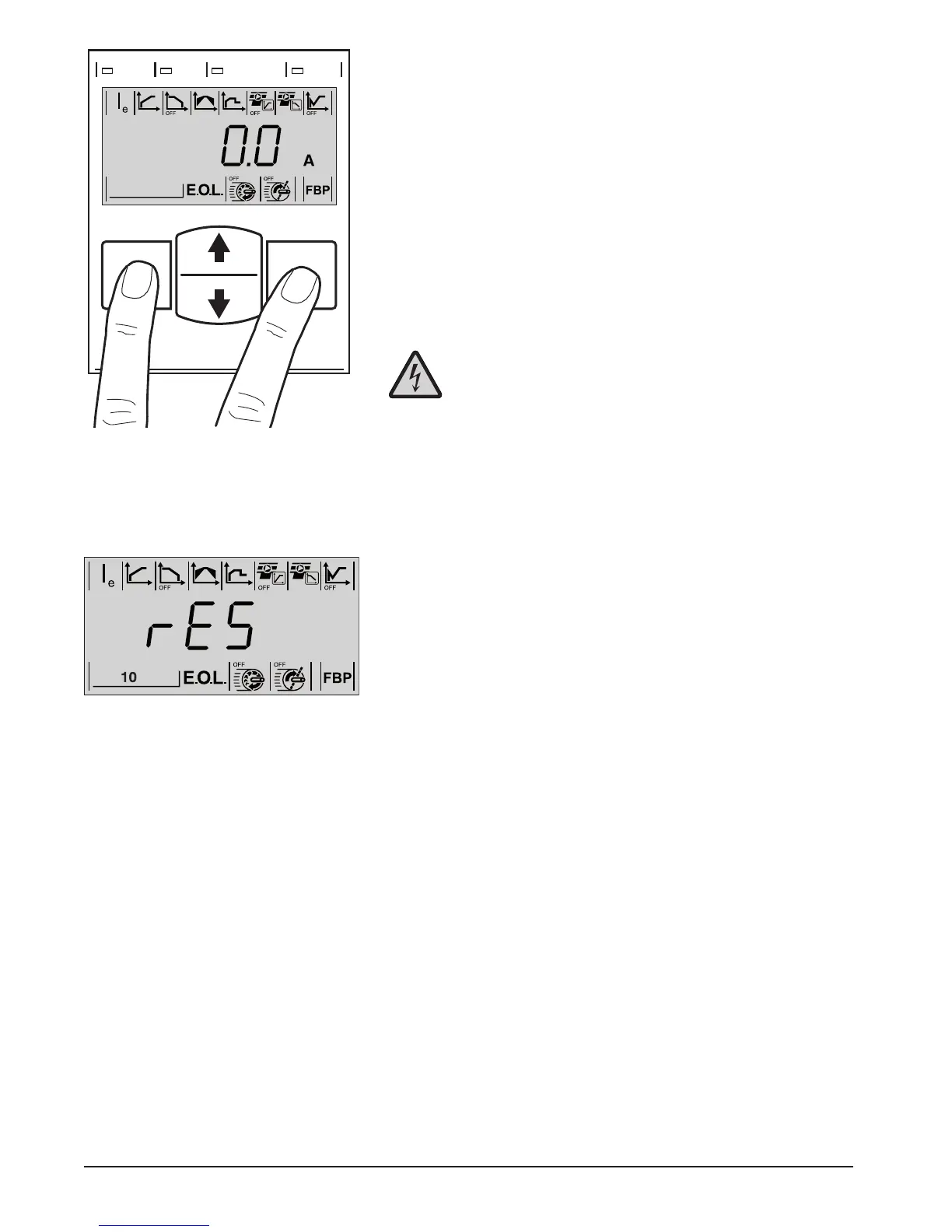Softstarters Type PSE18...PSE370 Installation and commissioning manual 1SFC132057M020174 Chapter 7
7.7 Special functions
7.7.1 Reset all parameter settings to user default values
Start from Information Level and press in sequence the keys Exit and Select for a
few seconds, as described in gure 7.29. The text string “rES” will be displayed
on the LCD as in gure 7.34.
Press Select to enter Reset All Settings, and the text string “rES” on the LCD
starts ashing.
Press Exit key to cancel, or press Select to reset all settings.
After reset it is necessary to press Exit for returning to Information Level.
Caution!
The motor may start unexpectedly if there is a start signal present when do-
ing any of the actions listed below.
•
Switching from one type of control to another (eldbus control / hard-
wire control)
•
Resetting all parameters
•
Resetting events
•
If using automatic event reset
Figure 7.34: Reset All Settings to user default
values parameter displayed
Figure 7.33: Entering menu Reset all settings
to user default values
Ready Run
Exit
Select
Reset
Protection
Fault
