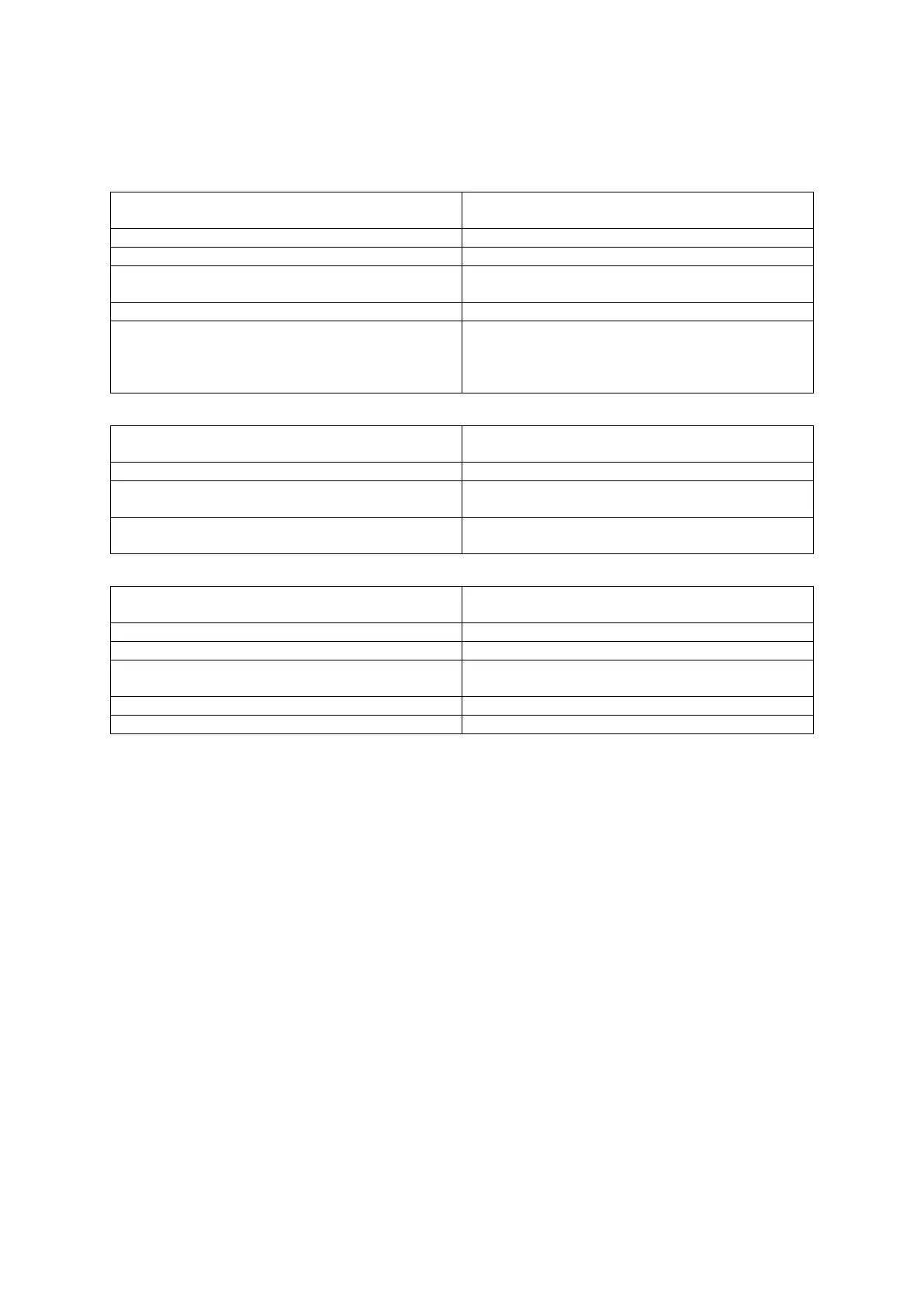1SFC132374M0201 20
5 MTQ22-FBP LED Diagnostics in Case of Error
Diagnostic information is locally displayed using two Light Emitting Diodes (LEDs) per PSE device interface.
The meaning of the LEDs is as follows.
Disabled (no device configured)
Startup (waiting for device)
Configured device identified and data exchange
running
Address mismatch between expected device address
and connected device address. e.g. caused by
swapping two devices.
Wrong device type connected.
Minor error, e.g. wrong configuration or IP address
already available in the network
Major internal fault. If the error is permanent after
reboot replace the device.
LED TCP
Communication Status
Waiting for Modbus TCP connection
At least one Modbus TCP connection established
One or more (as parameterized) connections timed
out
Error in the TCP/IP configuration
