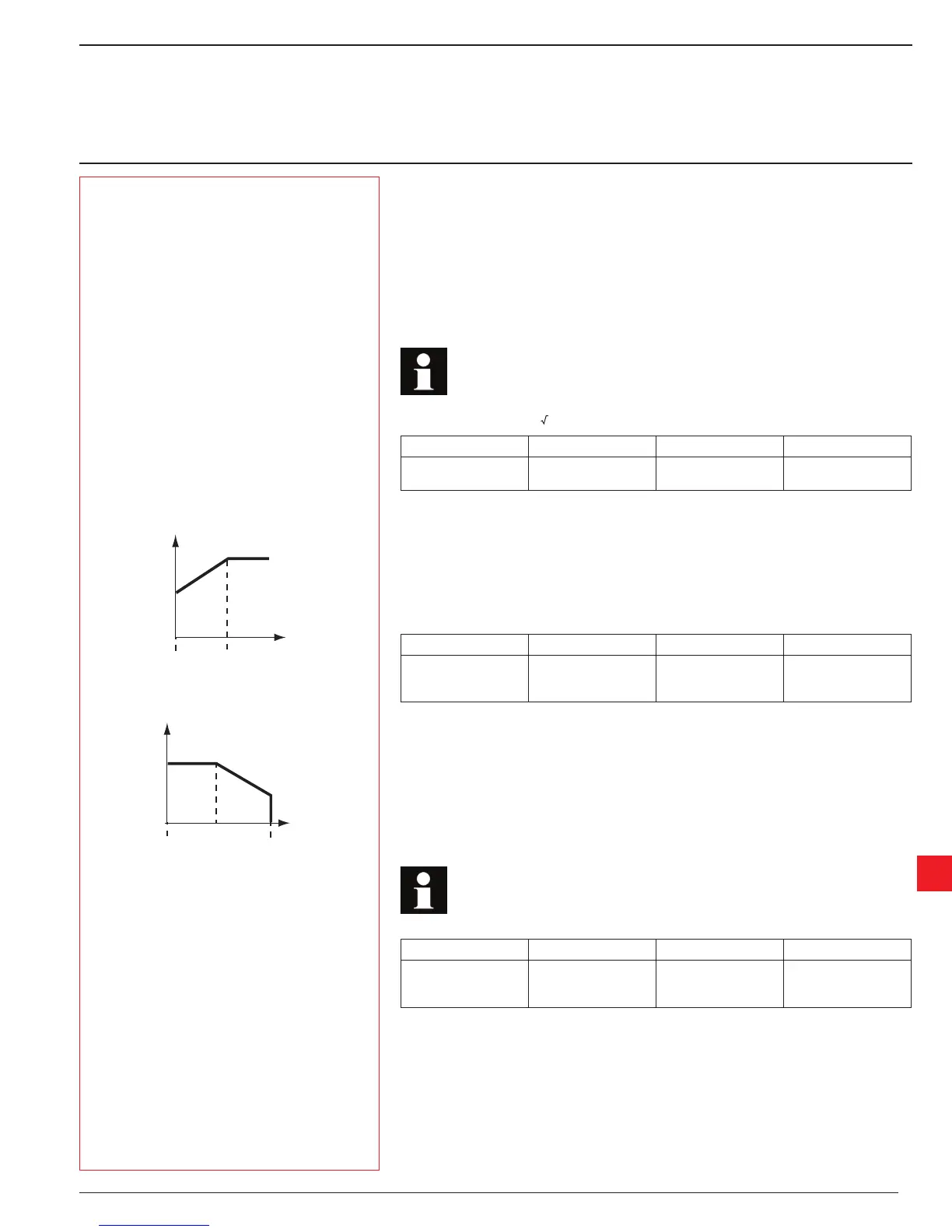Chapter 10
Functions
This chapter describes all possible settings and functions in the softstarter, as well as the
easiest way of nding them. The respective default values, setting ranges and parameter
texts shown in the display are also described.
10:1 Setting Current
Path in menu:
Menu/SETTINGS/Functional Settings/
Start/Stop / Setting Ie
The setting of this parameter shall be according to the current the softstarter is exposed to. If
the motor is connected In Line, set the rated motor current (see rating plate on the motor).
Information!
If the motor is connected Inside Delta, set the current in the Delta circuit by multiplying the
rated motor current by 1/( 3) = 58% (or .58).
Parameter text Default value Setting range Description
Setting Ie
Individual
(size related
9...1207A divided into
19 overlapping ranges
Rated motor current
10:2 Start Ramp
Path in menu:
Menu/SETTINGS/Functional Settings/
Start/Stop / Start Ramp
When a start signal is given, the softstarter performs a start ramp by gradually increasing the
output voltage to the motor. The start ramp continues until full voltage is applied to the motor.
Parameter text Default value Setting range Description
Start Ramp 10s
1...30s, 1...120s
(Range depends on
Start Range)
Time for start ramp
10:3 Stop Ramp
Path in menu:
Menu/SETTINGS/Functional Settings/
Start/Stop / Stop Ramp
When a stop signal is given, the softstarter performs a stop ramp by gradually decreasing the
output voltage to the motor. If the ramp time is set to 0, the softstarter will completely remove
the voltage when a stop command is given.
Information!
This parameter shall be set to 0 for applications when large masses are involved!
Parameter text Default value Setting range Description
Stop Ramp 0s
1...30s, 1...120s
(Range depends on
Stop Range)
Time for stop ramp
Figure 1: Start ramp
Figure 2: Stop ramp
Low Voltage Products & Systems 10.3
ABB Inc. • 888-385-1221 • www.abb-control.com 1SXU 132 021 M0201
10
