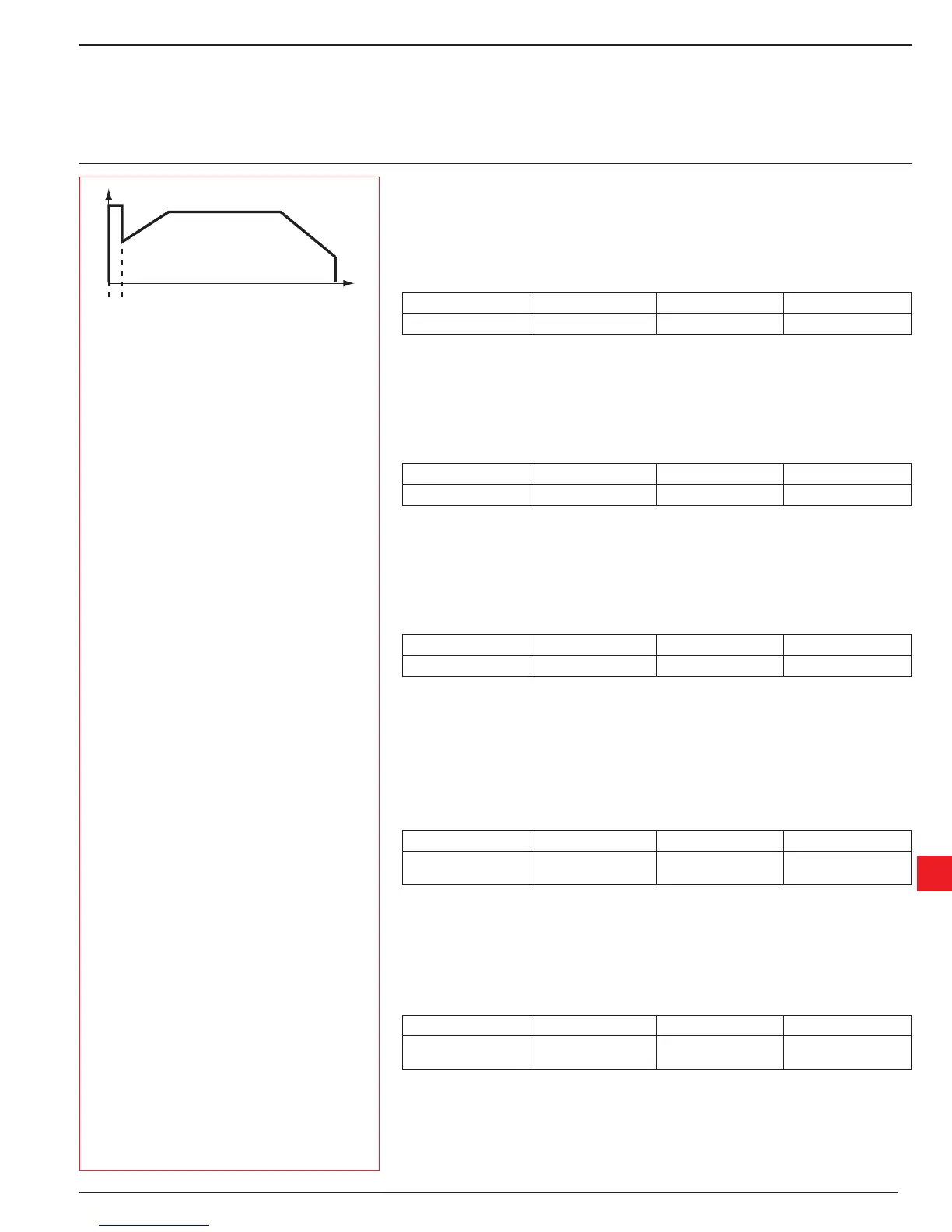Chapter 10
Functions
10:8 Kick Start
Path in menu:
Menu/SETTINGS/Functional Settings/
Start/Stop / Kick Start
In some applications it may be necessary to kick loose the motor i.e. initial friction, and
therefore a kick start can be used. With this function, a selectable xed voltage is applied
during a settable time. Note that the current limit function is disabled during kick start.
Parameter text Default value Setting range Description
Kick start No Yes, No Selection of Kick Start
10:9 Kick Start Level
Path in menu:
Menu/SETTINGS/Functional Settings/
Start/Stop / Kick Level
With this parameter it is possible to set the level of the kick start. It is active only if kick start
is selected.
Parameter text Default value Setting range Description
Kick Level 50% 50...100% Level of Kick Start
10:10 Kick Start Time
Path in menu:
Menu/SETTINGS/Functional Settings/
Start/Stop / Kick Time
This parameter makes it possible to set the time of the kick start. It is active only if kick start
is selected.
Parameter text Default value Setting range Description
Kick Time 0.2s 0.1...1.5s Time for Kick Start
10:11 Start ramp range
Path in menu:
Menu/SETTINGS/Functional Settings/
Start/Stop / Start Range
The time of the start ramp is settable up to 30 seconds as default, but if required the range
could be extended up to 120 seconds by this parameter.
A long start ramp time will increase the risk of tripping the overload protection.
Parameter text Default value Setting range Description
Start range 1-30s 1-30s, 1-120s
Selectable range for
start ramp
10:12 Stop ramp range
Path in menu:
Menu/SETTINGS/Functional Settings/
Start/Stop / Stop Range
The time for the stop ramp is settable up to 30 seconds as default, but if required the range
could be extended up to 120 seconds by this parameter.
Parameter text Default value Setting range Description
Start range 0-30s 0-30s, 0-120s
Selectable range for
stop ramp
Figure 7: Kick start
Low Voltage Products & Systems 10.5
ABB Inc. • 888-385-1221 • www.abb-control.com 1SXU 132 021 M0201
10
