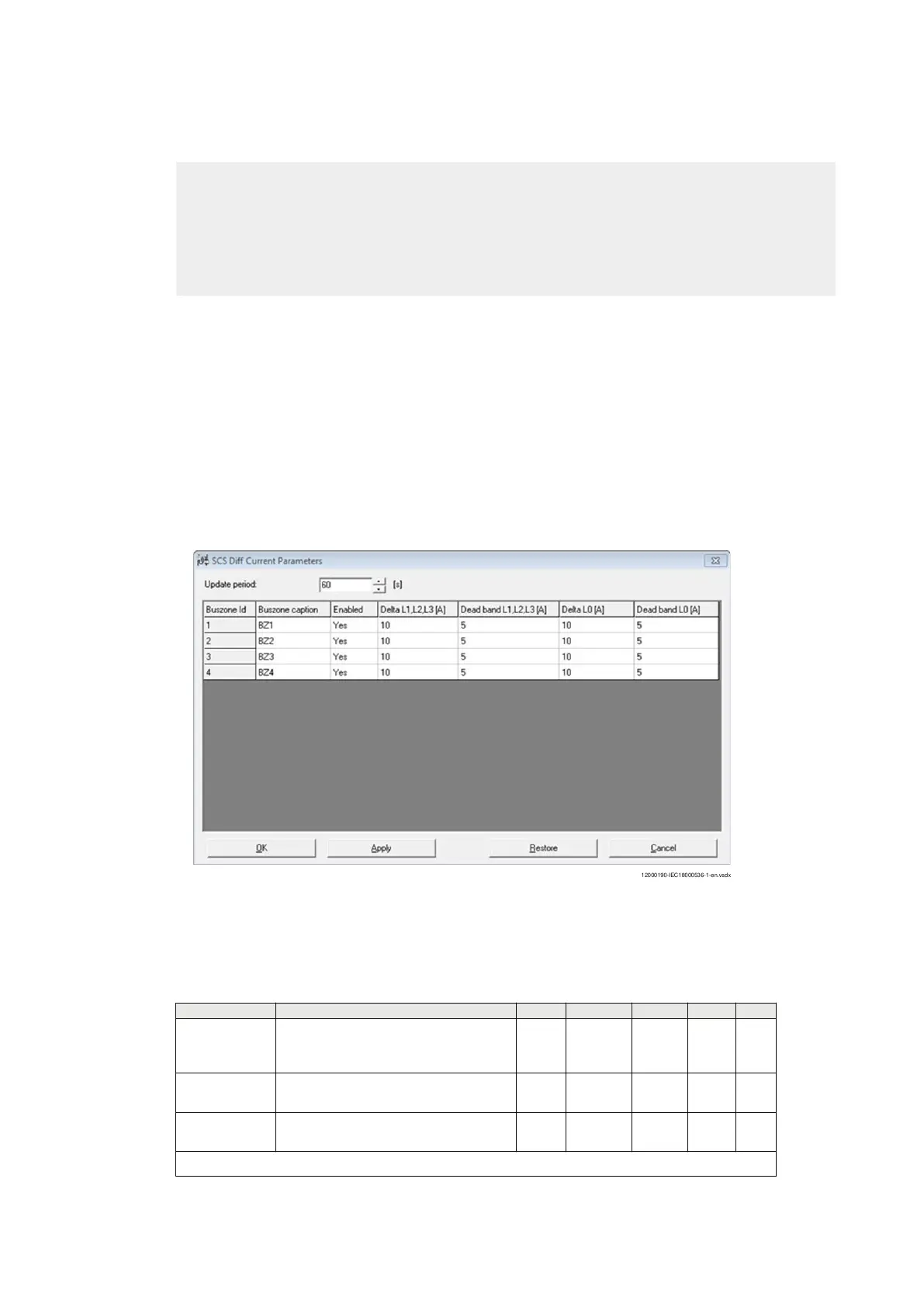Providing the condition for transmitting a current value is fulfilled, all the differential currents
belonging to the respective zone are sent to the SCS/SMS.
sum = sum + |current – last|
if sum > delta then
sum = 0
if current < deadband then
current = 0
endif
send current
endif
last = current
The system continuously performs the above algorithm: It adds up the absolute difference
between the last two measurements (current and last) since the last status update was sent
(sum).
As soon as sum is greater than the threshold delta a new event will be sent with the current
value. If this value is below the deadband threshold, the value 0 will be sent instead.
3.4.2 Configuring the SCS differential current parameter
GUID-DF29CA42-6DDD-459D-A610-175B597D83C9 v2
The precise conditions for sending differential currents to the SCS can be set by selecting
HMI500 Settings/Communication/SCS Diff. Current Parameters.
12000190-IEC18000536-1-en.vsdx
IEC18000536 V1 EN-US
Figure 6: Settings/Communication/SCS Diff. Current Parameters
Settings in this dialog box are made for each busbar section (bus zone) and can be changed
after activating the respective field. The differential current parameters are as follows:
Table 4: SCS differential current parameters
Item
Description Min. Max. Default Step Unit
Update
period
Determines how often the differential
current measurement has to be
updated.
0 1000 60 100 s
Enabled Enables polling of the bus zone
differential currents.
yes no Yes
Delta
L1_L2_L3
Applies to all bus zones. Delta per bus
zone for phases L1, L2 and L3.
0 65535 10 1 A
Table continues on next page
Section 3 1MRK 511 451-UEN B
Interbay bus functions
12 Distributed busbar protection REB500
Communication protocol manual IEC60870-5-103
© Copyright 2019 ABB. All rights reserved
