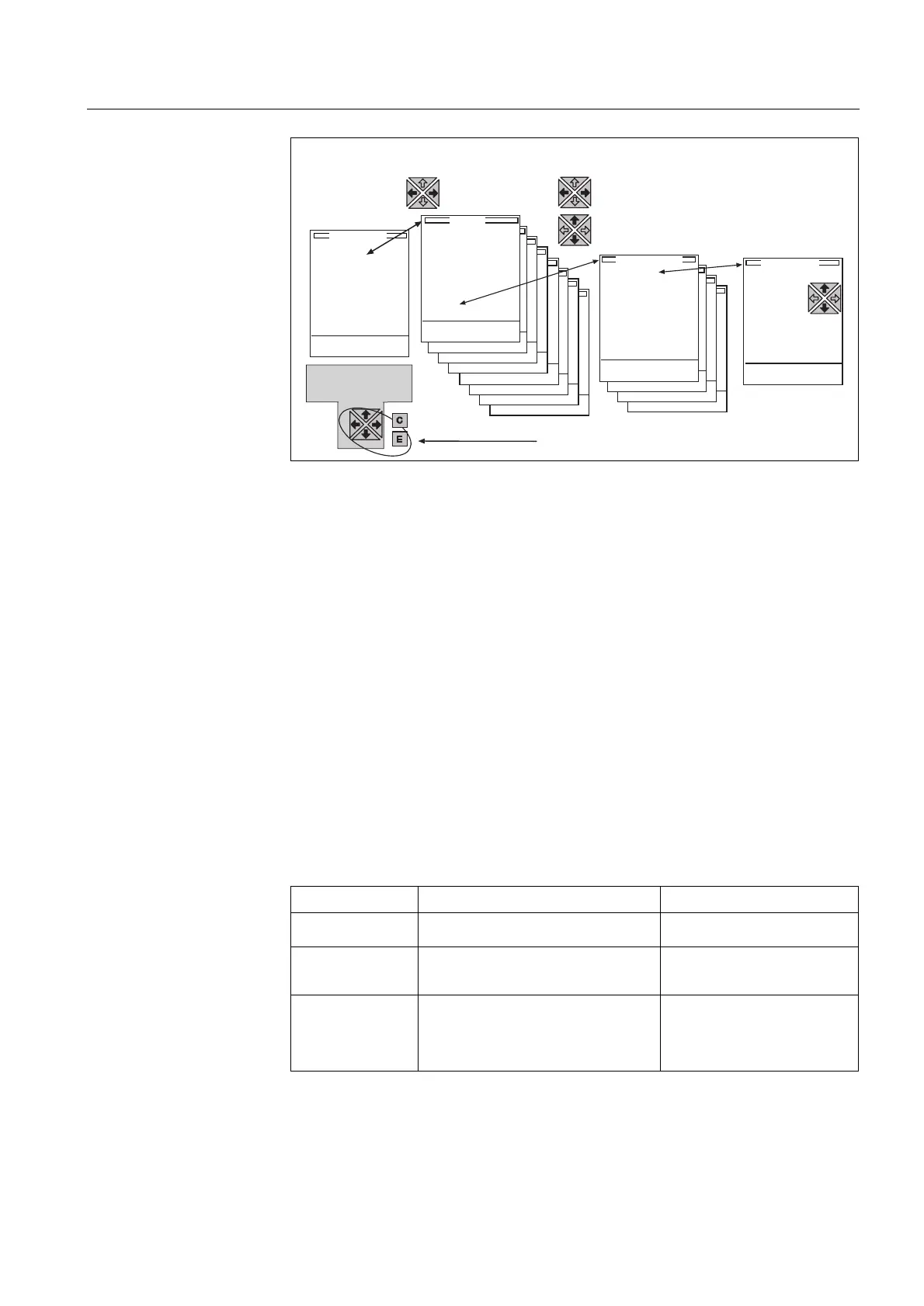1MRS 750500-MUM
)HHGHU7HUPLQDODQG0DFKLQH7HUPLQDO
Operator’s Manual
5(BB
21
)LJ 0HQXVWUXFWXUHDWWHFKQLFDOOHYHO
The main view of the technical level is the MAIN MENU, which is followed by the
hierarchical structure of group, subgroup and parameter menus. In all menu levels,
the first row of the display is dedicated for the header text that shows the name of
the current menu.
The arrow, [C] and [E] buttons are used at technical level. The control position and
object control buttons have no function in the menu system.
•Press [
→] or [←] to navigate between the menus
•Press [
↑] or [↓] to select the desired menu item
6HWWLQJDSDUDPHWHU
Parameters can be set on the last menu level, the parameter menu. One parameter
consists of 2 rows:
1. row: parameter text
2. row: the setting value
(numeric value, character string, enumerator)
techlev
MENU STRUCTURE (LEVEL 2)
Setting group 1
PARAMETER MENU
GROUP MENU
MAIN MENU
MAIN MENU
Navigation
Pr otection
NOC3Low
SUBGROUP MENU
Operation mode
= Definite time
Start current
=3.1 x In
Operation time
= 041.03 s
Time multiplier
= 0.78
Actual setting
Setting group 1
Setting group 2
Control setting
Input data
Output data
Recorded data 1
Recorded data 2
Recorded data 3
CUB3Low
DEF2Low
DEF2High
DEF2Inst
Freq1
Freq2
Freq3
Freq4
Freq5
Inrush3
NEF1Low
NEF1High
NEF1Inst
NOC3Low
NOC3High
NOC3Inst
Status
Protection
Control
Cond. monit.
Measurement
Communication
General func.
Tests
Information
Configuration
7DEOH 3DUDPHWHUVHWWLQJW\SHV
7\SH 'HVFULSWLRQ ([DPSOH
Numeric value One digit is blinking and can be
changed at a time
“Start current” parameter:
e.g. 001.0 % In
Character string One character (or digit) is blinking and
can be changed at a time
“Main header” parameter
(MEDREC16 function block):
e.g. Default header
Enumerator The whole text is blinking:
select one of the predetermined
alternatives
“Operation mode” parameter:
• Not in use
• Definite time
• Instantaneous
