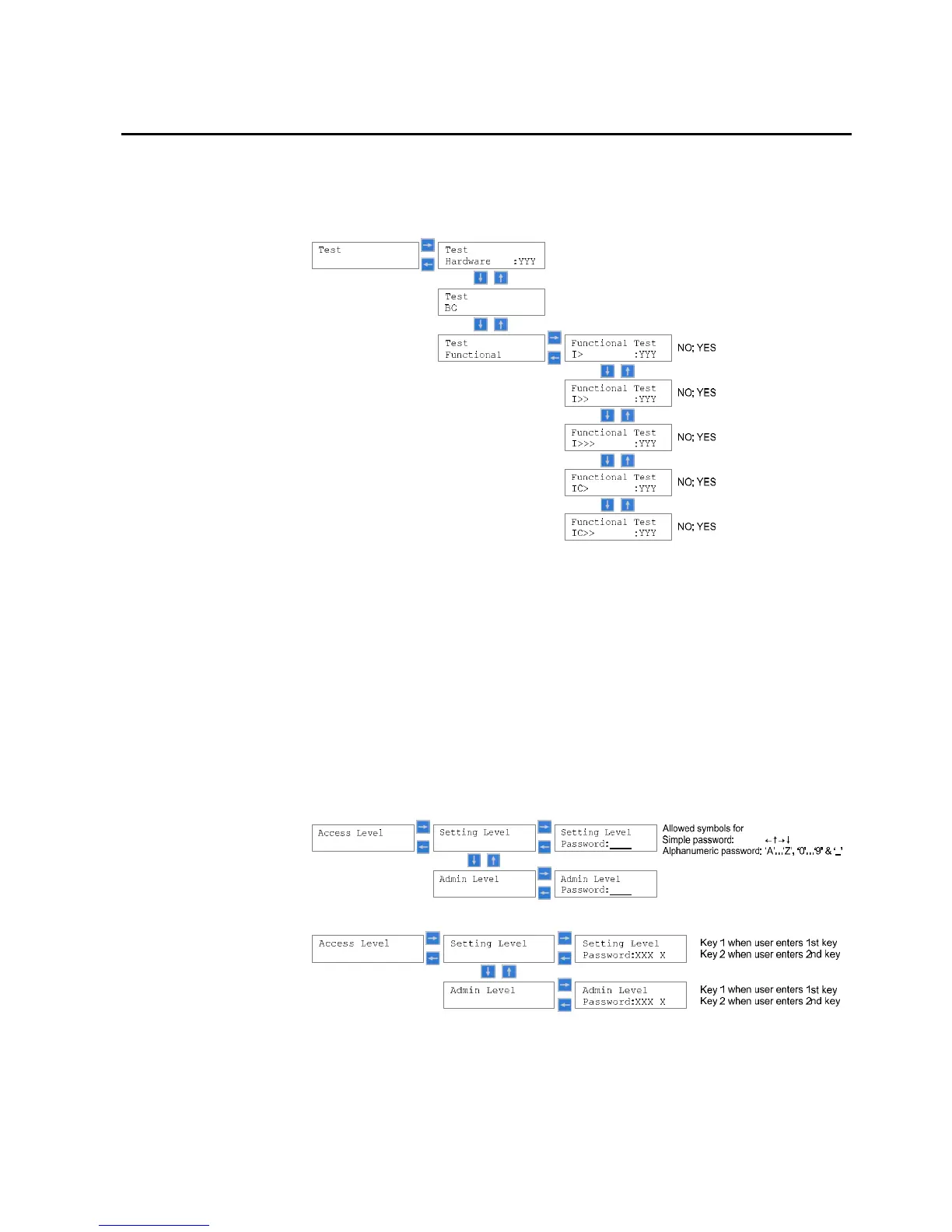1MDU07212-YN Rev. C Section 5
Use of LHMI
REF601 / REJ601 55
Application Manual
5.2.8.3 Submenu – Functional test
Submenu functional test allows performing simulation of each protection function
by giving a test current to the selected protection function.
Figure 25: Functional test menu of relay REF601/REJ601
5.2.9 Access level
This menu provides the password change facility for the different access levels.
Only Admin can change the password of the other access levels. Activating edit
mode by pressing Enter and Cancel button together can change password. User can
then enter new password. Enter button must be pressed before timeout period after
changing the password. Password can be of six different combinations of the
navigation keys. Each navigation key has its unique ID (1..4) which will be
selected as password for the different access levels. Only two key combinations
can be used for password entry/selection.
Figure 26: Access level menu
