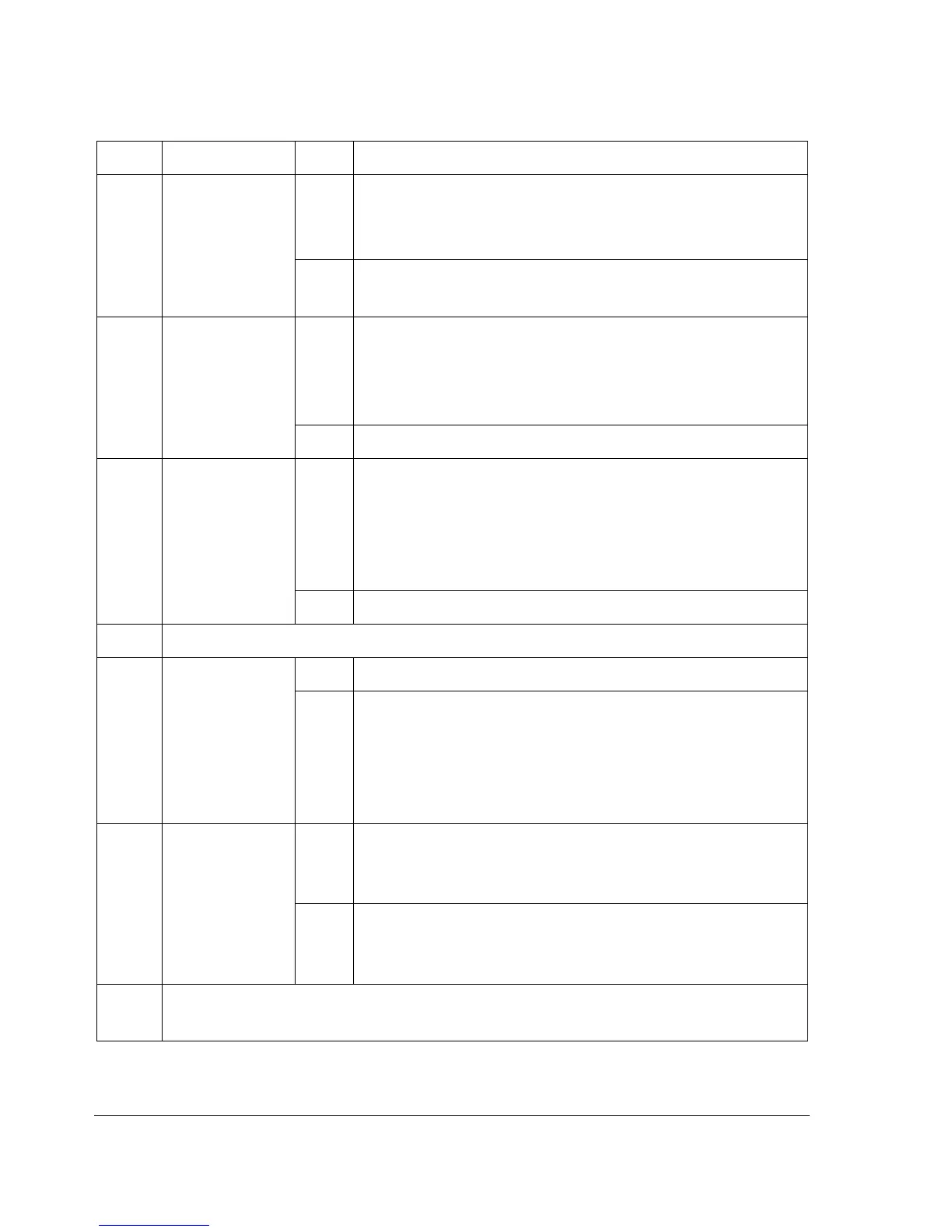Communication profiles
64
5 RAMP_HOLD 1 Enable ramp function.
Proceed to RAMP FUNCTION GENERATOR:
ACCELERATOR ENABLED.
0 Halt ramping (Ramp Function Generator output
held).
6RAMP_IN_
ZERO
1 Normal operation. Proceed to OPERATING.
Note: This bit is effective only if the fieldbus interface
is set as the source for this signal by drive
parameters.
0 Force Ramp Function Generator input to zero.
7 RESET 0=>1 Fault reset if an active fault exists. Proceed to
SWITCH-ON INHIBITED.
Note: This bit is effective only if the fieldbus interface
is set as the source for this signal by drive
parameters.
0 Continue normal operation.
8 to 9 Reserved.
10 REMOTE_
CMD
1 Fieldbus control enabled.
0 Control Word <> 0 or Reference <> 0: Retain last
Control Word and Reference.
Control Word = 0 and Reference = 0: Fieldbus
control enabled. Reference and deceleration/
acceleration ramp are locked.
11 EXT_CTRL_
LOC
1 Select External Control Location EXT2. Effective if
control location parameterised to be selected from
fieldbus.
0 Select External Control Location EXT1. Effective if
control location parameterised to be selected from
fieldbus.
12 to
15
Reserved.
Bit Name Value STATE/Description