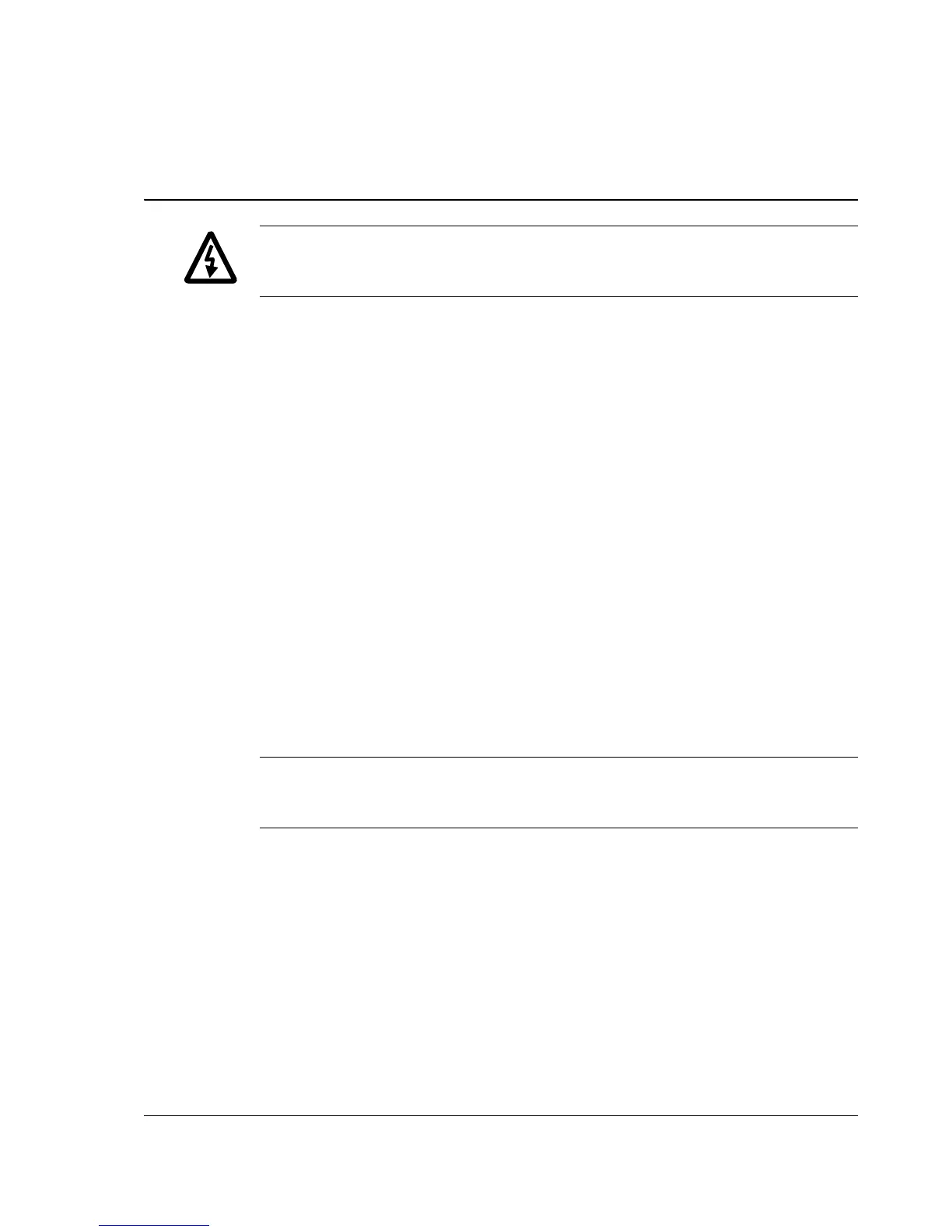Mechanical installation
29
Mechanical installation
WARNING! Follow the safety instructions given in this manual and
in the Hardware Manual.
Mounting
The RETA-02 is to be inserted into its specific position in the drive.
The module is held in place with plastic retaining clips and two
screws. The screws also provide the earthing of the CAT 5 STP
cable shield connected to the module, and interconnect the GND
signals of the module and the control board of the drive.
On installation of the module, the signal and power connection to
the drive is automatically made through a 34-pin connector.
Mounting procedure:
• Insert the module carefully into its position inside the drive until
the retaining clips lock the module into position.
• Fasten the two screws (included) to the stand-offs.
• Set the IP address DIP switch of the module to the required
position.
Note: Correct installation of the screws is essential for fulfilling the
EMC requirements and for proper operation of the module.