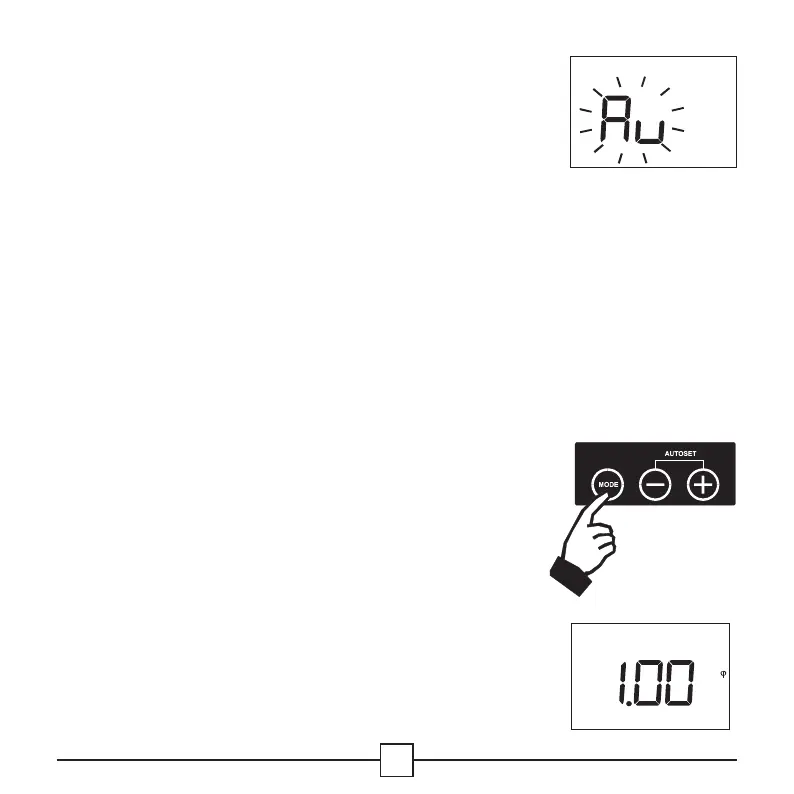17
AUTO SET
PHASE
OUTPUT
SEQUENCE
C/k
MAN SET
COS
AU starts flashing.
C/k, phase, output and sequence are automatically set.
The switching delay time is also set to 40 seconds except if a
higher value has been previously programmed. Any lower value
is erased and replaced by 40 seconds.
During this procedure which may take several minutes, the
capacitor steps are activated.
The setting procedure is finalized once AU stops flashing.
If the load is changing rapidly, the controller may have to switch
on steps several times.
If an error is detected, the Autoset procedure is stopped and an
error message is displayed.
Re-start the procedure once the fault has been corrected.
Please refer to chapter 13 for a complete description of error
messages and solutions.
Step 4. Press the Mode button once to
activate the manual setting of the target cos
ϕ
.
The already programmed value is displayed. If the RVC has
never been programmed before, 1.00 appears on the LCD
display.
