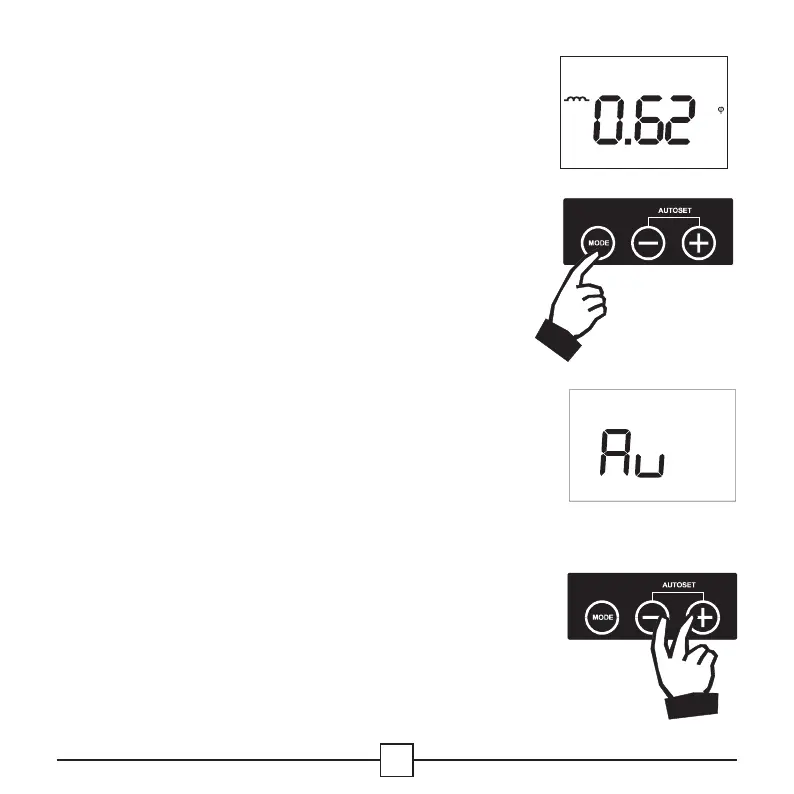16
AUTO
COS
AUTO SET
PHASE
OUTPUT
SEQUENCE
C/k
9. Easy Commissioning
Step 1. Energize the PF Controller
Note: If you have a short-circuit on the CT’s secondary winding
do not forget to open it after having connected the current
input of the PF Controller.
After a power outage, the reset delay time is 40 seconds.
During this delay time, the alarm icon blinks and the alarm
contact remains closed.
The AUTO Mode is activated and the LCD display indicates
the cos
ϕ
measurement.
WARNING: for automatic capacitor banks with a switching
delay time greater than 40s., set delay time before starting
Autoset (see chapter 10).
Step 2. Activate the AUTO SET Mode by
pressing twice the Mode button.
AU appears on the LCD display.
Step 3. Press the + and – buttons simultaneously
to start the automatic setting.
2x
