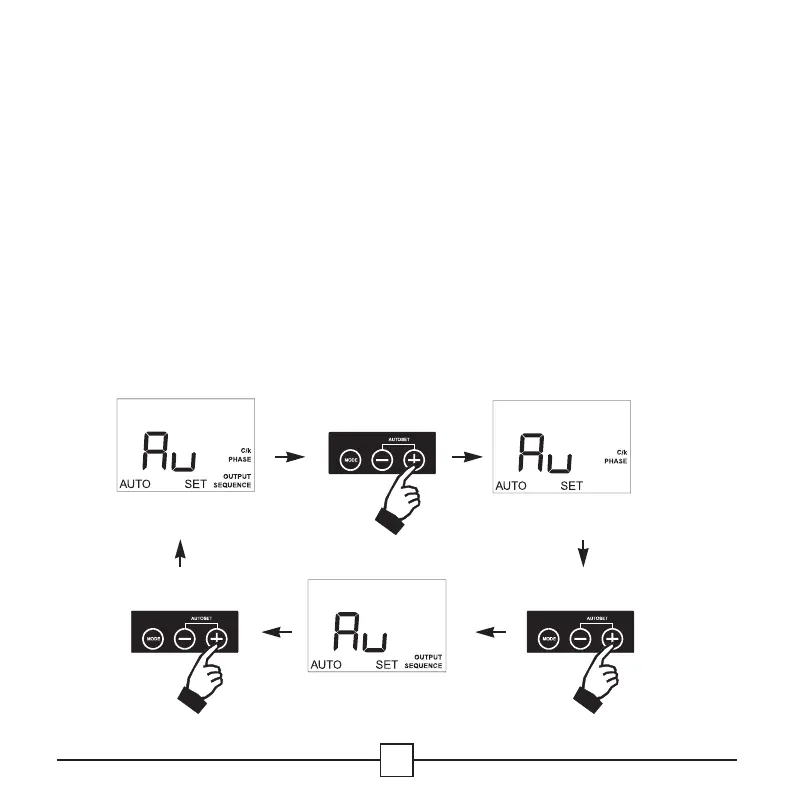24
11. B. Auto-setting of parameters
The AUTO SET Mode offers three submenus:
1. setting of C/k, phase, output and sequence
2. setting of C/k and phase
3. setting of output and sequence
To select the AUTO SET mode – submenu 1, use the Mode button as represented on the flow
chart p.8.
To navigate between the 3 submenus, use the + button.
