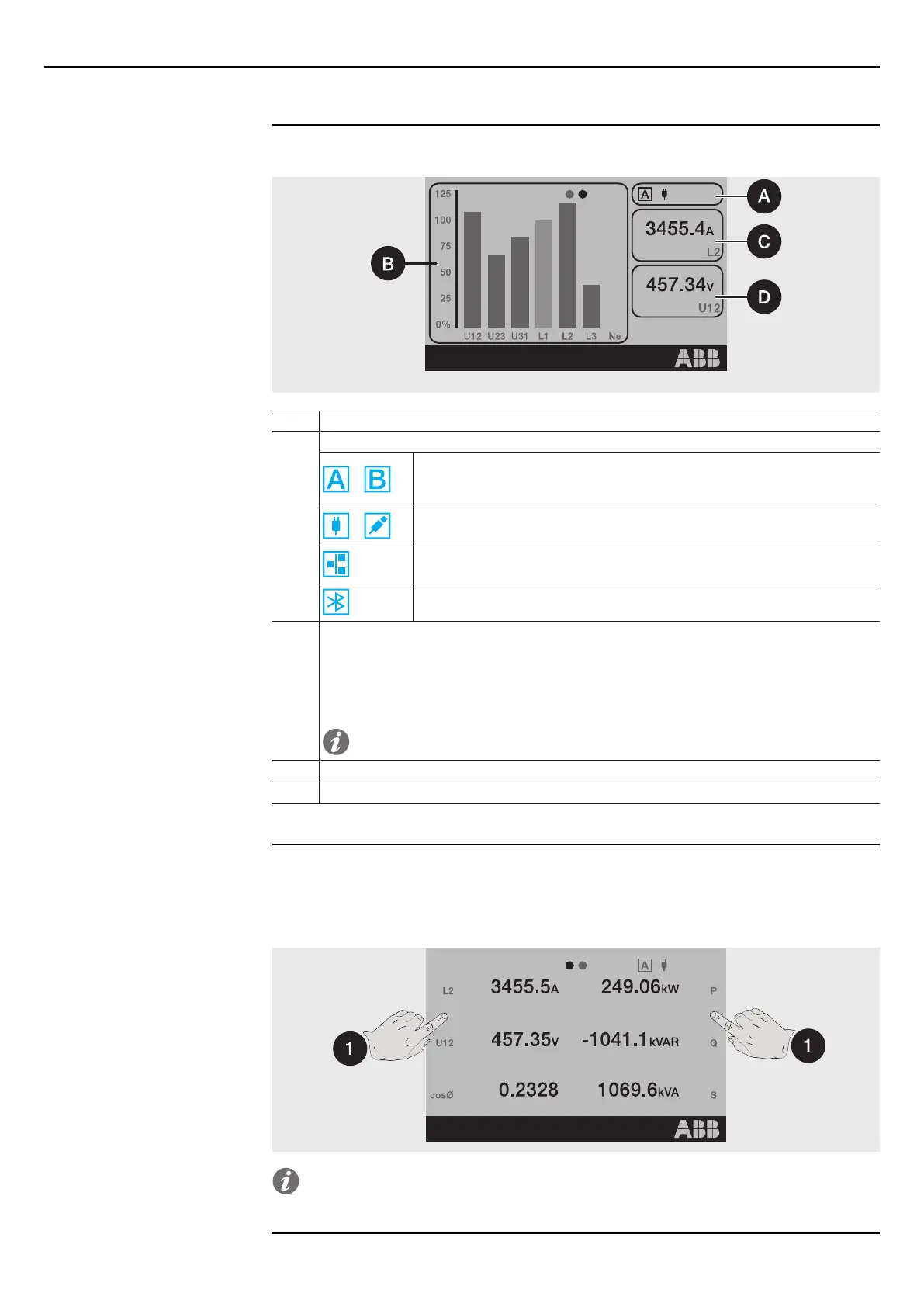ABB | SACE Tmax XT
Interface and menus | 3 - Graphic pages27 | © 2019 ABB | 1SDH002039A1002 - ECN000093027 - Rev. A
3 - Graphic pages
Histograms
The page displays the histograms of the current and voltage measurements acquired in real time and certain
status information:
Figure 15
Pos. Description
A
Up to four information icons are available:
o
The letter corresponding to the active configuration is displayed if Adaptive
Protections package is present and with Dual Set enabled; more details on page
67
o
External power supply present (Vaux or through a service connector); the plug
icon indicates Vaux
Remote parameter writing configuration activre, modules Ekip Com connected,
Vaux present
Bluetooth communication activated
B
Histograms of the voltage and current measurements acquired in real time.
The bar of each signal is represented in scale 0 to 125 % with reference to the rated current and
voltage values of the, and can be of three colors:
• light blue: no protection in alarm status
• yellow: one of the tripped protections is in prealarm status with respect to set thresholds
• red: one of the tripped protections is in alarm status with respect to set thresholds
NOTE: Histogram Ne is available with 4P or 3P + N configurations
C Maximum phase current measured in real time
D Maximum line-to-line voltage measured in real time
Summary page
Press on the sides of the display (1) to access further summary pages for certain measurements:
• Main measurements page: maximum phase current, maximum line-to-line voltage, power factor, total
active/reactive/apparent powers
• Ekip Synchrocheck main measurements page (when module is present): Int and Ext frequencies and
voltages, phase difference, synchronism status (page 32)
Figure 16
NOTE: both pages can be set as the main page by pressing HOME, holding it for five
seconds and confirming the message on the display
