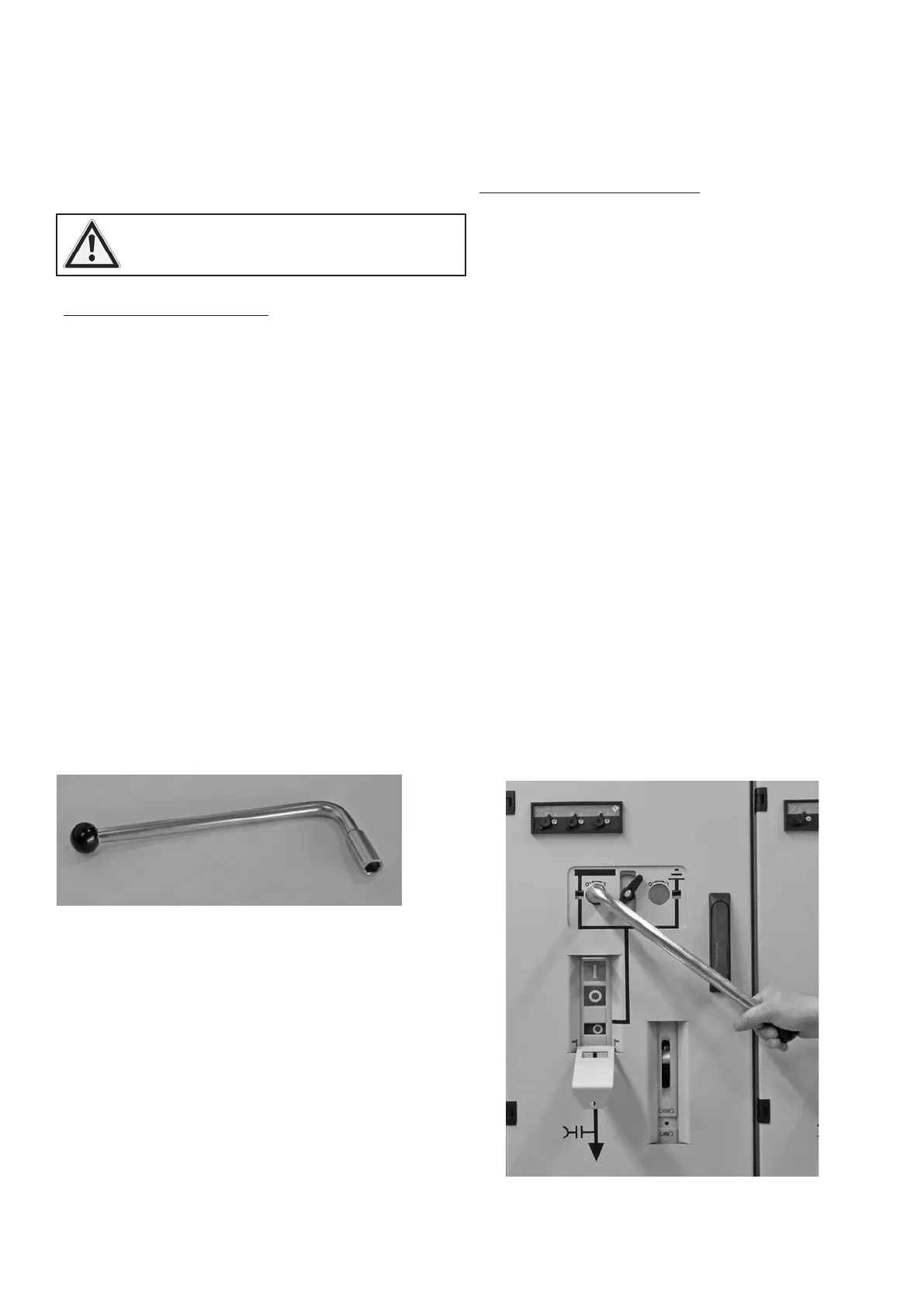Manual ZX0 HB 600 en - Revision 05 | 41
Fig. 4.1.2.1.2.1: Operating lever for operation of manual mecha-
nism 1
Fig. 4.1.2.1.2.2: Operation of the three position disconnector (in this case
disconnector operation) with manual mechanism 1
switch operation when the disconnector is open, and for discon-
nector operation when the earthing switch is open.
− The selector lever can be blocked by a padlock.
− Mechanical switch position indication is effected by graphi-
cal symbols (6 and 8) in the low voltage compartment
door.
Always perform all switching operations up to the
stop.
Operation of the disconnector
− Turn the selector lever (4) clockwise and hold it fast.
− Plug the operating lever onto the hexagon through the
released opening (5).
Disconnector OFF ð ON
− Turn the operating lever approx. 75° clockwise until the
stop is reached.
− Withdraw the operating lever.
Disconnector ON ð OFF
− Turn the operating lever approx. 75° counter-clockwise
until the stop is reached.
− Withdraw the operating lever.
Operation of the earthing switch
− Turn the selector lever (4) counter-clockwise and hold it
fast.
− Plug the operating lever onto the hexagon through the
released opening (7).
Earthing switch OFF ð ON
− Turn the operating lever approx. 110° clockwise until the
stop is reached.
− Withdraw the operating lever.
Earthing switch ON ð OFF
− Turn the operating lever approx. 110° counter-clockwise
until the stop is reached.
− Withdraw the operating lever.