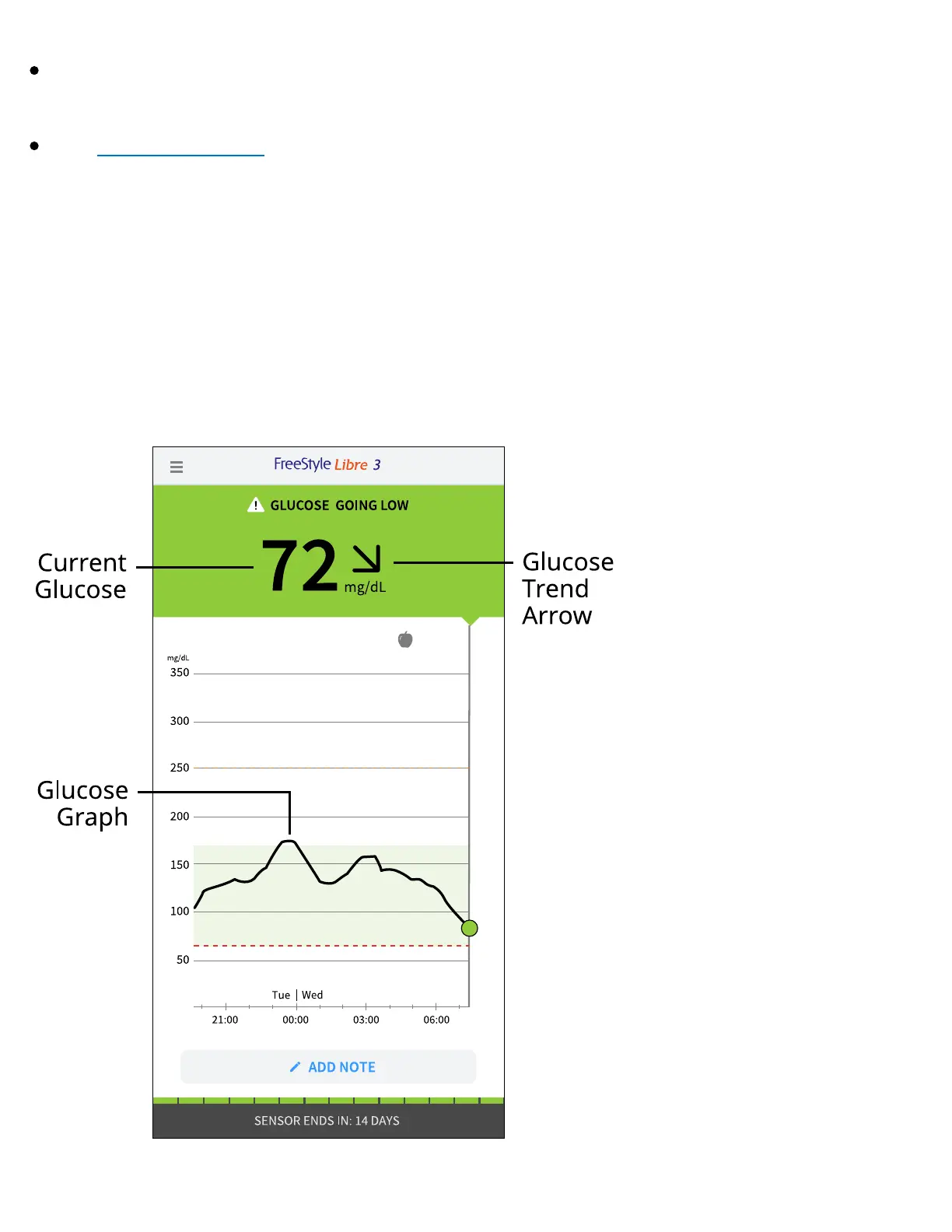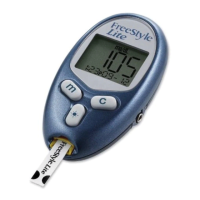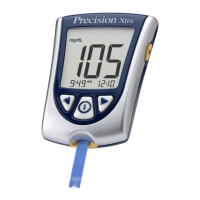message. Follow the instructions in the message.
See Troubleshooting for additional error messages.
Checking Your Glucose
1. Open the App.
2. If you have an active Sensor, the Home Screen displays your glucose reading. It
includes your Current Glucose, a Glucose Trend Arrow indicating which way
your glucose is going, and a graph of your current and stored glucose readings.
