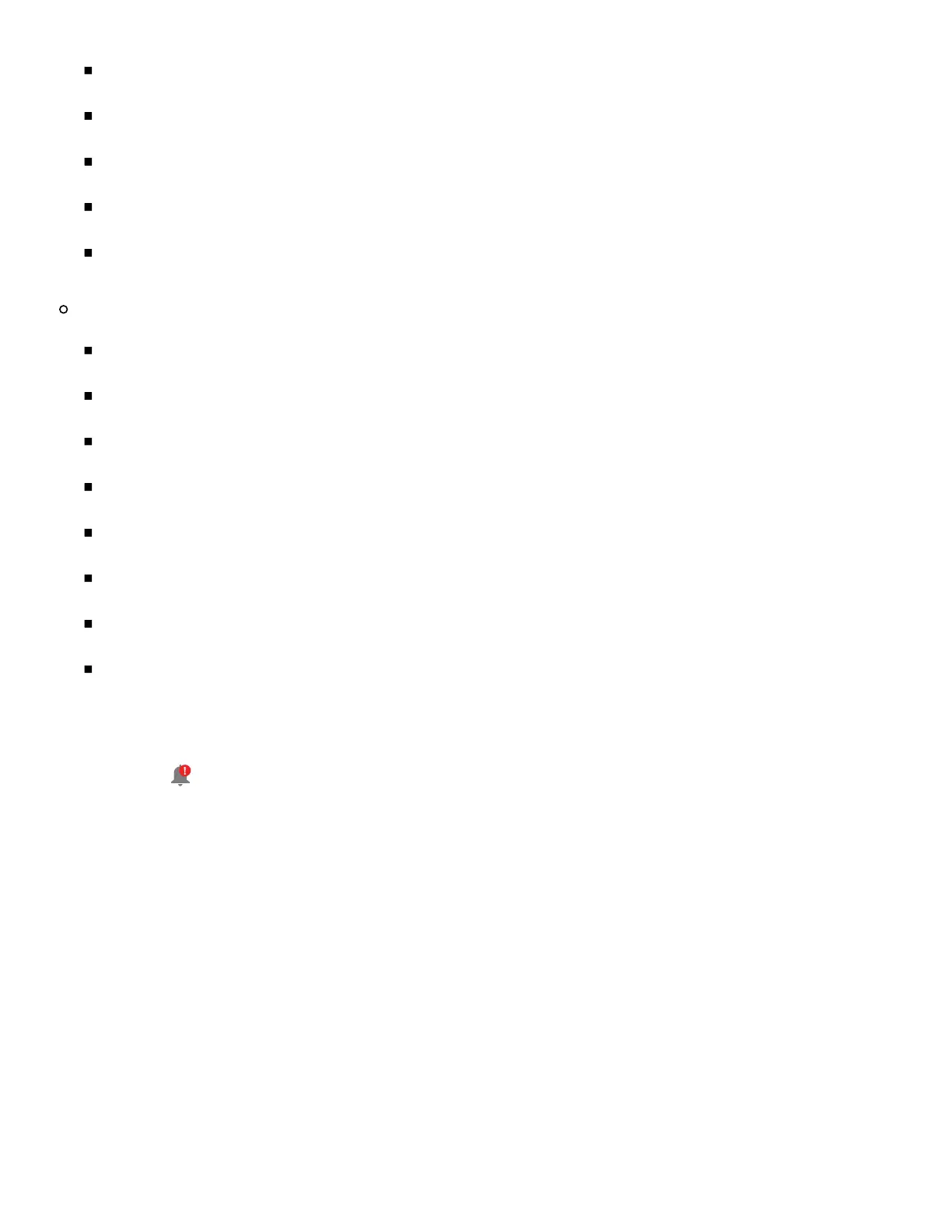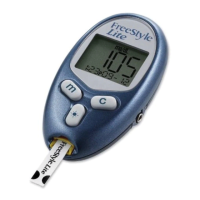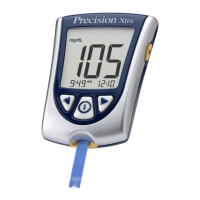Allow Critical Alerts is ON
Allow Notifications is ON
Lock Screen and Banner alerts are ON
Notification sounds are ON
Android phone settings:
Bluetooth is ON
Lock Screen notifications are ON
Channel notifications or Pop-up notifications are ON
Battery Optimisation is OFF
Do Not Disturb Access permission is ON
Phone Media volume is ON
Nearby Devices permission for the App is ON (For Android 12 and above)
Alarms and Reminders permission for the App is ON (For Android 12 and
above)
Touch the
symbol for more information.
Setting Alarms
To set or turn on alarms, go to the Main Menu and tap Alarms. Select the alarm
you want to turn on and set.
Low Glucose Alarm
1. The Low Glucose Alarm is o" by default. Tap the slider to turn the alarm on.
2. If the alarm is on, you will be notified when your glucose falls below the alarm
level, which is initially set to 70mg/dL. Tap to change this value between
