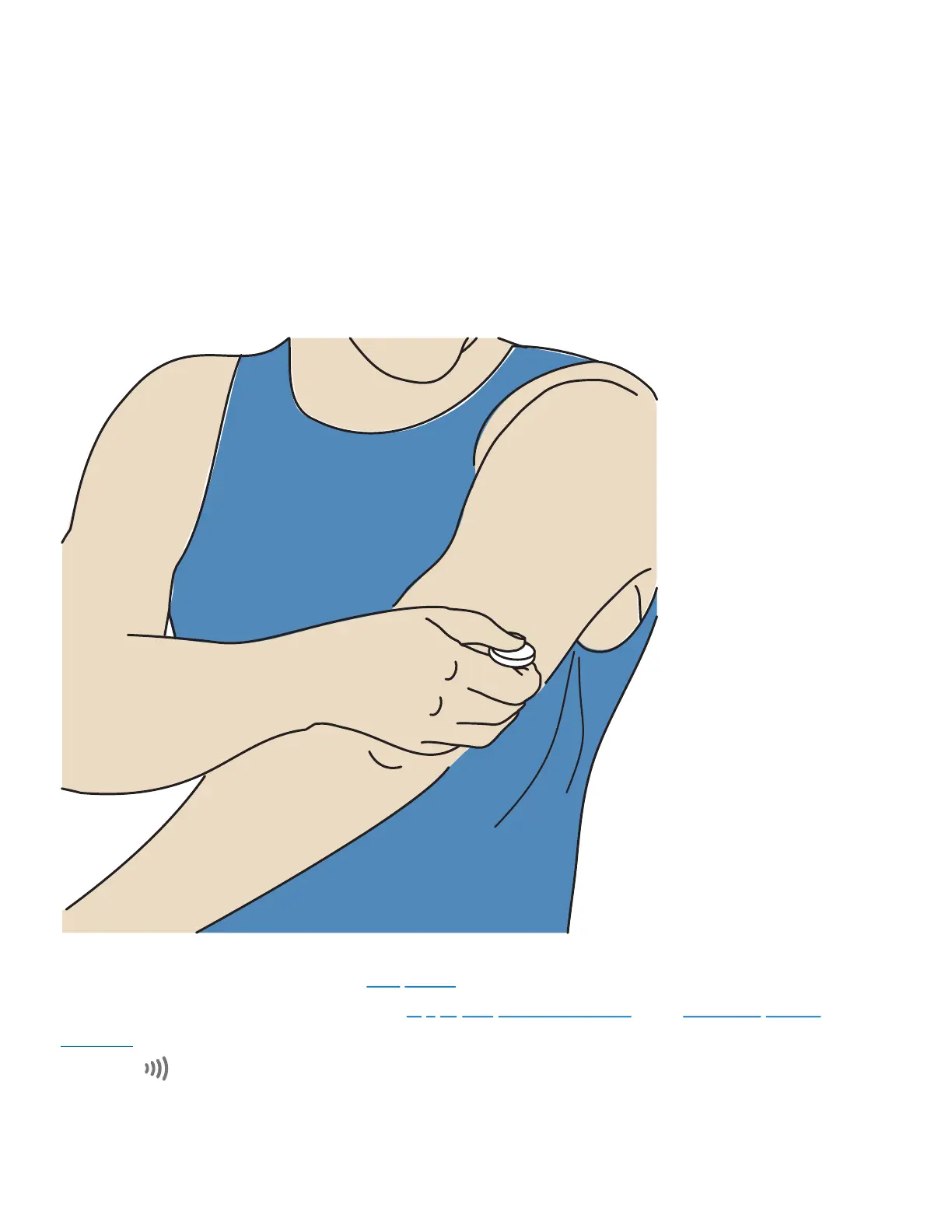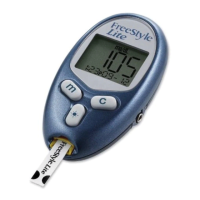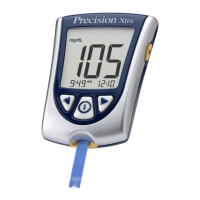Removing Your Sensor
1. Pull up the edge of the adhesive that keeps your Sensor attached to your skin.
Slowly peel away from your skin in one motion.
Note: Any remaining adhesive residue on the skin can be removed with warm
soapy water or isopropyl alcohol.
2. Discard the used Sensor. See
Disposal. When you are ready to apply a new
Sensor, follow the instructions in
Applying Your Sensor and Starting Your
Sensor. If you removed your last Sensor before it ended, go to ‘Start New
Sensor’
in the menu to start the new one. You will be prompted to confirm
that you would like to start a new Sensor.
Note: After removing your Sensor you may observe a slight bump at the
insertion site. This goes away quickly, usually in a day or two.
