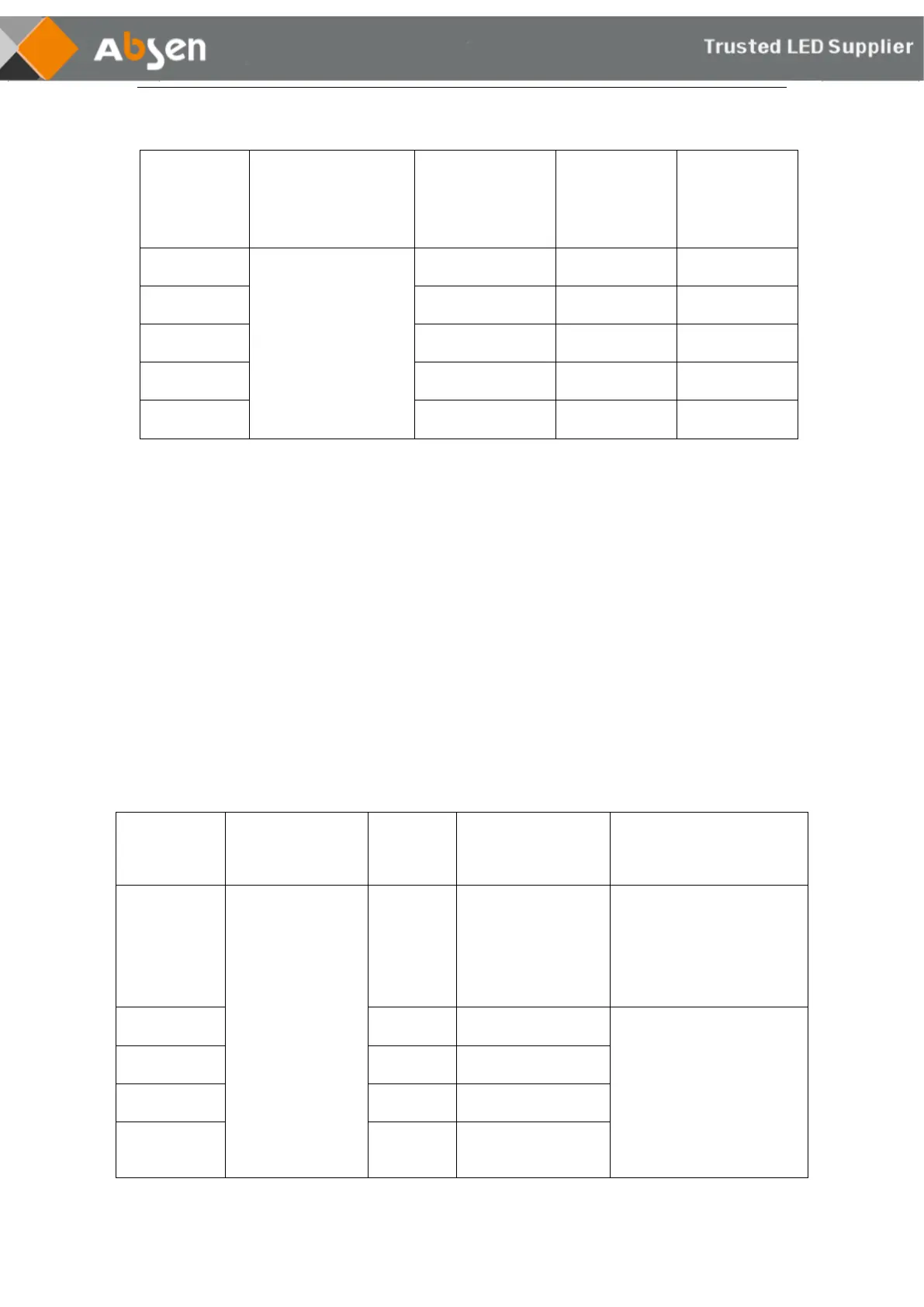- 18 - New HC Series User Manual
4.2 Signal Cable Wiring
The signal cable of standard version uses RJ45 CAT5 network cable(The HC0.7 Pro Ⅱ uses CAT6A
network cable or above), and the network cable interface of the cabinet can be used for input and
output. For the "S" type of up down connection, please calculate the resolution according to the
pixels of each cabinet and connect the signal cables according to the loading range of the sending
card.
When the cabinet is single-card version, DATA1 is in use and DATA2 is vacant.
When the cabinet is dual-card version, If signal backup is required, DATA1 port is the signal
network port on the main card and DATA2 port is the signal network port on the backup card.
Note: The range of loaded pixels of each net port cannot exceed 655360 points(except HC0.7 Pro
Ⅱ).
Take the single power/single receiving card version as an example:
A single network cable can
load 1080P resolution, and
16 network cables can
load the standard 8K
resolution.
To calculate the maximum
number of cabinets carried
by a single network cable,
calculate the number of
cabinets in the rectangular
area carried by the
network cable