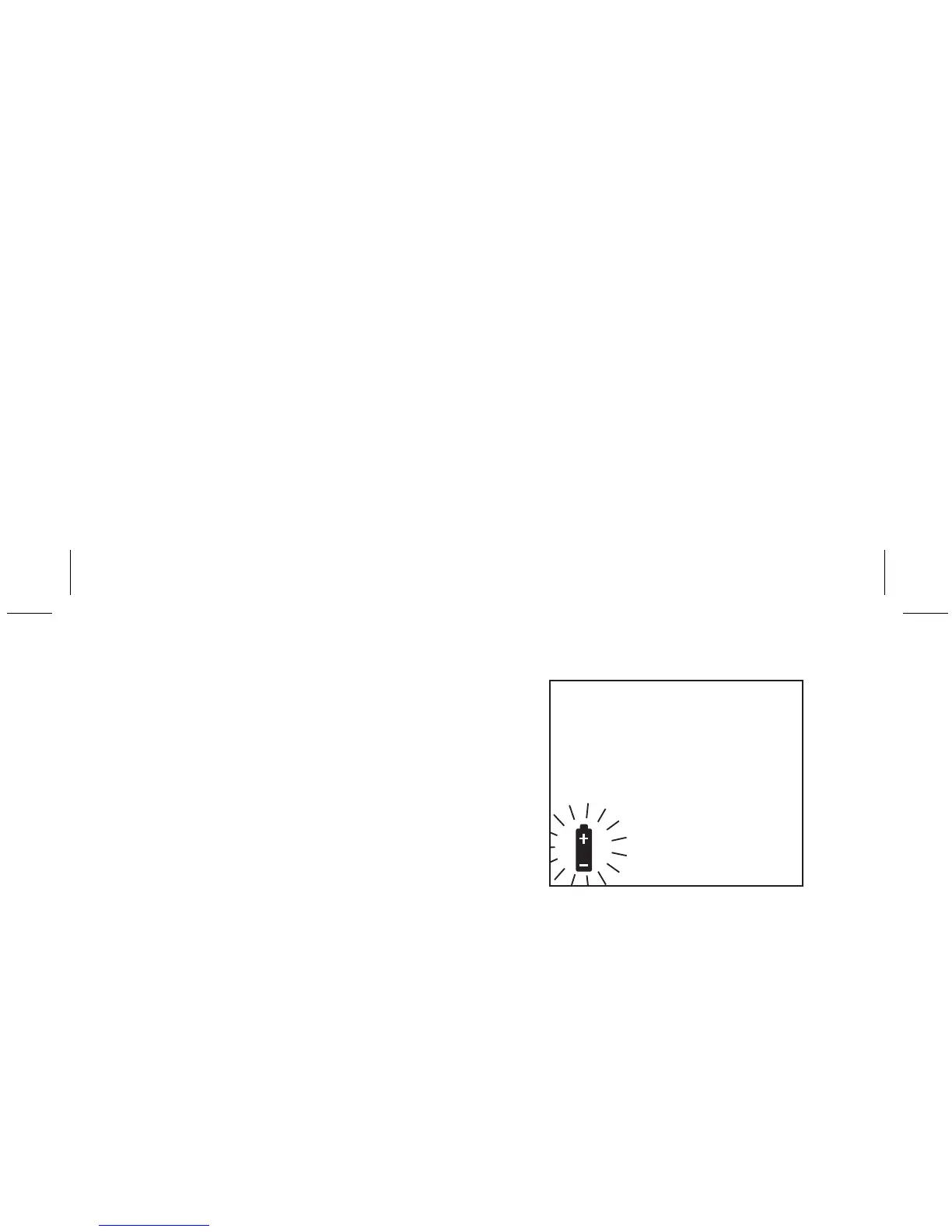If a flashing battery symbol
appears on the display, the
battery is nearly dead.
After changing the battery, the meter prompts you to
verify the time and date immediately after the battery is
inserted, if time and date had previously been set. See
“Setting the Time and Date.”
Note: To retain the correct time and date settings,
replace the battery before it is completely dead.
Please dispose of the meter battery according to your
local ordinances.
3
Battery must be replaced
to continue testing.
