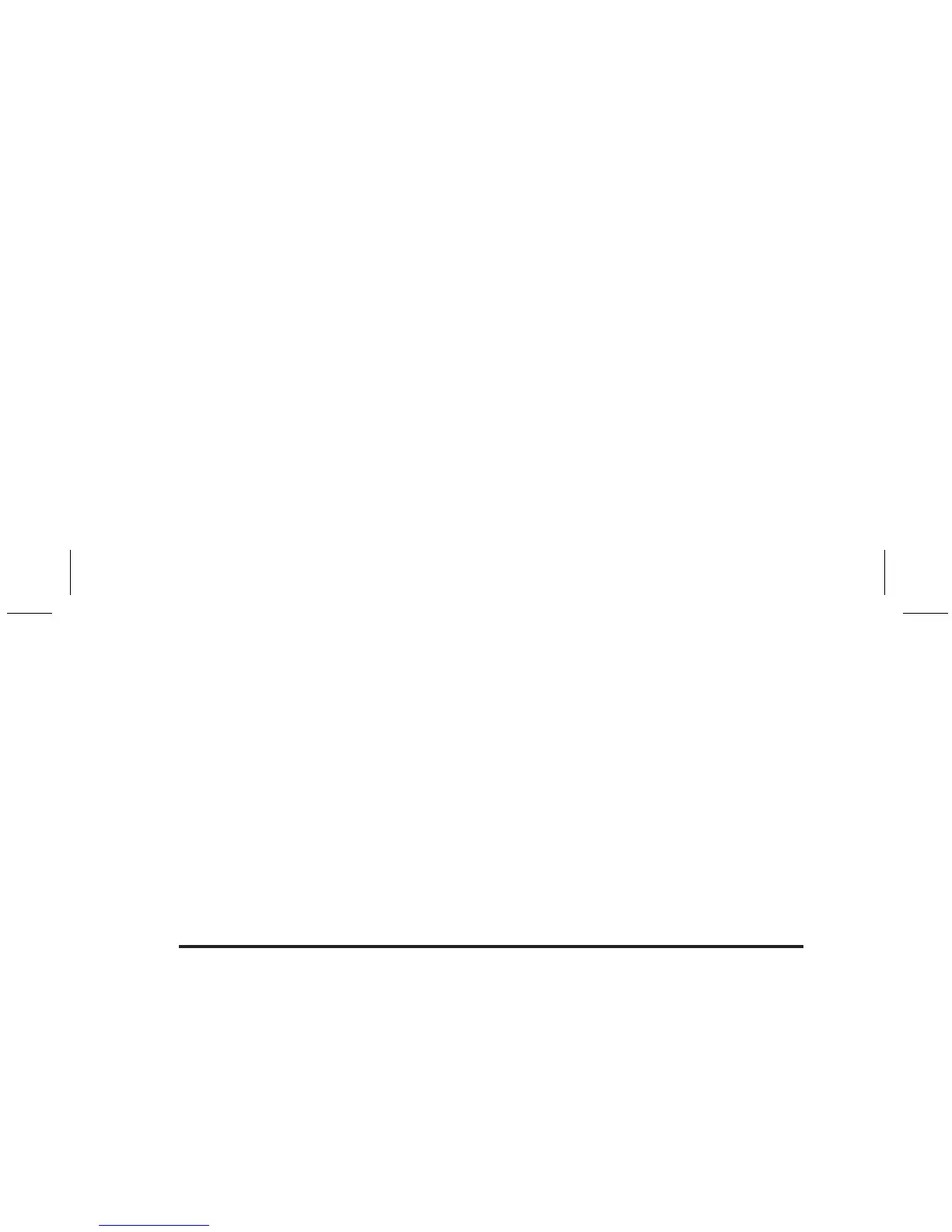39
Control results must be within the designated range
on the test strip container label, or as defined by your
facility, before being considered acceptable. Patients
can be tested after controls have been acceptably
performed at the proper testing interval.
About the Control Solutions
• Only use Accu-Chek Advantage Control Solutions.
• Write the date the bottle was opened on the bottle
label. The control solution is stable for three months
from that date or until the expiry date on the bottle
label, whichever comes first.
• Do not use control solution that is past the expiry
date.
• Close the bottle tightly after use.
• Store the bottle at 2 °C to 32 °C. Do not freeze.
Performing a Control Test
The meter, a test strip, and control solution are needed.
1. Insert the test strip (yellow window facing up) into
test strip slot. The meter turns on automatically.
2. Check that the code number on the meter matches
the code on the container of test strips you are
using. The test strip symbol stops flashing and a
blood drop symbol appears on the display.
