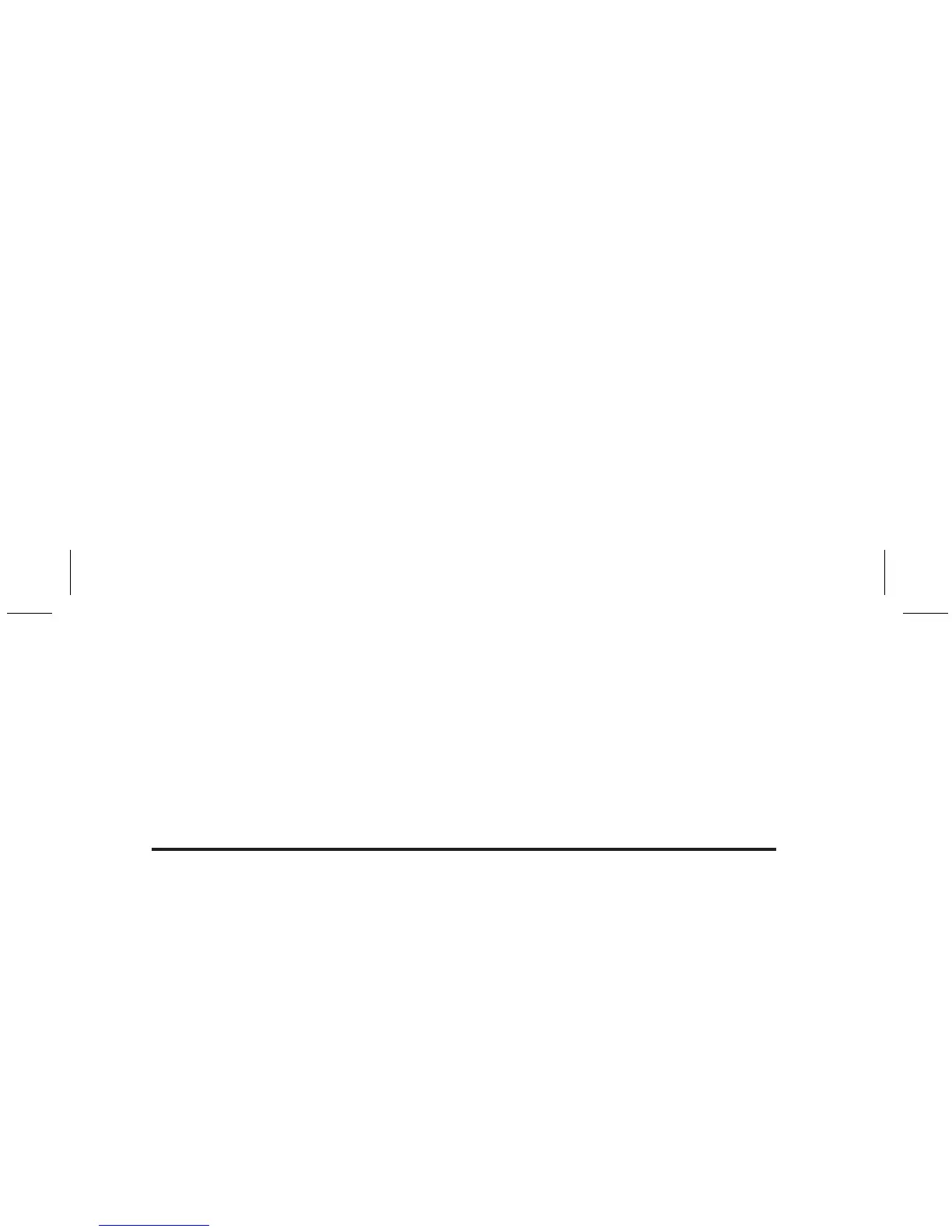Setting the Beeper, Time, Date, and
Hypo Flag
Turning the Beeper On or Off
Does the beeper have to be turned on?
No, it is an optional feature. Turning the beeper on
or off does not affect the test results. If the beeper is
turned off, beeps that occur due to errors still sound.
The meter is set to beep when:
• A test strip is inserted
• Blood or control solution is applied to the test strip
• A result is displayed
• An error occurs while testing
• A button is pushed
• Battery is installed
If you do not want the beeper on, turn it off by following
these steps:
1. Press and release the ON/OFF button to turn the
meter ON.
2. Wait until the test strip
symbol flashes or code
and “---” appear before
proceeding to step 3.
4
