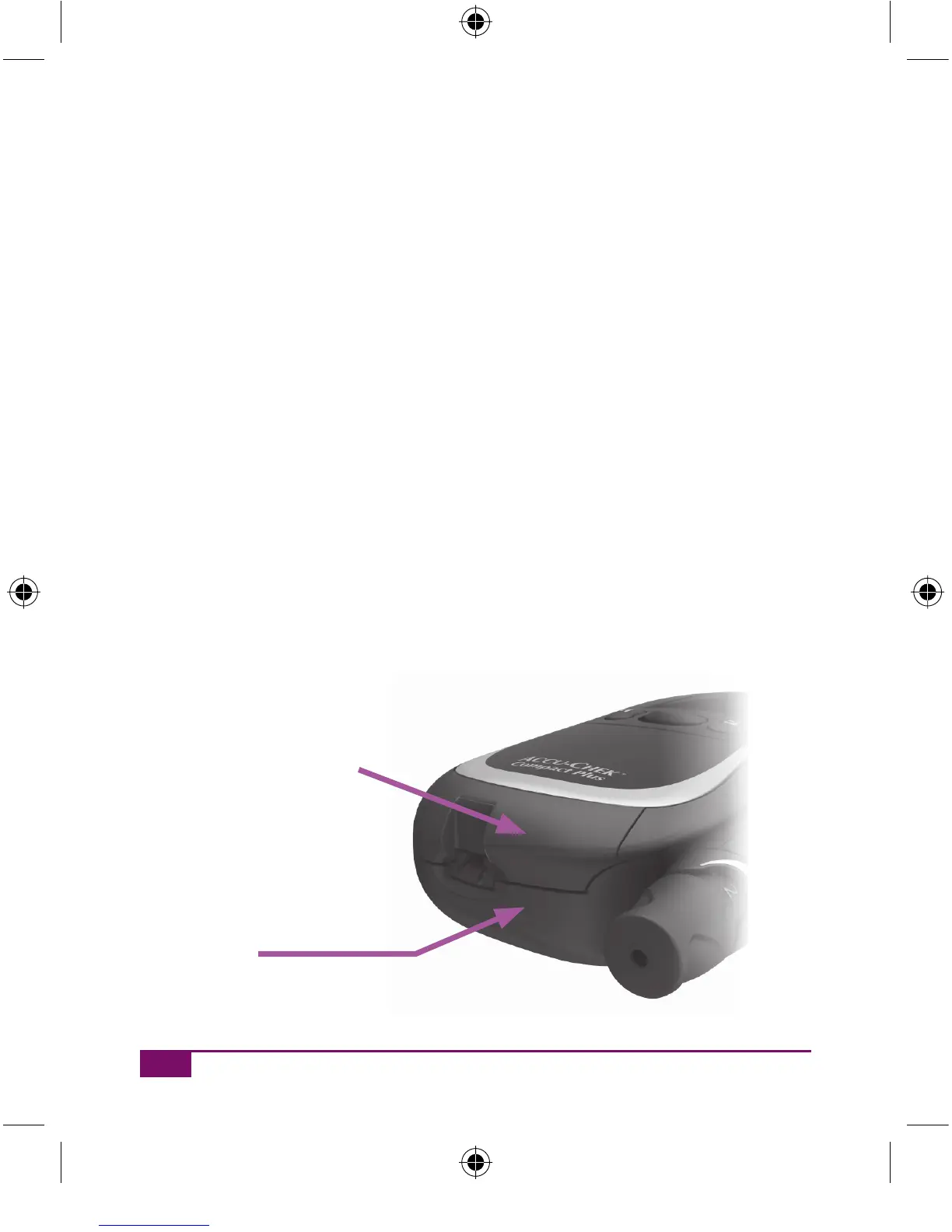24
Initial steps before testing
2.3 Inserting or replacing the test strip drum
If your meter is brand new and unused, it will contain a mock drum (an
empty drum without a label), which you must remove and replace with a
test strip drum.
Read the package insert that came with the test strip drums.
If the meter is on, press the Test button to turn it off.
Wait for the motor to stop.
Set into the bottom of the meter to the left of the finger pricker is a
recess. The upper part of this recess belongs to the drum compartment
cover.
Drum compartment cover
Recess
AC_CP_LCM_Manual_EN-UK final.indd 24_CP_LCM_Manual_EN-UK final.indd 24 20.6.2007 11:03:5820.6.2007 11:03:58
