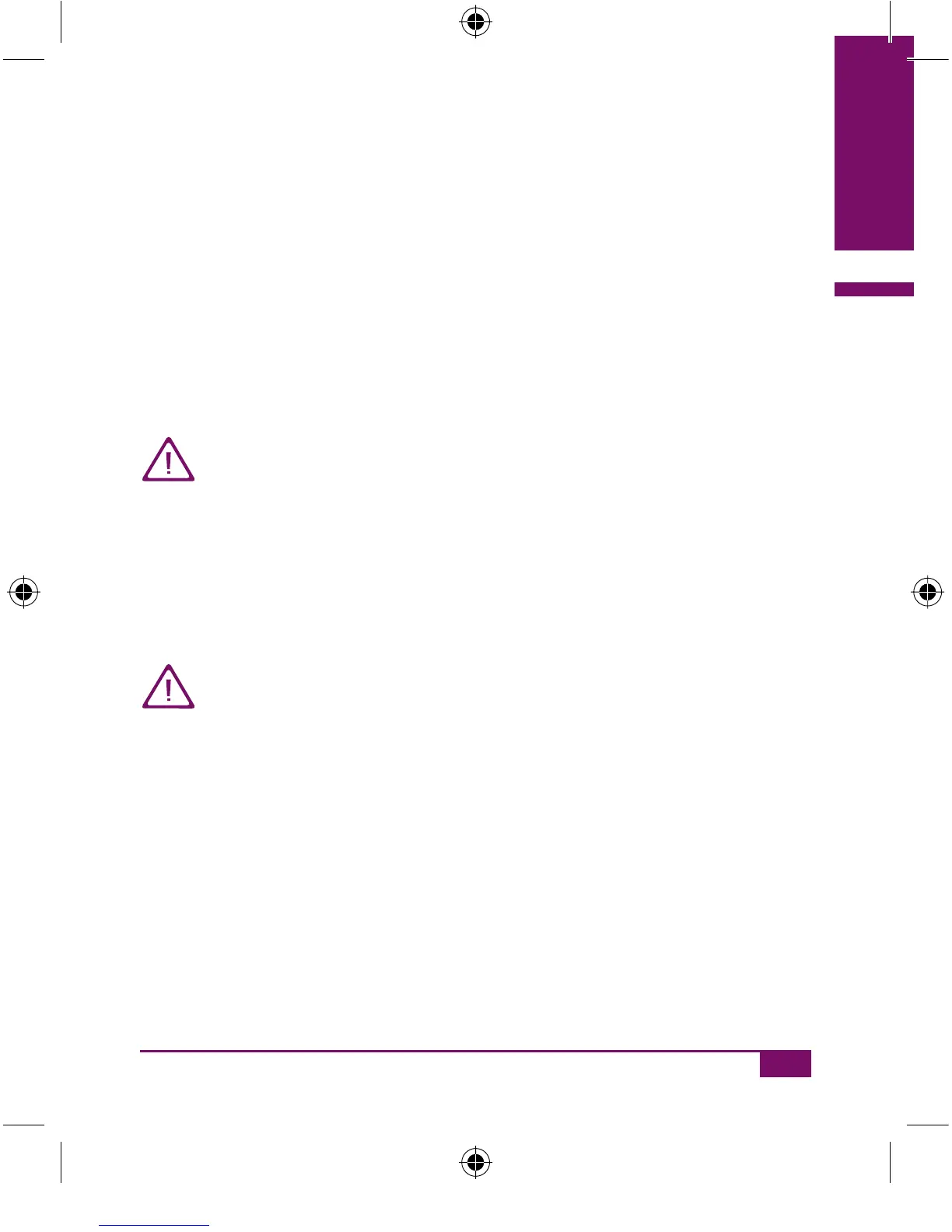97
Testing blood glucose
4
If you press the S button again, the asterisk disappears again.
The result is saved together with the asterisk as long as the asterisk is
displayed and you press the Test button to turn the meter off.
4.8 Evaluating results
If the displayed test result agrees with the way you feel, follow
your doctor’s advice. If the displayed test result does not agree
with the way you feel, please perform a performance check with
an Accu-Chek Compact Autocontrol control solution and a new
test strip (see Chapter 7). Then perform another blood glucose
test. If the new test result still does not agree with the way you
feel, please contact your doctor.
Do not change your treatment based on just one result.
AC_CP_LCM_Manual_EN-UK final.indd 97_CP_LCM_Manual_EN-UK final.indd 97 20.6.2007 11:04:2120.6.2007 11:04:21
