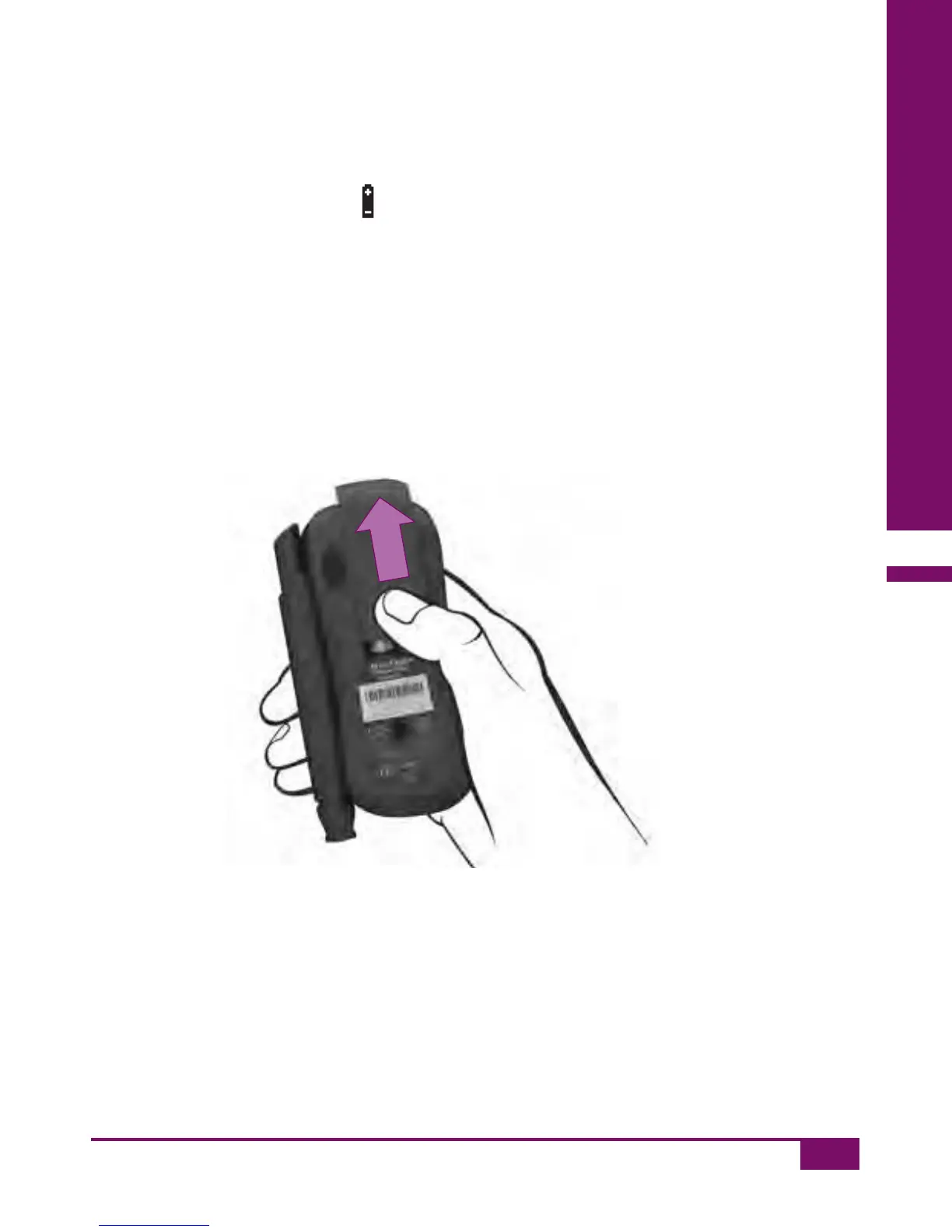145
Changing the batteries
9
9 Changing the batteries
When the battery symbol first appears in the display, the batteries are
running low. With these batteries you can perform about 50 more tests.
However, we recommend that you replace the batteries as soon as
possible. By then the batteries will have been heavily drained, and
changeable conditions (e.g. cold surroundings) can affect their
performance even further.
If the meter is on, press the Test button to turn it off.
Press lightly on the battery compartment cover and slide it in the
direction of the arrow.
Lift off the cover.
Remove the used batteries.
man_06919570001_01_EnCan.indd 145 18.01.2013 18:38:52
