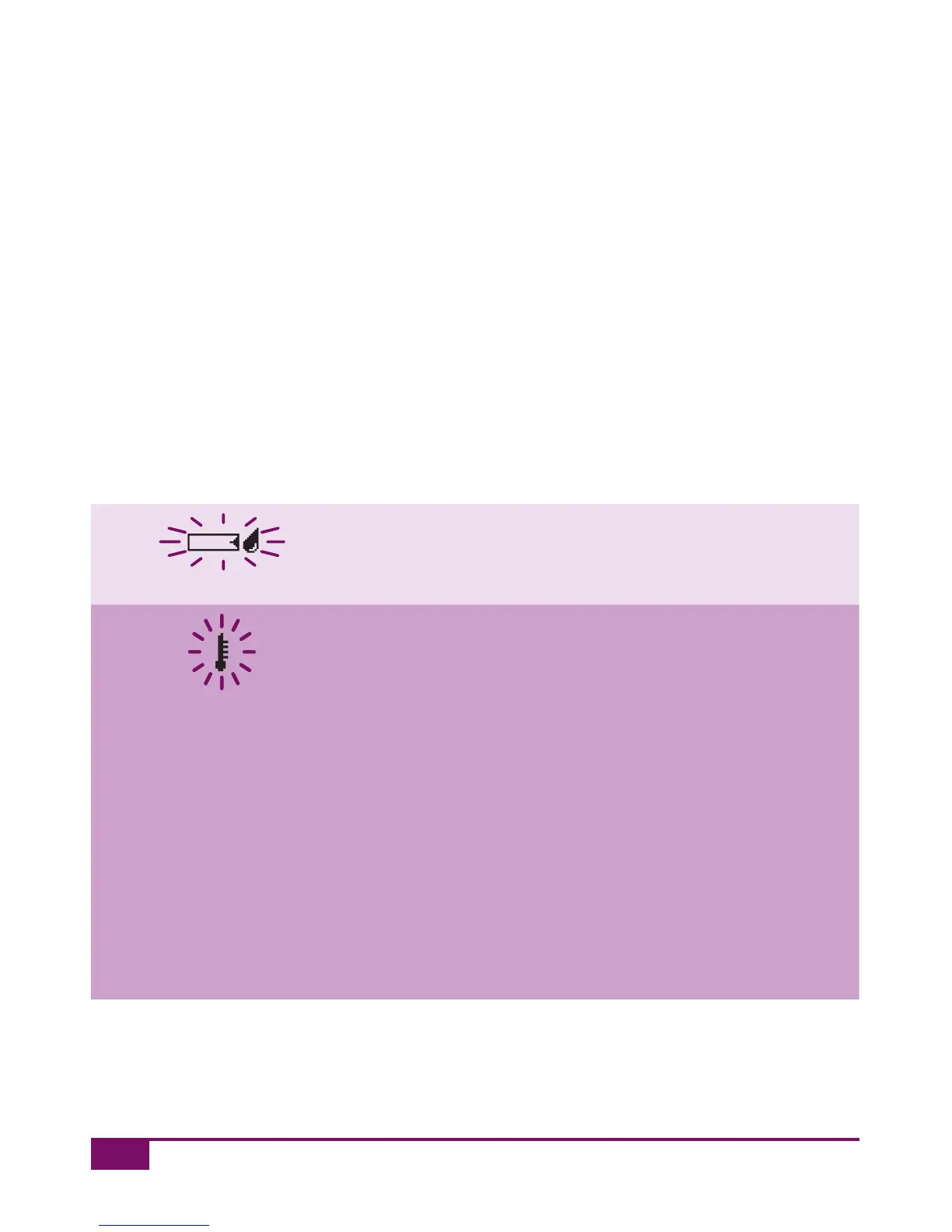170
Symbols, error messages and troubleshooting
Farbe: P 249 – Prüfmittelnummer: 203
In the tables presented below you will first see the meanings of symbols
that appear singly or have the same meaning when they appear
together with other symbols. These are followed by the meanings of
combinations of symbols and of symbols that appear in the numeric
field.
12.1.1 Single symbols
Symbol Meaning
1
Draw up blood or control solution with the
test strip now.
2
During a test and when the result is being
displayed: the temperature is outside the
permitted range of +10 to +40 °C.
Do not use this result as a basis for
therapeutic decisions.
Move to a place where the temperature is
between +10 and +40 °C and wait for the
temperature of the meter to adjust to this
temperature. Repeat the test with a new
test strip.
man_06919570001_01_EnCan.indd 170 18.01.2013 18:38:59
