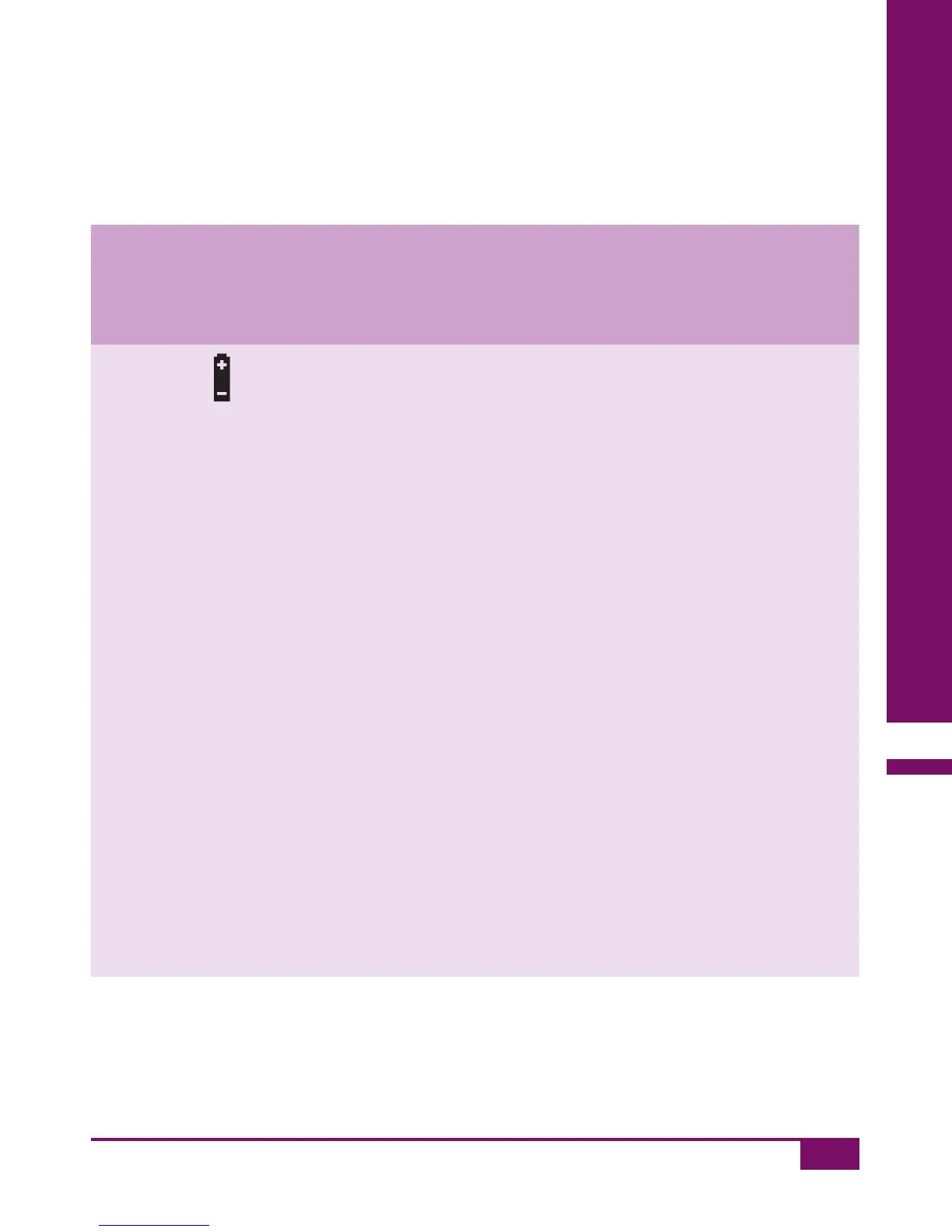171
Symbols, error messages and troubleshooting
12
Symbol Meaning
In memory: at the time of testing the
temperature was outside the permitted
range.
3
The batteries are running low.
When the symbol first appears in the
display, you can perform about 50 more
tests.
If you use NiMH rechargeable batteries
instead of normal batteries, fewer than 50
more tests can be performed. If the
rechargeable batteries are old and
exhausted, it may not be possible to
perform even one more test.
When the batteries are so low that no
more tests can be performed, just the
battery symbol appears briefly for 3
seconds in the display. Then the meter
turns off. Insert two batteries (new or
recharged).
man_06919570001_01_EnCan.indd 171 18.01.2013 18:39:00
