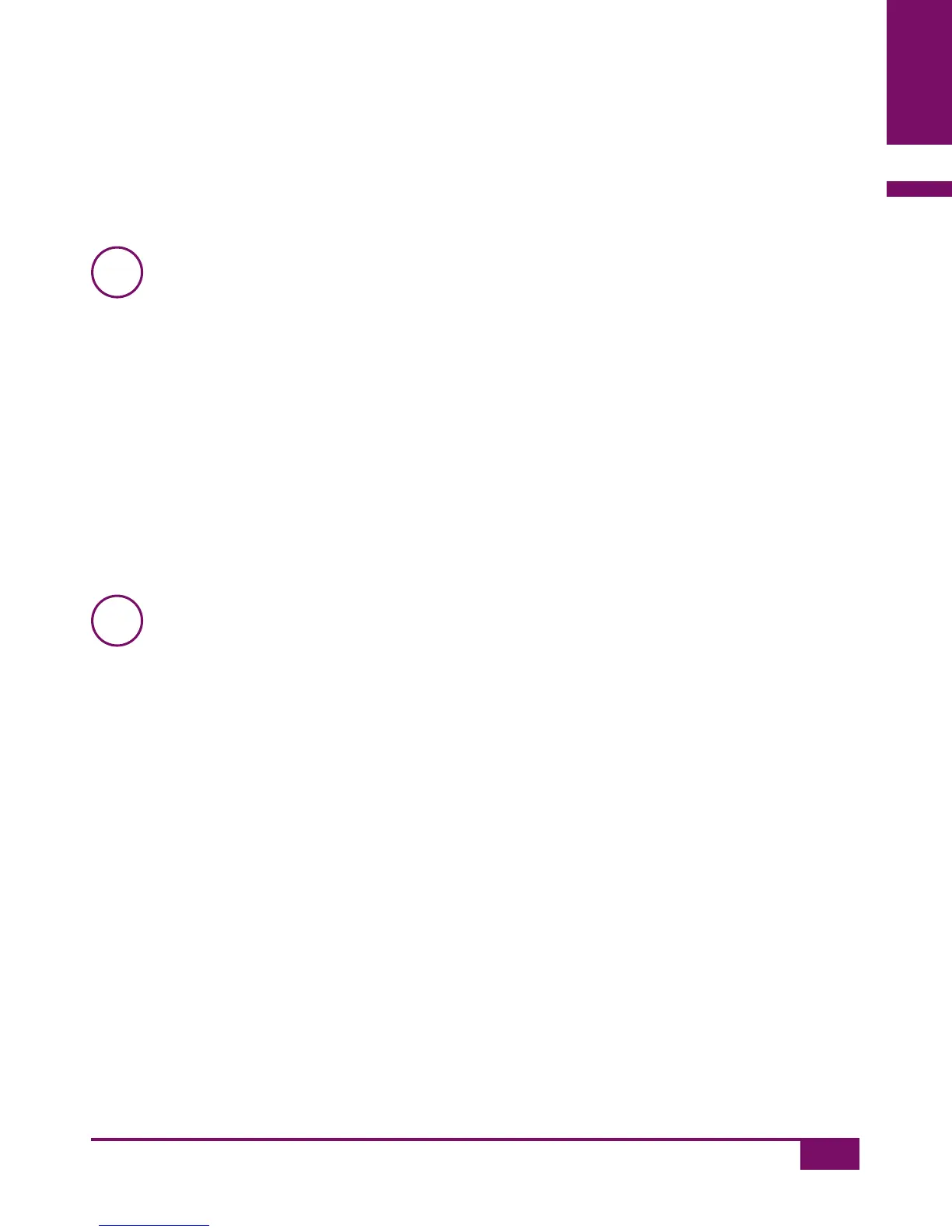65
Settings
3
Notes
i
You do not have to set all three alarm times; you can set just one
or two times. When you have set your alarm times and the hour
for the next alarm flashes:
press the S button repeatedly until you reach the hypo
indicator setting (see Chapter 3.10),
or
If you do not wish to set a hypo indicator, press the Test
button to turn the meter off.
You can turn off individual alarms by setting their time to 0:00
(24-hour format) or 12:00 am (12-hour format). Any other time
means that the alarm clock function is turned on for this time.
To set the alarm clock function for midnight you must therefore
set the time to one minute to midnight (23:59 or 11:59 pm) or to
one minute after midnight (0:01 or 12:01 am).
man_06919570001_01_EnCan.indd 65 18.01.2013 18:38:17
