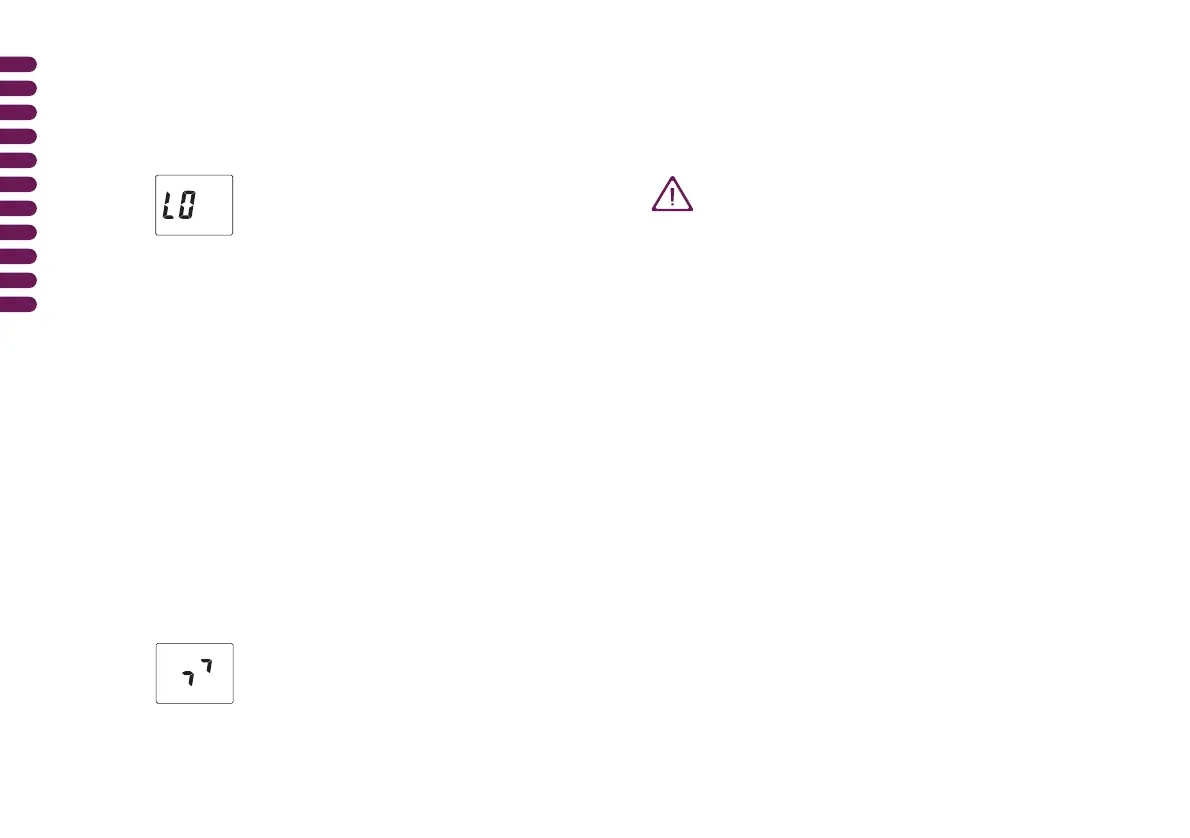If this test result agrees with the way you
feel, follow your doctor’s advice. If the way
you feel does not agree with this test result,
please perform a quality control check
with Compact Control solution and a new
test strip.
• Download the data again.
• Increase the distance from the light source.
• Decrease the distance between the two units
to less than 10 cm. Make sure the two IR
windows are pointing toward one another.
• Read the Manual for the download software.
Action
9392
11 Display messages
The download symbols
are not displayed,
Accu-Chek Compact is
turned off after 5 min-
utes and the computer
displays a download-
related error message.
Display Cause
The blood glucose result is
below the lower limit of
0.6 mmol/L.
• An error occurred while
data was being
downloaded.
•A bright light source is too
close to the infrared
adaptor or the meter.
•The meter and the
infrared adaptor are too
far away from one another
or not correctly aligned.
•A computer software error
occurred.
Warning!