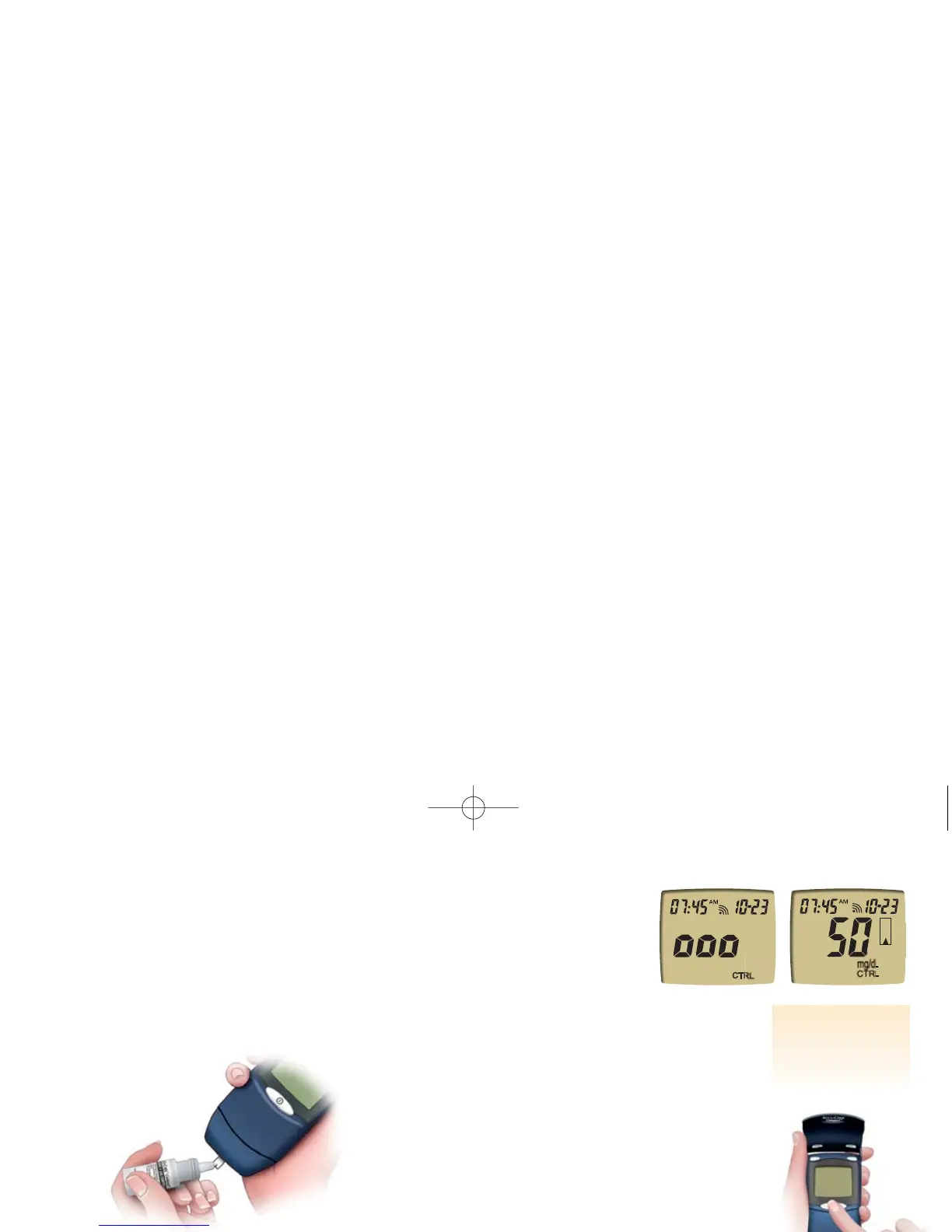15
Chapter 1: Your New Meter
Do not pull the bottle
away until the meter
beeps or
000
is displayed.
The 000 on the display
gradually disappears during the test.
The test result appears and is stored in the
meter’s memory automatically.
6. Check that the result is within the
acceptable range on the test drum vial or
the vial label. (Use the range – low or high
– that matches the type of solution you
have.)
If the result is not in the acceptable
range, see Understanding Control Test
Results.
7. Holding the meter upright, press
to release the test strip and
turn the meter off.
8. Dispose of the used test strip in a proper waste container.
(See Notes on following page.)
Chapter 2: Control Testing ACCU-CHEK Customer Care Service Center 1-800-858-8072
3. For accurate results, before you apply a
drop of solution to a test strip, roll the
bottle, squeeze one drop onto a paper
towel, then wipe the bottle tip clean.
4. Hold the meter so the test strip points
downward.
5. Gently touch and hold
one drop of solution
against the black notch on the strip.
The test begins when the test strip has
enough solution. If the beeper is turned
on, the meter will beep when the test
begins.
15
e of
are Service Center 1-800-858-8072
nose cover attached.
Chapter 5: Maintenance
Only a small
drop of control
solution is
required.
Do not bend
the test strip.
Range (mg/dL)
Low 34–64
High 314–424
Gradient box behind
“Range (mg/dL)”
chart prints 27m,
100y, 6k to white.
361_26758_Manual_AC_Compact.qxp 6/27/05 11:35 AM Page 15
