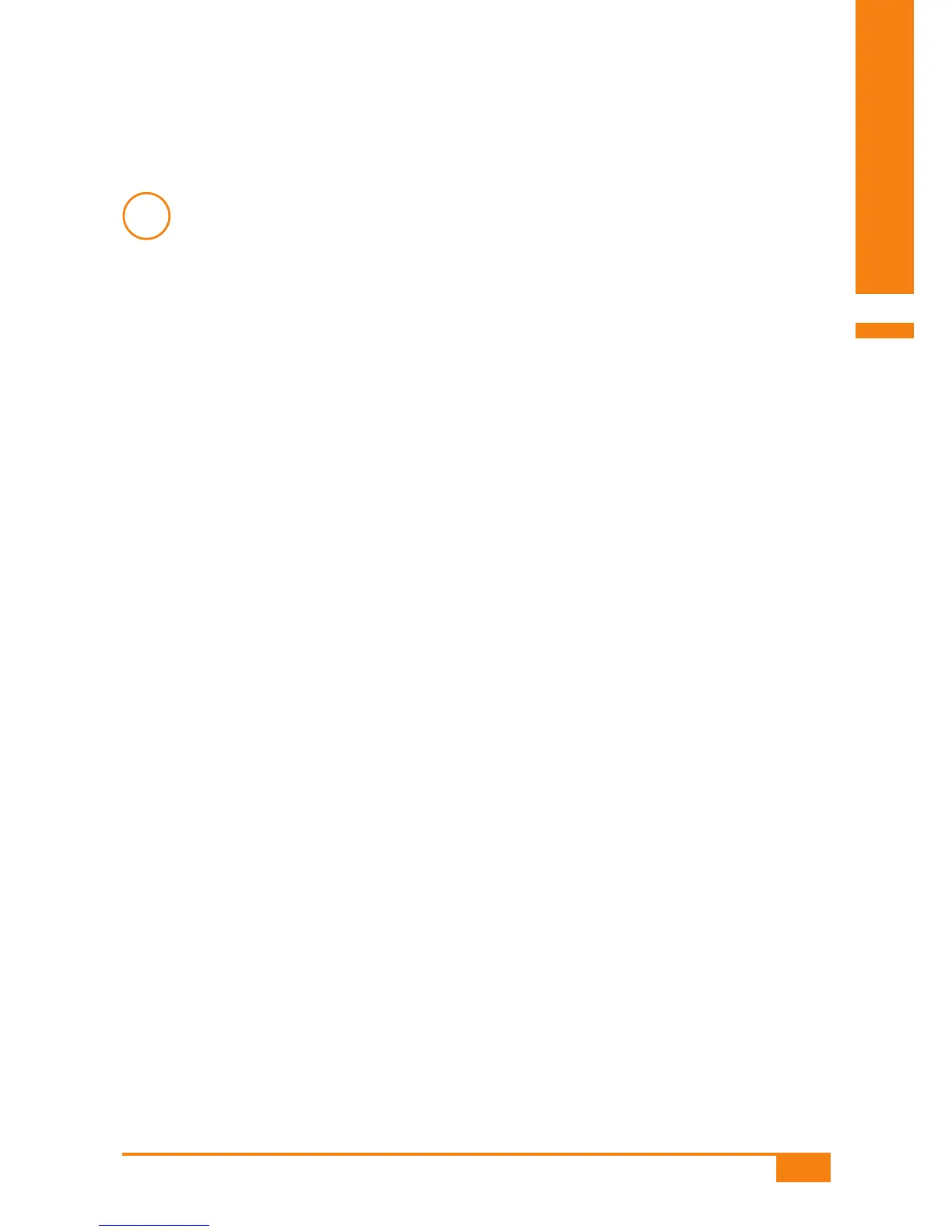If the memory contains both results that were saved together
with the time and date and results that were saved without this
information, the averages will only be calculated from results
saved with the time and date that come chronologically before
the first result without the time and date.
Example: The meter saved 150 results over a period of 50 days.
The result in memory location 51 was saved without the time and
date. The results in memory locations 1 to 50, which were saved
together with the time and date, cover a 20 day period. For calcu-
lation of the 7 and 14 day averages, those results are considered
that are within the period in question. The 30 day average is cal-
culated from all 50 results, even if these only covered a 20 day
period. The results after the result without the time and date
(memory location 51 and higher) are no longer available for aver-
aging, even if they were saved with the time and date.
