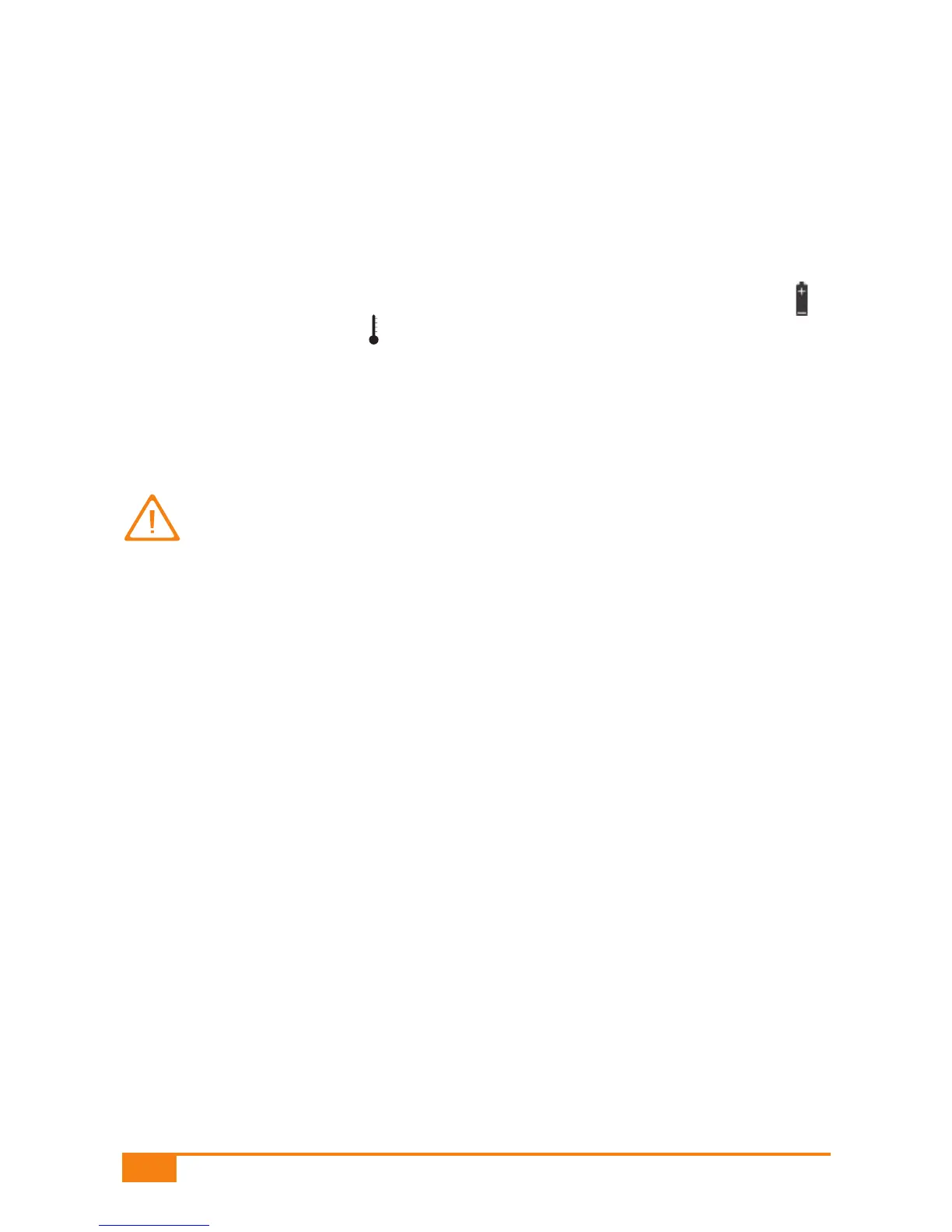7 Acoustic Mode
Acoustic Mode is intended for persons who are visually impaired. When
Acoustic Mode is turned on, the meter guides you through the testing
process using beep tones; it also announces the test result as a series
of beeps. The meter beeps additionally whenever the battery symbol
,
the thermometer symbol
, the exp symbol or an error message is dis-
played.
Chapter 3.2.5 “Setting the beep tone or Acoustic Mode” describes how
to turn Acoustic Mode on.
Visually impaired persons need a sighted person to instruct them
in the use of the meter and to assist them with all aspects of its
operation. Visually impaired persons must not test their blood
glucose without the assistance of a sighted person.
An intimate knowledge of how results are represented as beeps and
how to distinguish results from other beeps is crucial to reliably recog-
nizing the result.
