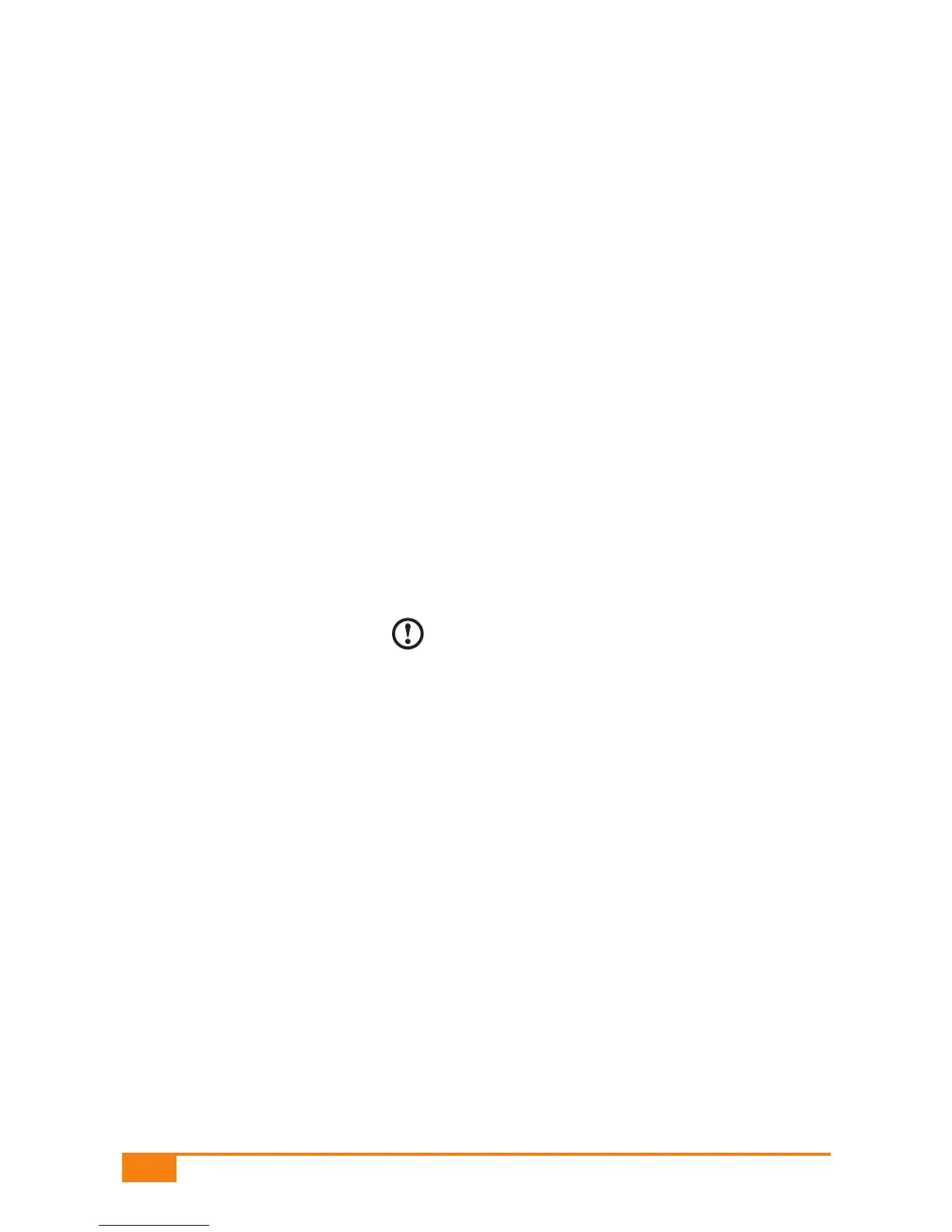3.2.6 Setting the target range
The target range feature allows you to set your personal upper and
lower limit. Ask your doctor to advise you what the best target range is
for your blood glucose results.
You have three different options for setting the limits. You can set
O just a lower limit,
O just an upper limit,
O both limits.
As soon as a test result is below or above one of the limits of your target
range, you see the flashing
symbol displayed along with the result.
If the beep tone is turned on (0n1), you also hear 3 beeps:
O 3 long beeps if the test result is below the lower limit
O 3 short beeps if the test result is above the upper limit
The lower limit is set first, followed by the upper limit. Two steps are
involved in entering the setting. First you define whether the limit is to
be turned on or off. If it is turned on, you are then able to enter a
numerical value.
