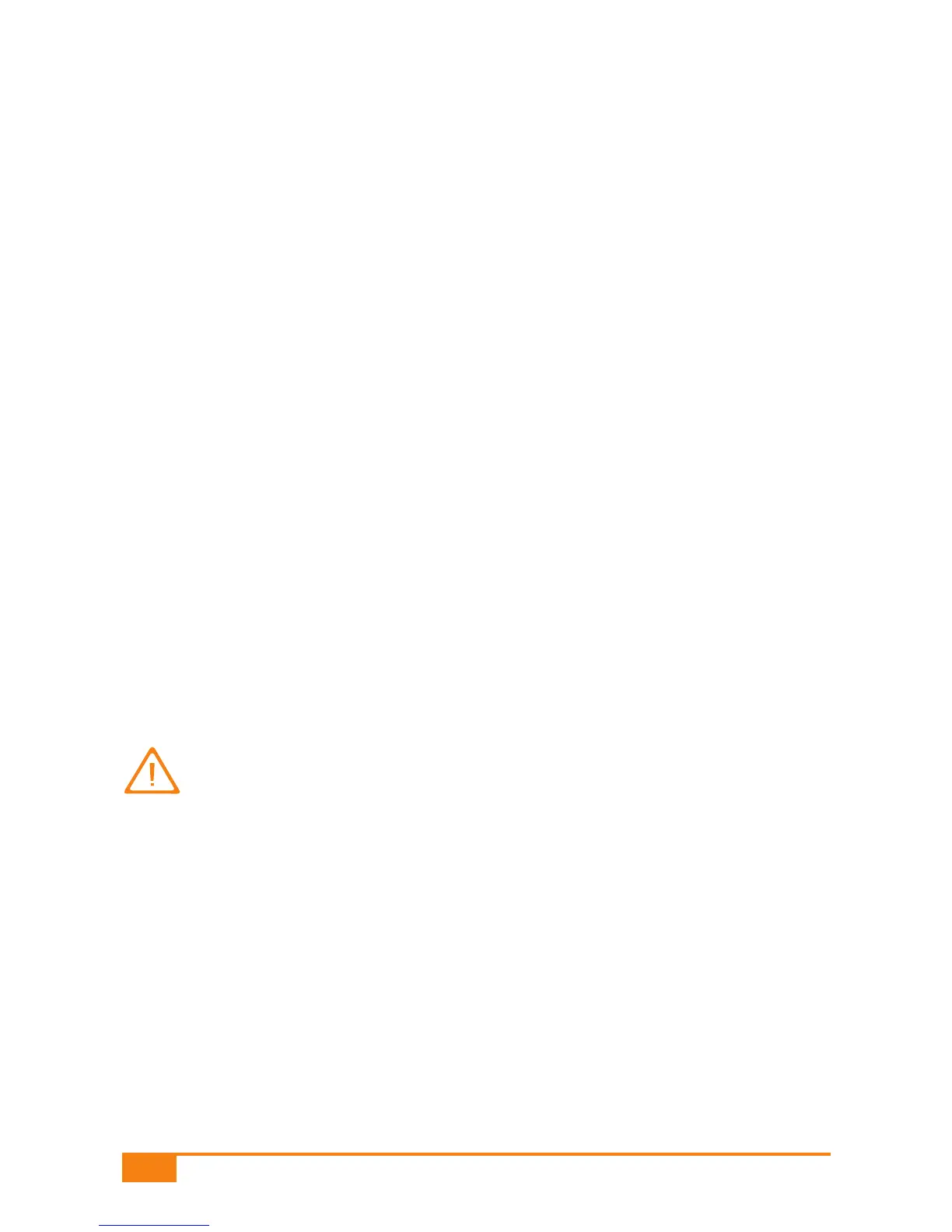2 Initial steps before testing
2.1 Checking the contents
Check that your monitoring kit is complete. The package contents are
listed on the box.
If anything is missing, please contact your local customer support and
service centre. Contact details are given at the end of Instructions for
use.
2.2 Checking the unit of measurement for blood glucose
Blood glucose results can be displayed in two different units (mg/dL or
mmol/L). Consequently, two different versions of the same meter are
available. Check that your meter displays the unit you are accustomed
to. The type plate on the back of your meter indicates which unit your
meter uses. If you do not know which is the right unit for you, ask your
doctor.
The unit that your meter displays cannot be changed. If the
wrong unit is printed on the type plate, please consult your dealer
or pharmacy. Working with the wrong unit can cause you to mis-
interpret the test results.
