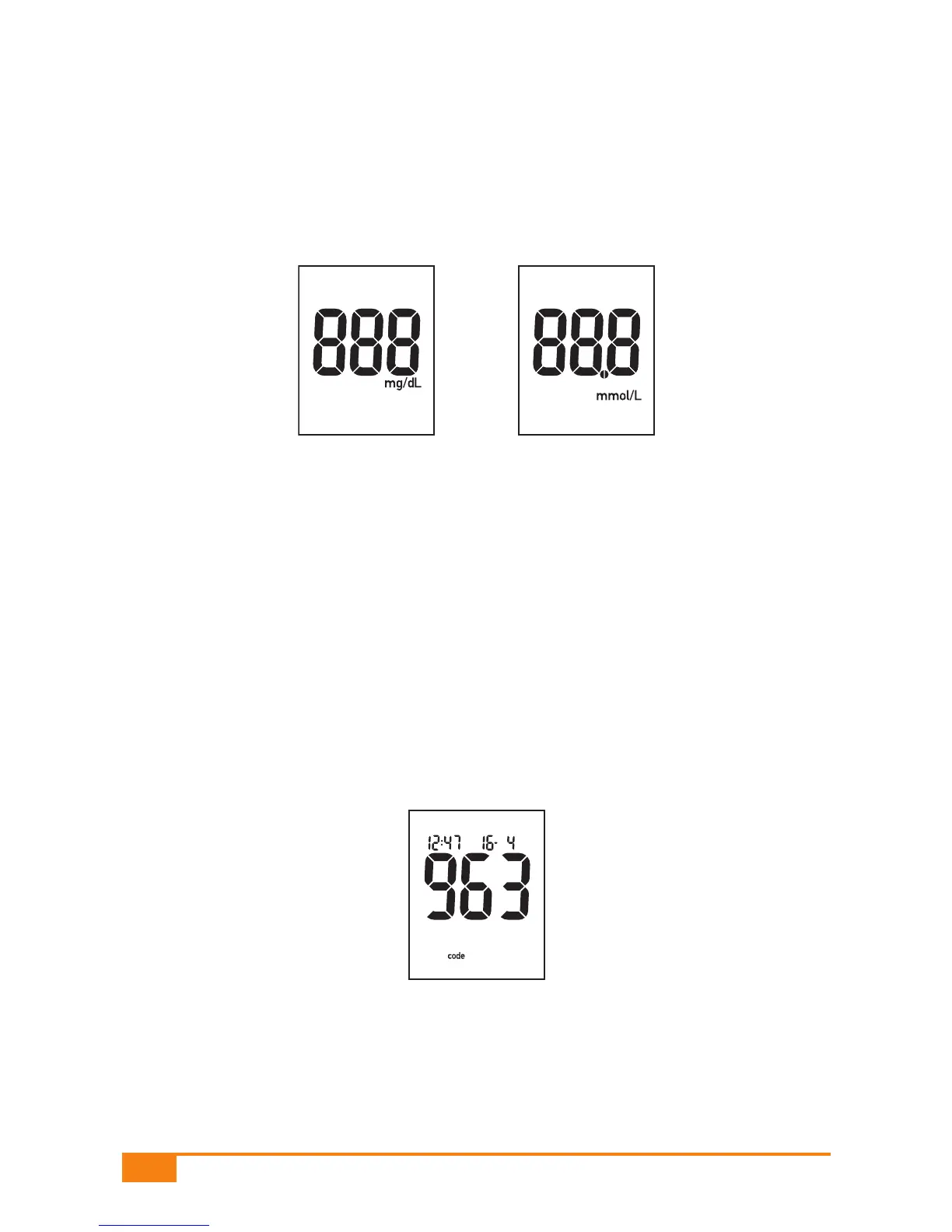The meter first performs a standard display check lasting approx. 2 sec-
onds.
mg/dL meter mmol/L meter
P Check that all the segments making up the numerals 888 (mg/dL
meter) or 88.8 (mmol/L meter) are displayed.
If one or more segments are missing, please contact your local cus-
tomer support and service centre. Contact details are given at the end of
these Instructions for use (see Chapter 19).
Following the display test, the code number appears in the display (963
is just an example).
