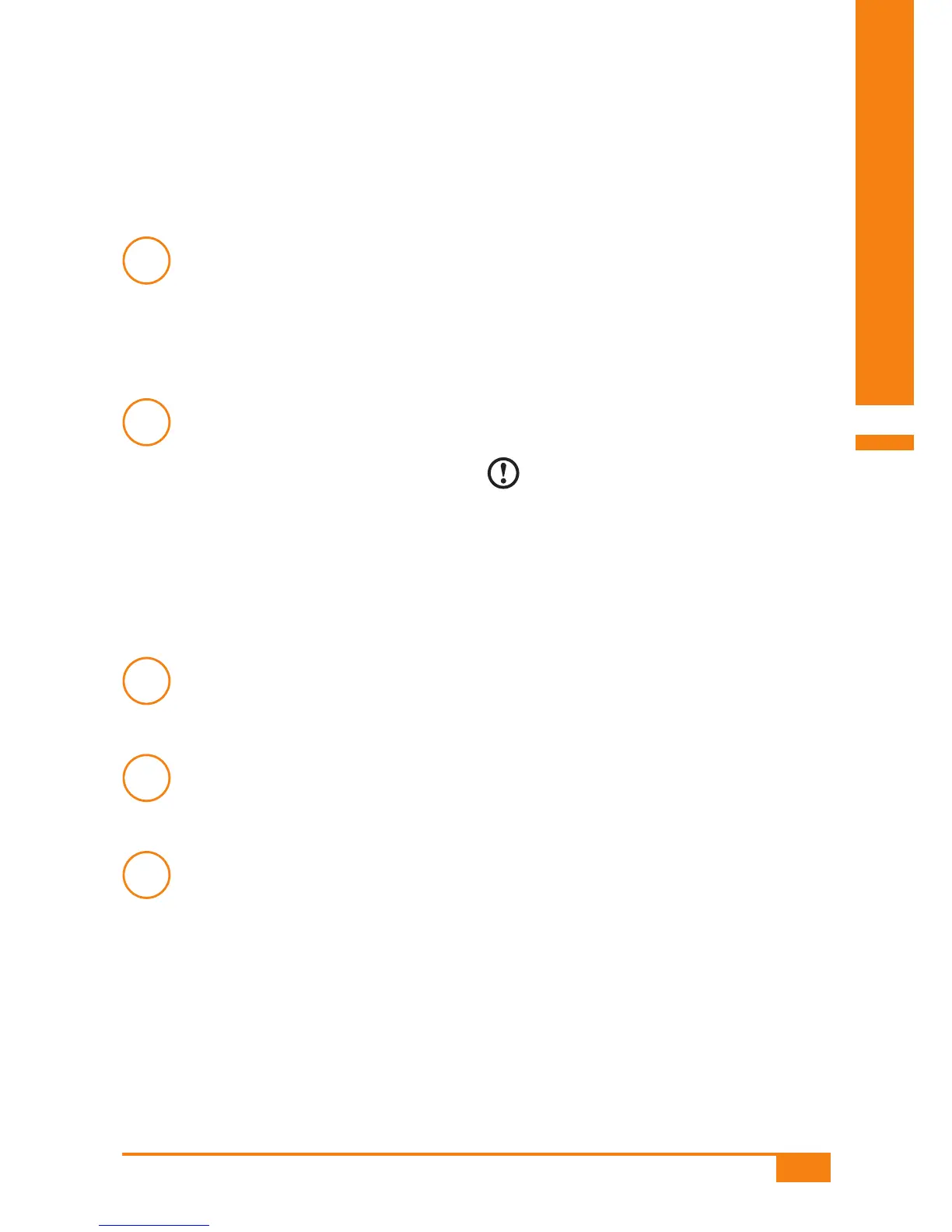139
Checking your meter
8
Notes
The control solution that the test strip draws up must come from
a suspended drop. Do not allow the test strip to draw up control
solution that has trickled down the outside of the dropper, as this
will possibly generate results that are too high.
The meter cannot differentiate between blood and control solu-
tion. If you have set a target range and the performance check
result is outside the set limits,
is displayed and the meter
beeps (only when the beep tone is turned on). Example: The con-
centration range for control solution G1 is 37-67 mg/dL
(2.1-3.7 mmol/L) and the lower limit is set to 70 mg/dL
(3.9 mmol/L).
You can turn on the meter with a test strip or by pressing the Þ
button as for a blood glucose test.
Performance check results that are flagged with a bottle symbol
are ignored during averaging.
You can dispose of empty or only partly used bottles with your
regular household waste.
Please also refer to Chapters 5.2 “Turning the meter on”, 5.3 “Testing
blood glucose” and 5.4 “Ejecting the test strip”.
