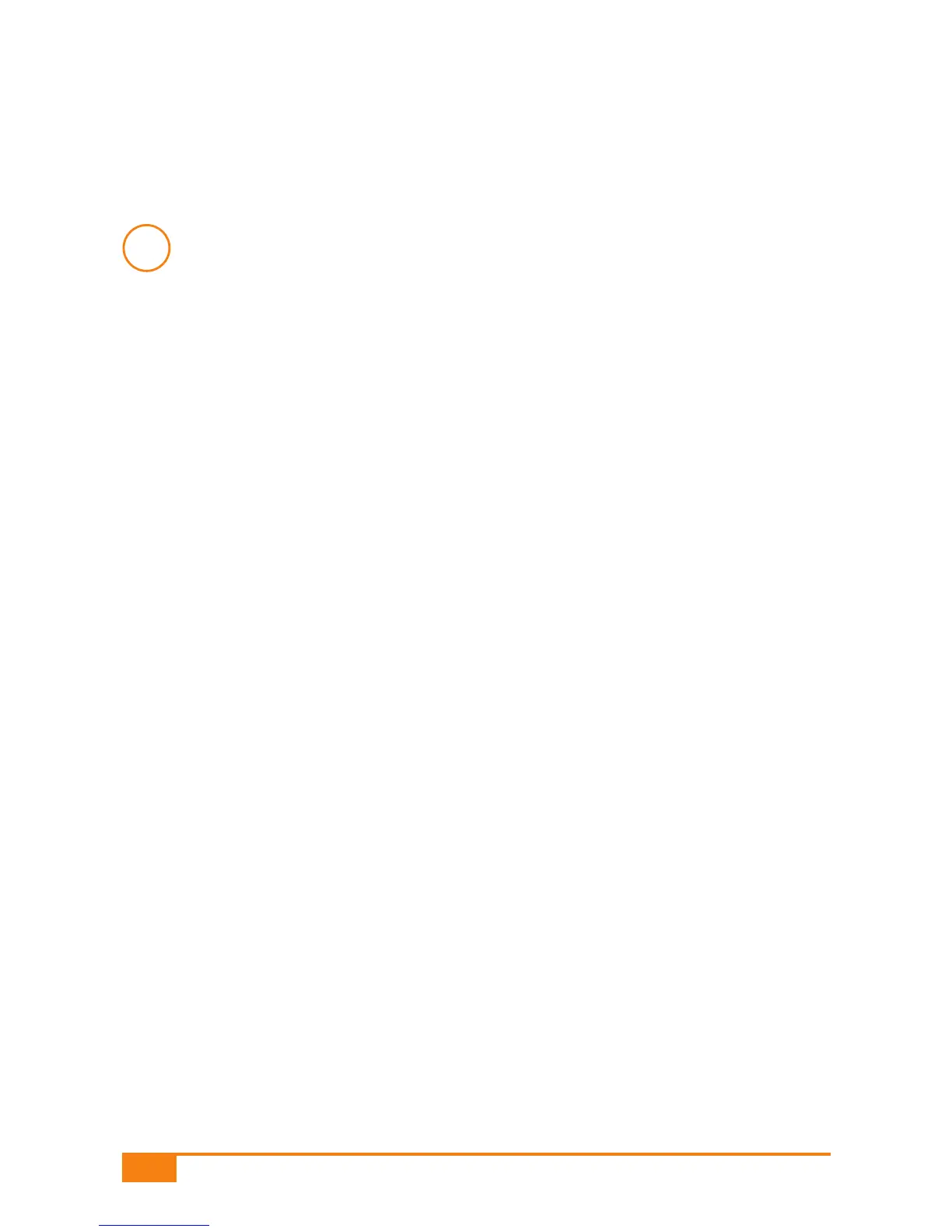When you replace the battery, your results always remain saved.
The time and date settings only remain saved as long as
O you take no more than one minute to change the battery,
O you do not press any button without the battery inserted,
O you do not insert a test strip in the test strip guide without the
battery inserted,
O you insert the battery the right way up only, i.e. with the +
symbol facing upwards.
If any of the four conditions stated above is not met, you will need to re-
enter the time and date (see Chapter 3 “Entering settings”).
If the time and date are not correctly entered, your future results will be
displayed and saved without the time and date. In this case the test
results saved in memory will be numbered consecutively so you can still
recognize the order in which they were saved (see Chapter 6.2 “Retriev-
ing results from memory”).
