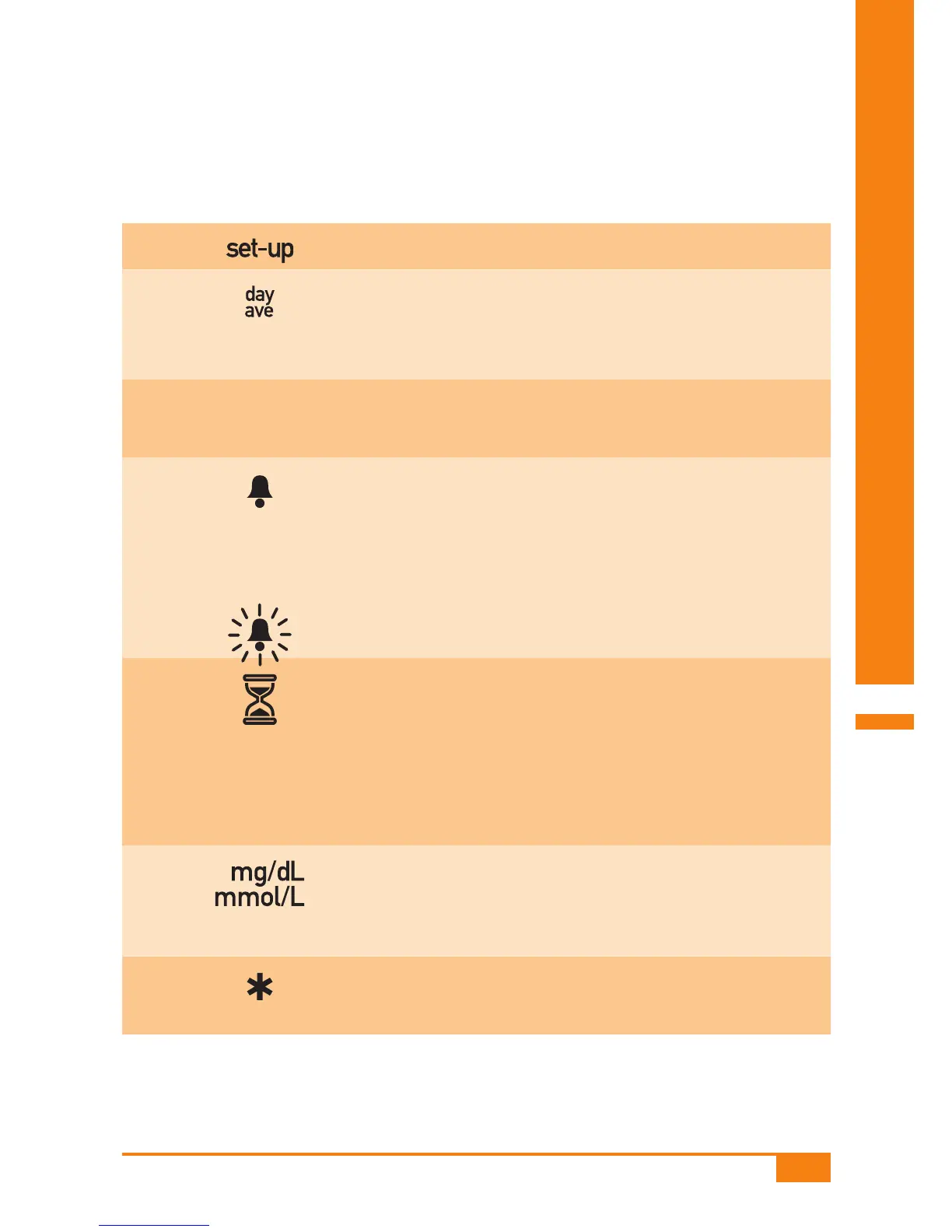161
Symbols, error messages and troubleshooting
13
Symbol What it means
1
You are in Standard or Quick set-up.
2
When an average is displayed (from
memory): the symbol is preceded by the
number of days covered.
3
LL or LK
You are in a set-up and entering target
range settings.
4
You have turned on at least one alarm or
you are in a set-up and entering the
alarm settings.
Optical warning while the alarm sounds
for 20 seconds.
5
The test strip has drawn up enough blood
or control solution, and the test is in
progress.
During averaging, when the calculation is
taking a while.
6
The unit your meter uses to display the
blood glucose result, either mg/dL or
mmol/L.
7
Flag for a special result, e.g. obtained
from alternative site testing
