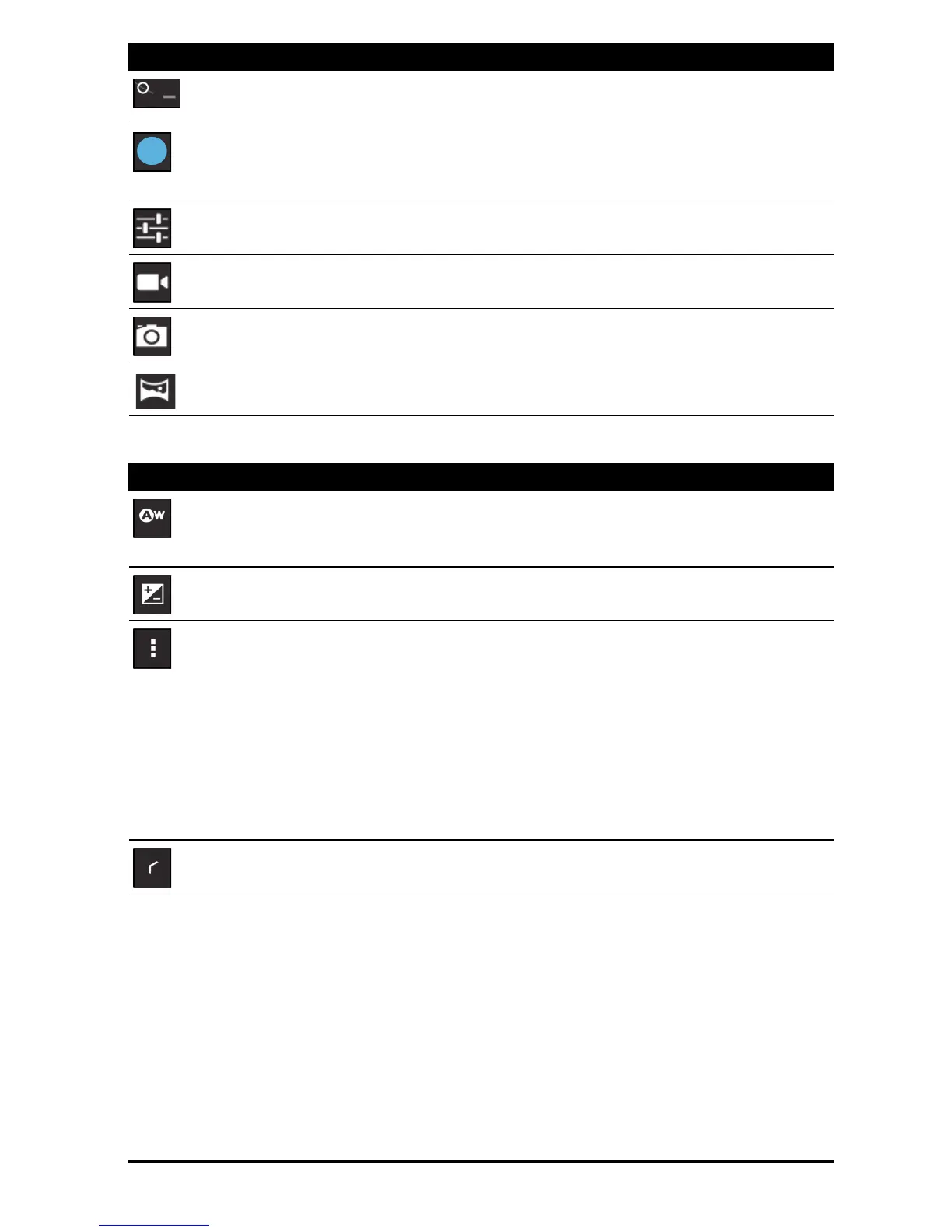57Taking a photo
Camera options
• Set if the location (from GPS) is stored in the image
information.
• Set the resolution of the image (VGA or QVGA, 1 MP or 2
MP).
• Use Internal Storage or the SD card (only available if a
m
icroSD card has been inserted).
Taking a photo
1. Ensure the options described above are set to your preferences.
2. Frame your subject and stea
dy your tablet.
3. Zoom in or out as needed.
Note: When using zoom, the image on the screen does not represent the quality
of the final image.
4. Tap the camera icon to take the photo.
After taking a photo, tap the thumbnail in the top-right corner to view the photo.
Zoom out
You may only zoom out after you have zoomed in.
Take photo
After taking a photo, tap the thumbnail in the top-right corner to view
and share the photo.
Options
Tap to see camera options.
Camcorder mode
Switches to the camcorder (video recorder).
Camera mode
Switches to the camera.
Panorama
Enters panorama mode allowing you to take a picture of a large area.
Icon Description
White balance
Change the color balance to match the lighting: Auto, Incandescent,
Daylight, Fluorescent or Cloudy.
Exposure
Increase or decrease image exposure: +2, +1, 0, -1, -2.
Camera settings
Activate or change special settings: Store location, Picture size, Focus
mode, Storage source and Restore defaults.
Close options
Tap to close camera options.
Icon Description
