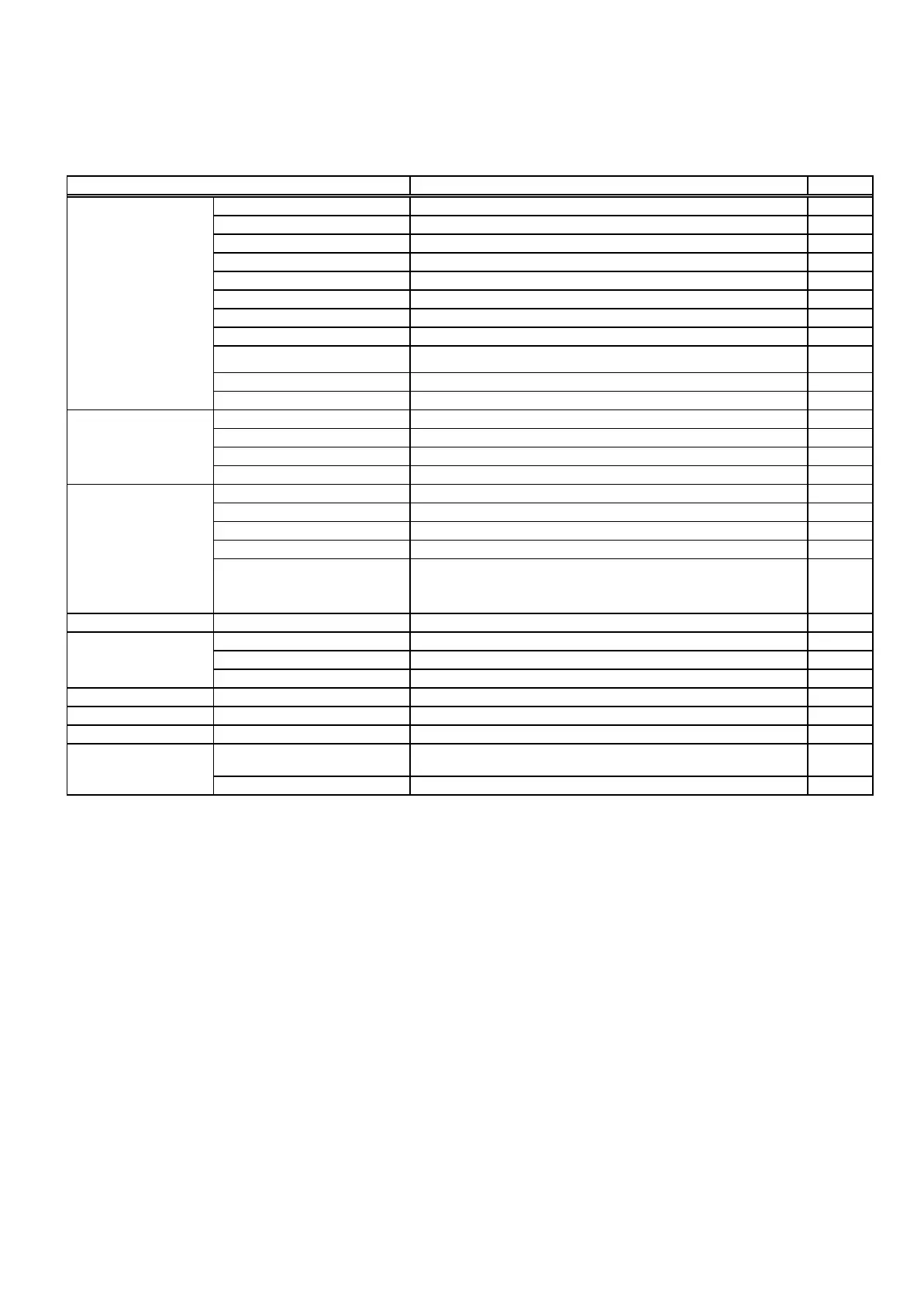9
1.3 LCD panel Specification
Item Specification Unit
Active Area 408.24 (H) x 306.18 (V) (20.1” diagonal) mm
Driver Element a-si TFT Active Matrix -
Pixel Number 1400 x R.G.B. x 1050 pixel
Pixel Pitch 0.2916 (H) x 0.2916 (V) mm
Pixel Arrangement RGB Vertical Stripe -
Display Color 16.2M color
Transmissive Mode Normally White -
Viewing Angle (H / V) (Typical 150 / 130) degree
Brightness (Typical 300) cd/m
2
Contrast Ratio (Typical 600) -
LCD panel
LC Response Time (Tr+Tf)
(8) (Tr: 2 + Tf: 6) msec
Separate Sync. TTL Level -
Horizontal Sync. Positive / Negative -
Vertical Sync. Positive / Negative -
Graphic
Input Connector D-Sub mini 15 pins, DVI-D 24 pins -
Auto Adjust Clock, Phase, H Position & V Position -
Screen Scaling VGA/SVGA/XGA/SXGA Full Screen Display -
Power Management VESA DPMS, DVI DMPM, ENERGY STAR
®
Compliance
-
Color Adjustment User, 6500K & 9300K -
Performance
OSD Language English, French, German, Spanish, Italian, Japanese,
Traditional Chinese, Simplified Chinese, Dutch, Finnish,
Russian
-
Power source Power Input AC100~240 (Worldwide) V
Operation Mode 55 W
Power Saving Sleep Mode
< 2W @230VAC 50Hz W
Power consumption
Power Saving OFF Mode < 1W @230VAC 50Hz W
Tilt angle Upward / Downward 18 / -5 degree
Physical Dimension, weight 448 x 429 x 212 (W x H x T) , 5.4 mm, kg
DCC Plug & Play DDC 2B Compliance -
OSD key
5Keys -
Function
Audio & Speaker 2.0 W x2 -