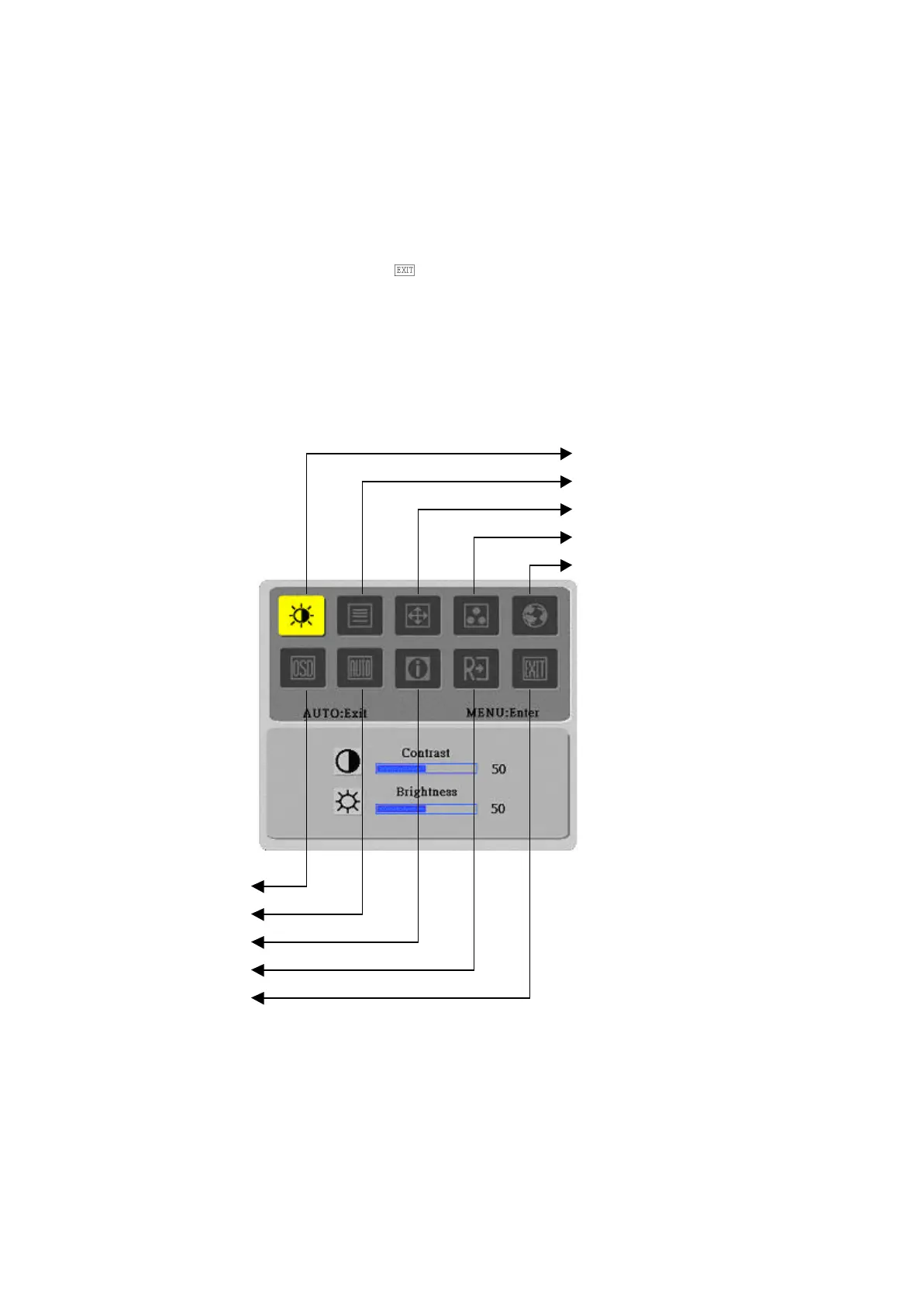17
2.3 OSD Control
1.Click Menu to display the OSD window as shown in the following figure.
2.Click Plus or Minus to select the function to be adjusted as shown in the following figure.
3.Click the Menu again to select the function to be adjusted.
4.Click Plus or Minus to change current settings.
5.To exit the OSD window, select " " to close and save changes. To change
other settings, repeat steps 2-4.
2.4 OSD Menu Screen
2.4.1 Analog
(Analog)
Adjustment
Adjustment
Adjustment
Color Temp. Adjustment
Language Selection
OSD Setting
Adjustment
Message
Restore
Exit
