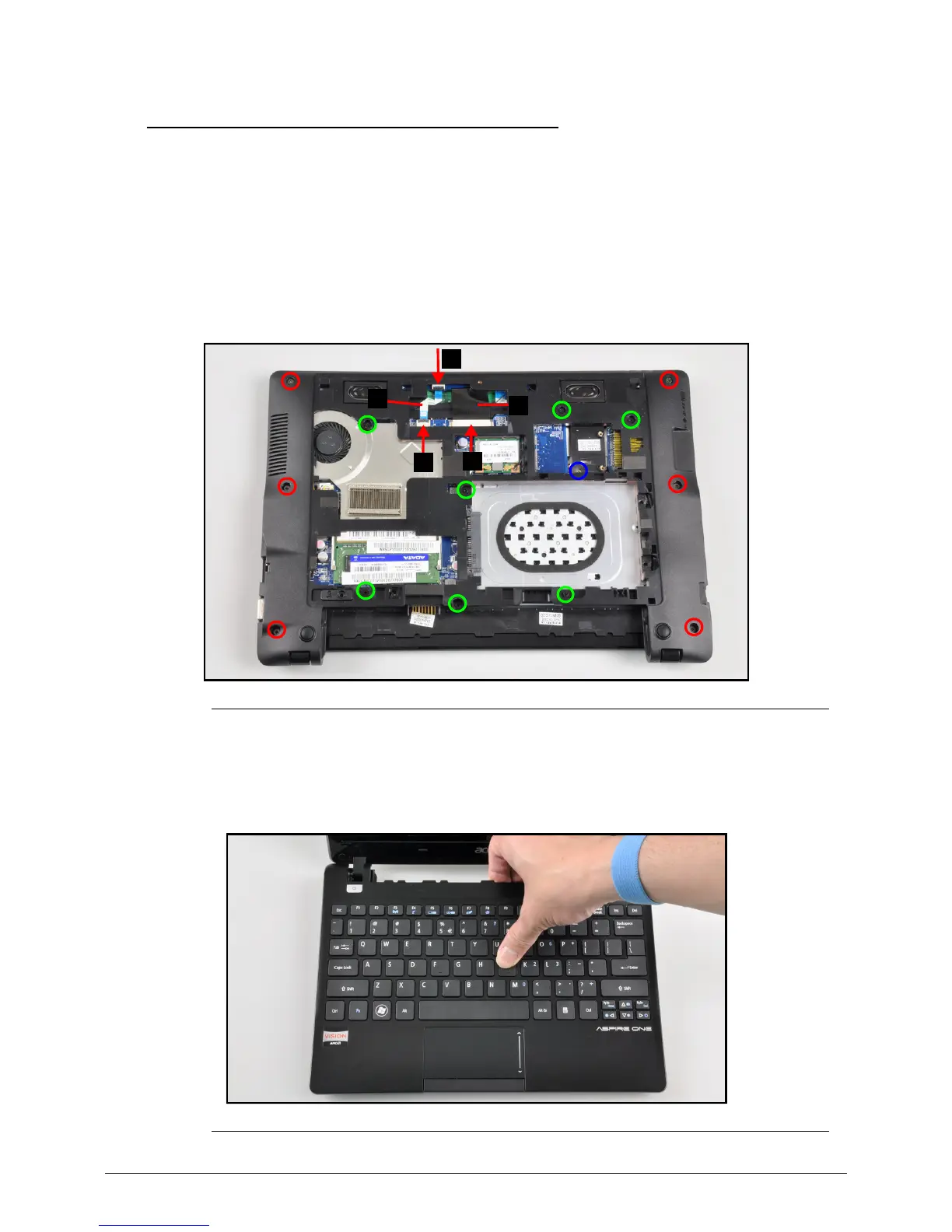3-18 Machine Maintenance Procedures
Upper Case Removal 0
Prerequisite:
HDD (Hard Disk Drive) Module Removal
1. Disconnect keyboard FPC (A) from mainboard connector (B) (Figure 3-15).
2. Disconnect switch board FPC (D) from mainboard connector (C) and switch board
connector (E) and remove the switch board FPC (D) (Figure 3-15).
3. Remove fourteen (14) screws from the base assembly (Figure 3-15).
Figure 3-15. Upper Case Screw Location
4. Lift up the upper case by starting from the top edge of the upper case and release
the tabs on the bottom edge. Refer to Figure 3-16.
5. Grasp and remove the upper case from the system.
Figure 3-16. Upper Case Removal