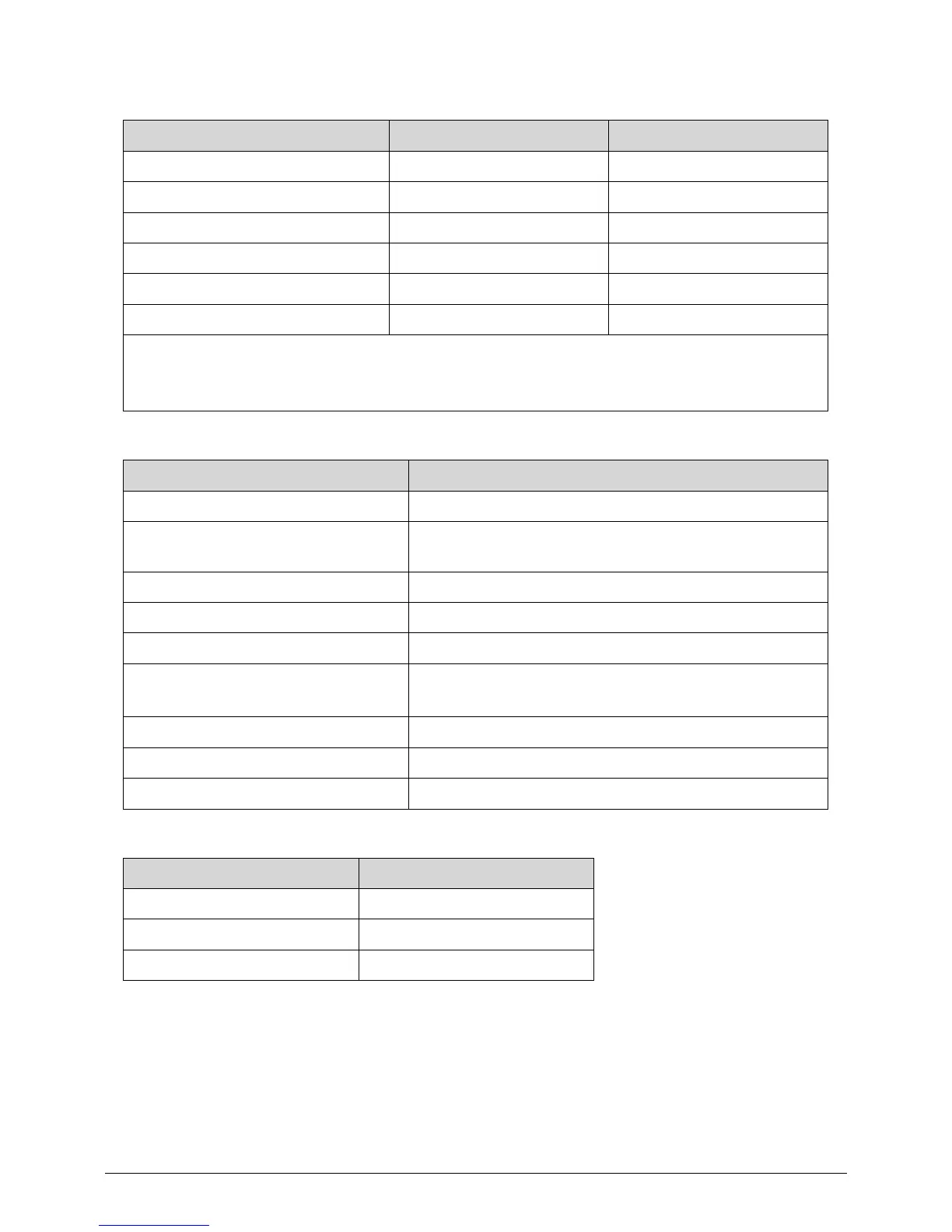1-26 Hardware Specifications and Configurations
CPU Fan True Value Table
System Memory
Memory Combinations
Temperature (°C) Fan Speed (RPM) SPL Spec (dBA)
Fan on = 50°C; Fan Off = 45°C 2500 23
Fan on = 68°C; Fan Off = 65°C 2900 26
Fan on = 75°C; Fan Off = 70°C 3600 29
Fan on = 82°C; Fan Off = 77°C 4000 31
Fan on = 88°C; Fan Off = 85°C 4400 34
Fan on = 95°C; Fan Off = 90°C 95% duty N/A
Throttling 50%: On =98°C; Off=90°C
OS Shut down: 103°C
H/W Shut down: 100°C
Item Specification
Memory controller Built in at CPU
Memory size DDR3 1066/1333/1600 1 GB (128 Meg x 64), 2 GB (256
Meg x 64), 4GB (512 Meg x 64)
DIMM socket number 1 socket
Supports memory size per socket 1/2/4 GB
Supports maximum memory size 4 GB
Supports DIMM type
SDRAM memory interface design
Note: Processor supports up to 1600 Mhz only
Supports DIMM Speed 1066/1333/1600 SODIMM
Support DIMM voltage 1.5V±0.075V
Supports DIMM package Standard JEDEC 204-pin
Slot 1 (MB) Total Memory (MB)
1024 1024
2048 2048
4096 4096