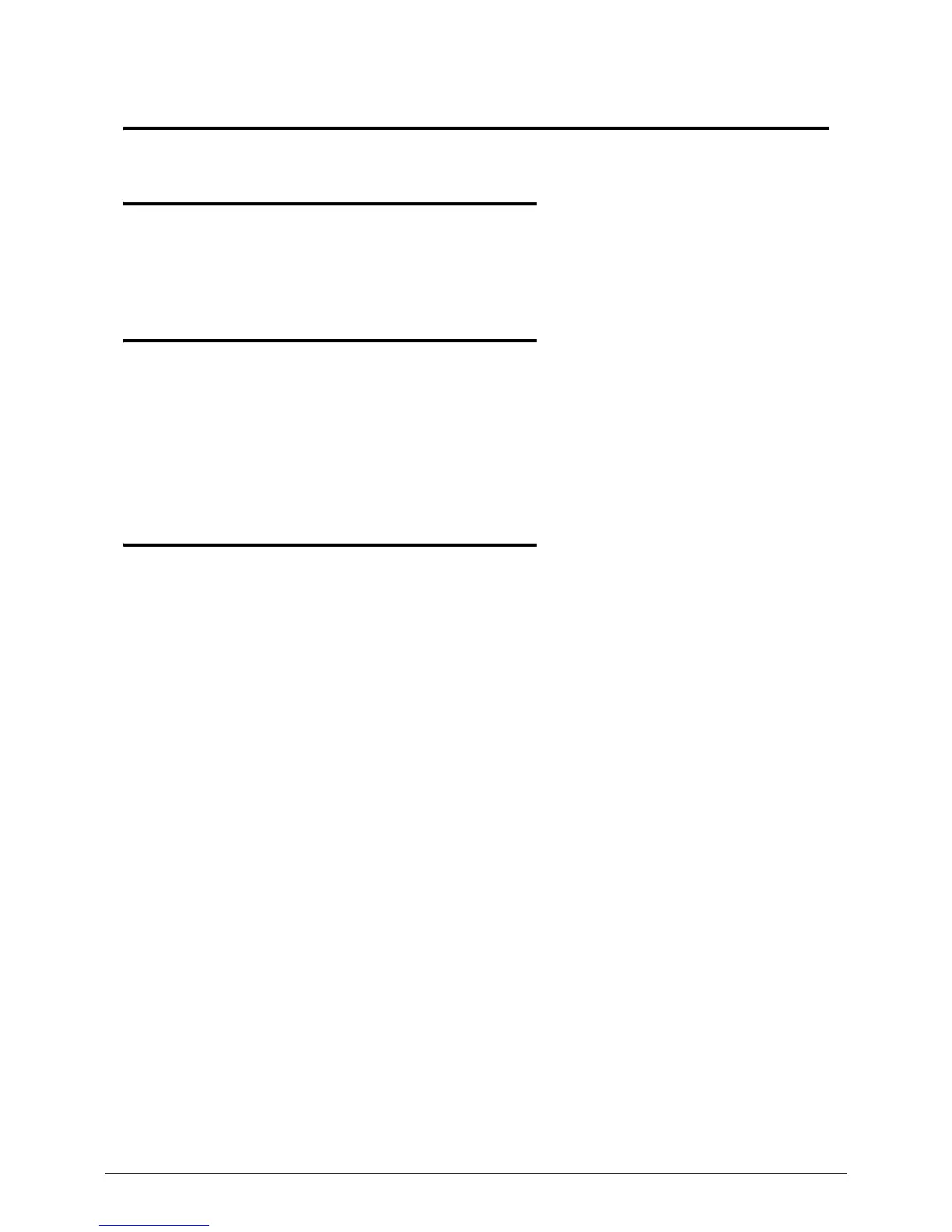Machine Maintenance Procedures 3-5
Machine Maintenance Procedures
Introduction 0
This chapter contains general information about the computer, a list of tools needed to
do the required maintenance and step by step procedures on how to remove and install
components from the computer.
General Information 0
The product previews seen in the following procedures may not represent the final
product color or configuration. Cable paths and positioning may also differ from the
actual model. During the removal and installation of components, make sure all
available cable channels and clips are used and that the cables are installed in the same
position.
All prerequisites must be completed prior to starting maintenance.
Recommended Equipment 0
The following equipment are recommended to do the following maintenance
procedures:
Wrist grounding strap and conductive mat
Flat screwdriver
Philips screwdriver #0 and #1
Plastic tweezers
Flat plastic pry