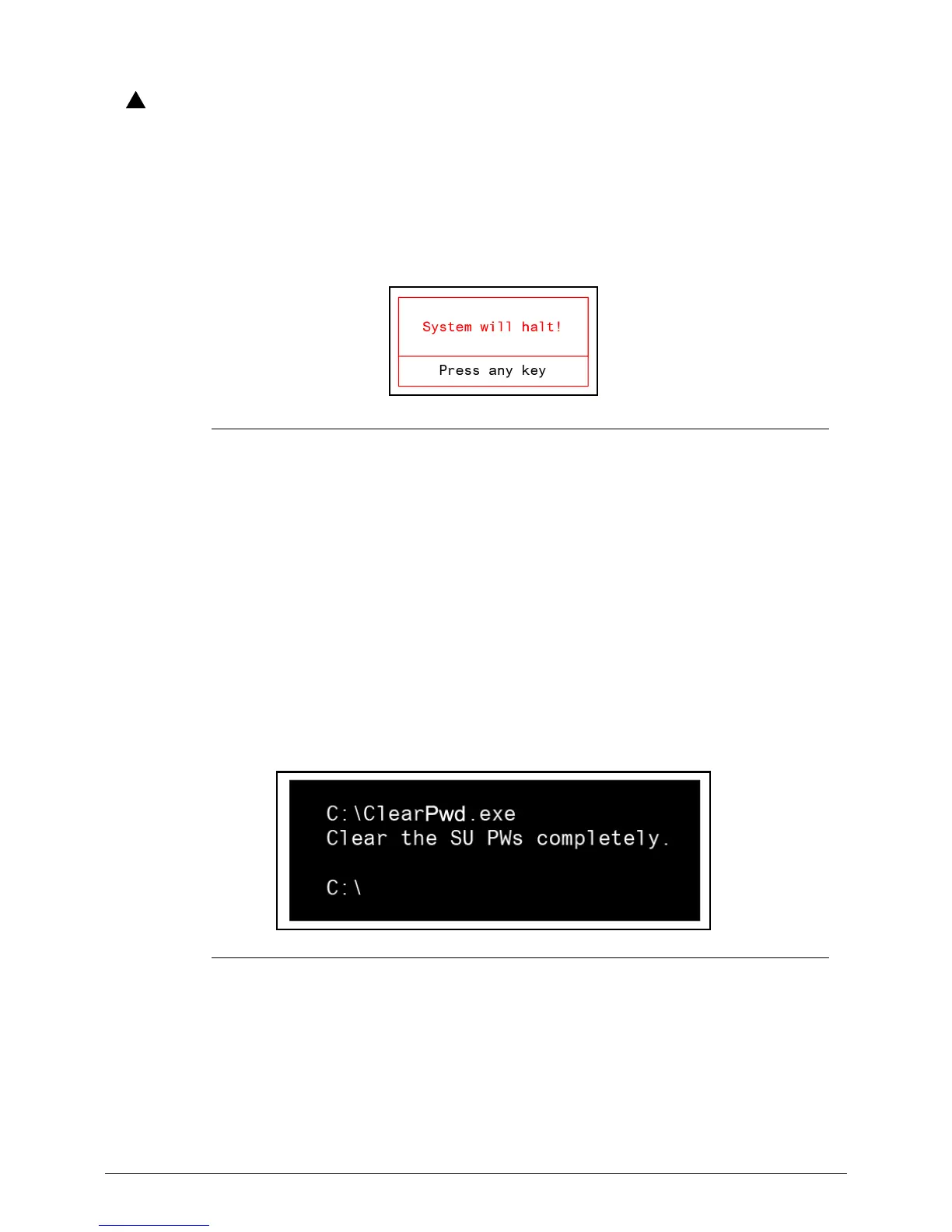2-20 System Utilities
If BIOS Security menu item Password on Boot is set to Enabled, the BIOS
password can only be cleared by the Crisis Disk Recovery procedure. (The
default parameter of Password on Boot is set to Disabled.)
If wrong Supervisor Password is entered three times, the message System will halt!
is displayed on screen (Figure 2-20).
Figure 2-20. Supervisor Password Error
If user is unable to obtain correct password then it must be unlocked. There are two
methods to do this.
Method 1: 0
If BIOS Security menu item ‘Supervisor Password Is’ and ‘User Password Is’
has been set to Set and ‘Password on Boot’ is set to Enabled, then Crisis Recovery
disc must be used.
Method 2: 0
If BIOS menu item Password on Boot is set to Disabled.
1. Press any key to exit the menu.
2. Boot to DOS and execute ClearPwd.EXE.
Figure 2-21. Clear Supervisor Password
3. When message Clear the SU Pws completely is displayed, supervisor password
has been removed.
