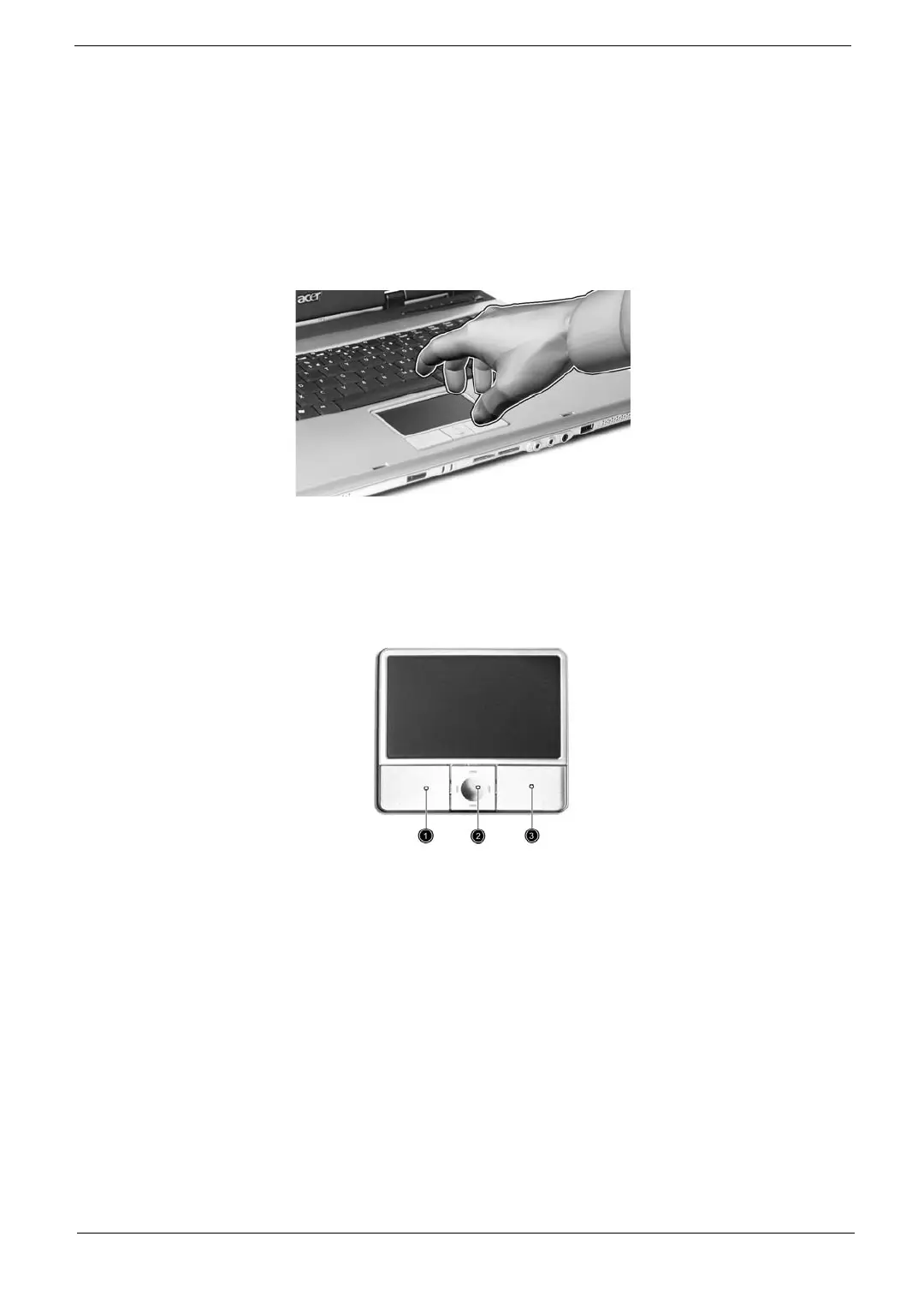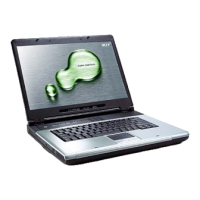Chapter 1 15
Touchpad
The build-in touchpad is a PS/2 compatible pointing device that senses movement on its surface.
The cursor responds to your finger movements on the touchpad. In addition, the two click buttons provide
the same functionality as a computer mouse, while the scroll key enables easy up and down scrolling in
documents and web pages.
The touchpad is located in the middle of the palm rest area, providing maximum comfort and efficiency.
Touchpad Basics
Use the touchpad as follows:
T Move your finger across the touchpad to move the cursor.
T Press the left (1) and right (3) buttons located on the edge of the touchpad to do selection and
execution functions. These two buttons are similar to the left and right buttons on a mouse.
Tapping on the touchpad is the same as clicking the left button
T Use the 4-way scroll (2) button to scroll up or down and move left or right a page. This button
mimics your cursor pressing on the right scroll bar of windows applications.
download service manual and resetter printer at http://printer1.blogspot.com