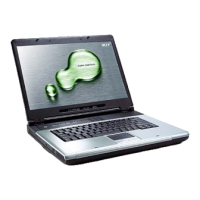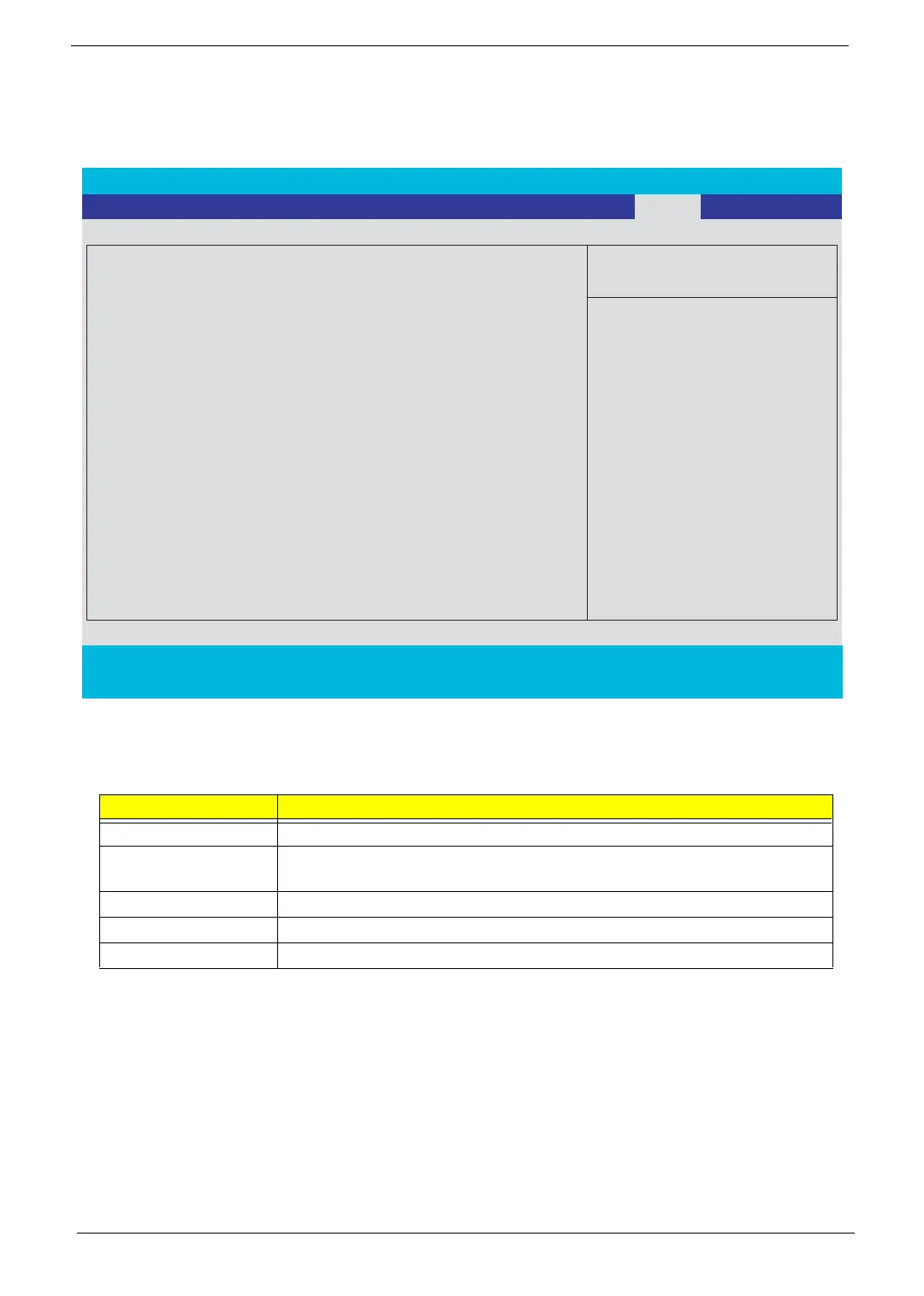 Loading...
Loading...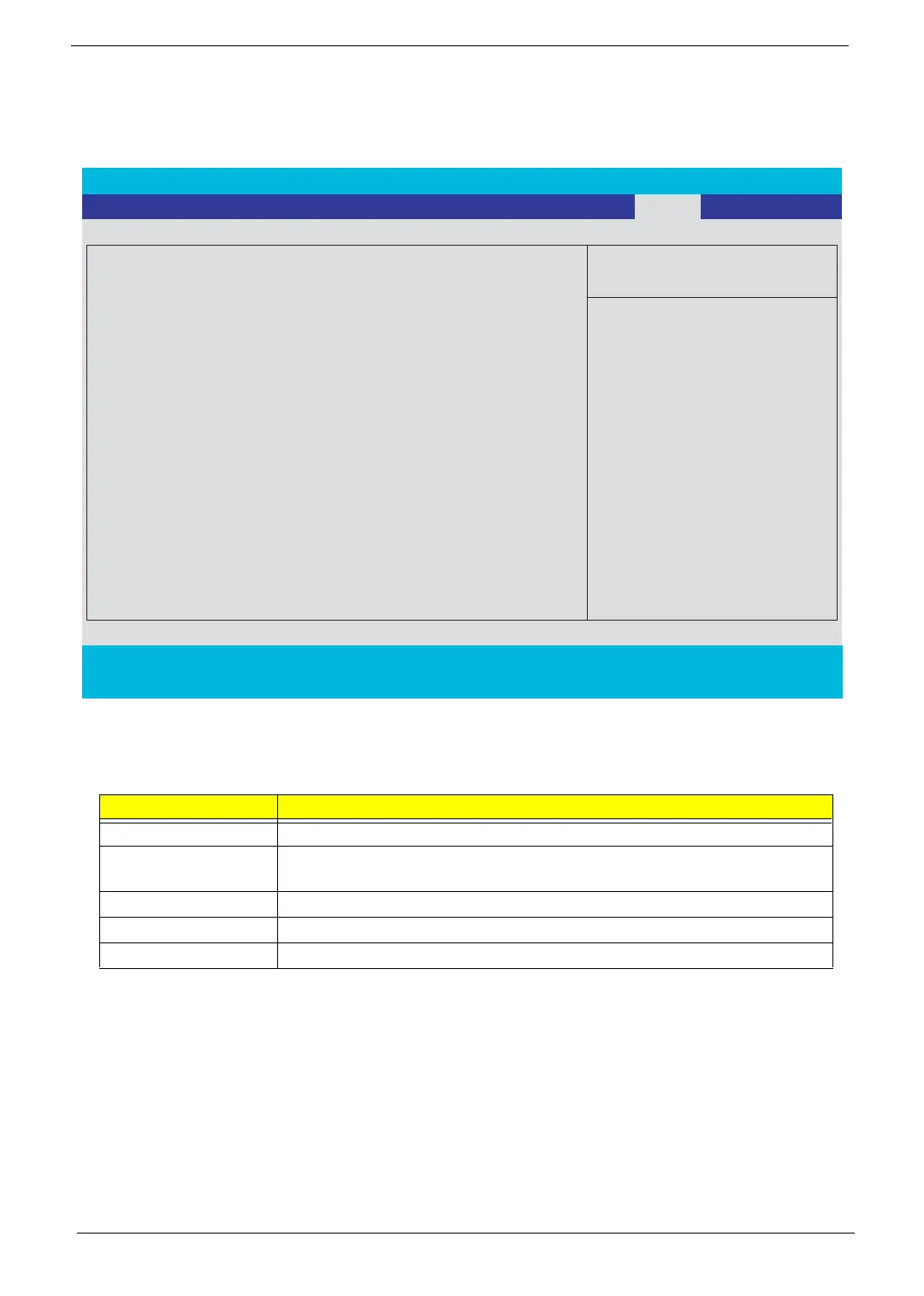
Do you have a question about the Acer Aspire 1650 Series and is the answer not in the manual?
| Operating System | Windows XP Home or Professional |
|---|---|
| RAM | Up to 2GB DDR |
| Storage | 40/60/80GB Hard Disk Drive |
| Optical Drive | DVD/CD-RW combo or DVD±RW |
| Battery | 6-cell Li-ion |
| Memory Type | DDR |
| Display Resolution | 1024 x 768 (XGA) |
| Hard Drive Interface | ATA-100 |
| Networking | 10/100 Mbps Fast Ethernet; 802.11b/g Wireless LAN |
| Ports | RJ-45, RJ-11, Headphone, Microphone |
| Weight | 2.8 kg (6.17 lbs) |