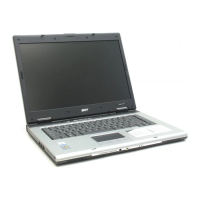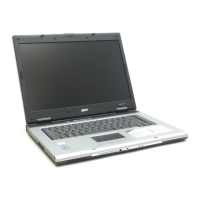10
Empowering Technology
Acer eRecovery Management
Acer eRecovery Management is a versatile backup utility. It allows you to create
full or incremental backups, burn the factory default image to optical disc, and
restore from previously created backups or reinstall applications and drivers. By
default, user-created backups are stored to the D:\ drive.
Acer eRecovery Management provides you with:
• Password protection (Empowering Technology password)
• Full and incremental backups to hard disk or optical disc
• Creation of backups:
• Factory default image
• User backup image
• Current system configuration
• Application backup
• Restore and recovery:
• Factory default image
• User backup image
• From previously-created CD/DVD
• Reinstall applications/drivers
