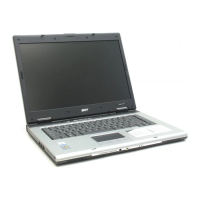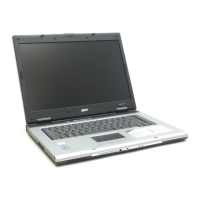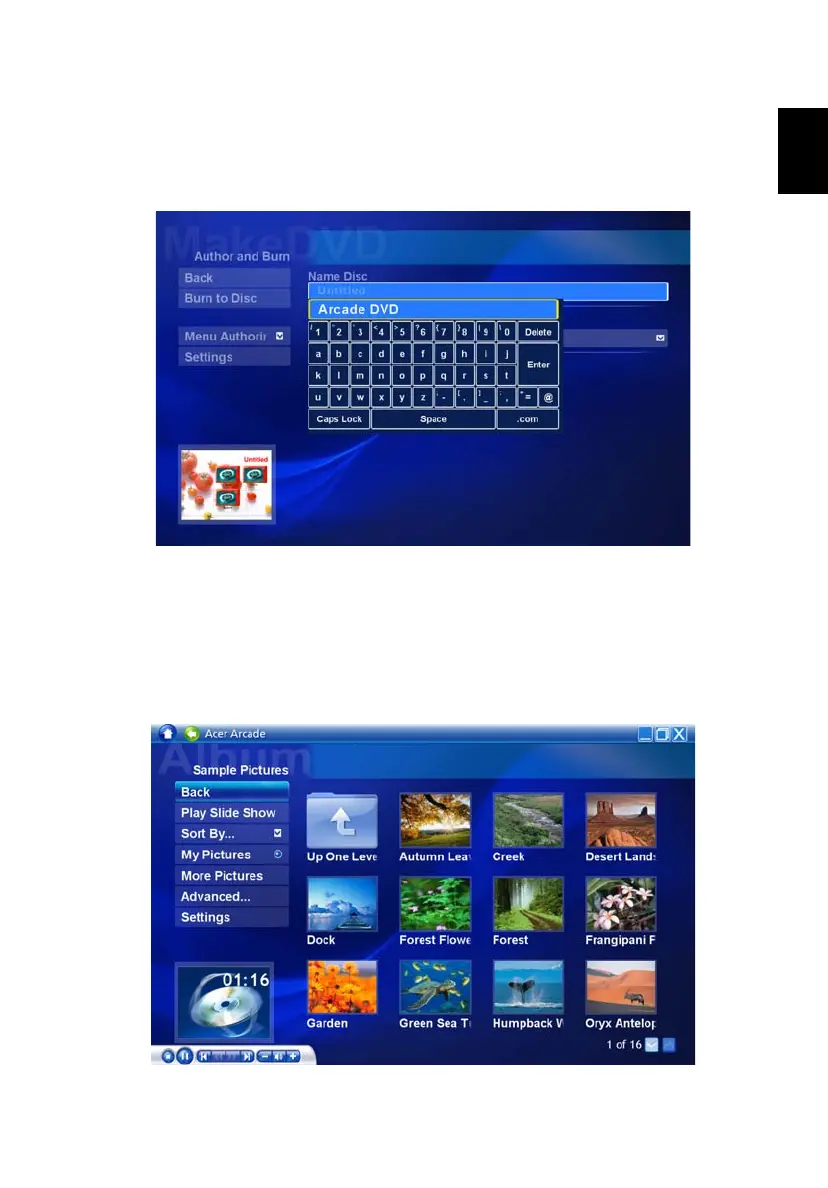
Do you have a question about the Acer Aspire 3050 and is the answer not in the manual?
| Graphics | ATI Radeon Xpress 1100 |
|---|---|
| Optical Drive | DVD-Super Multi double-layer drive |
| Chipset | ATI Radeon Xpress 1100 |
| Resolution | 1280 x 800 |
| Wireless | 802.11b/g |
| Card Reader | 5-in-1 card reader (SD, MMC, MS, MS PRO, xD) |
| RAM | 512 MB DDR2 |
| Storage | 60 GB HDD |
| Display | 15.4" WXGA TFT LCD |
| Operating System | Windows XP Home |
| Battery | 6-cell Li-ion |
| Weight | 2.8 kg |
| Hard Drive | 60 GB HDD |
| LAN | 10/100 Ethernet |
| Ports | 3 x USB 2.0, VGA, Headphone, Microphone, Ethernet |
| Processor | AMD Mobile Sempron 3500+ |