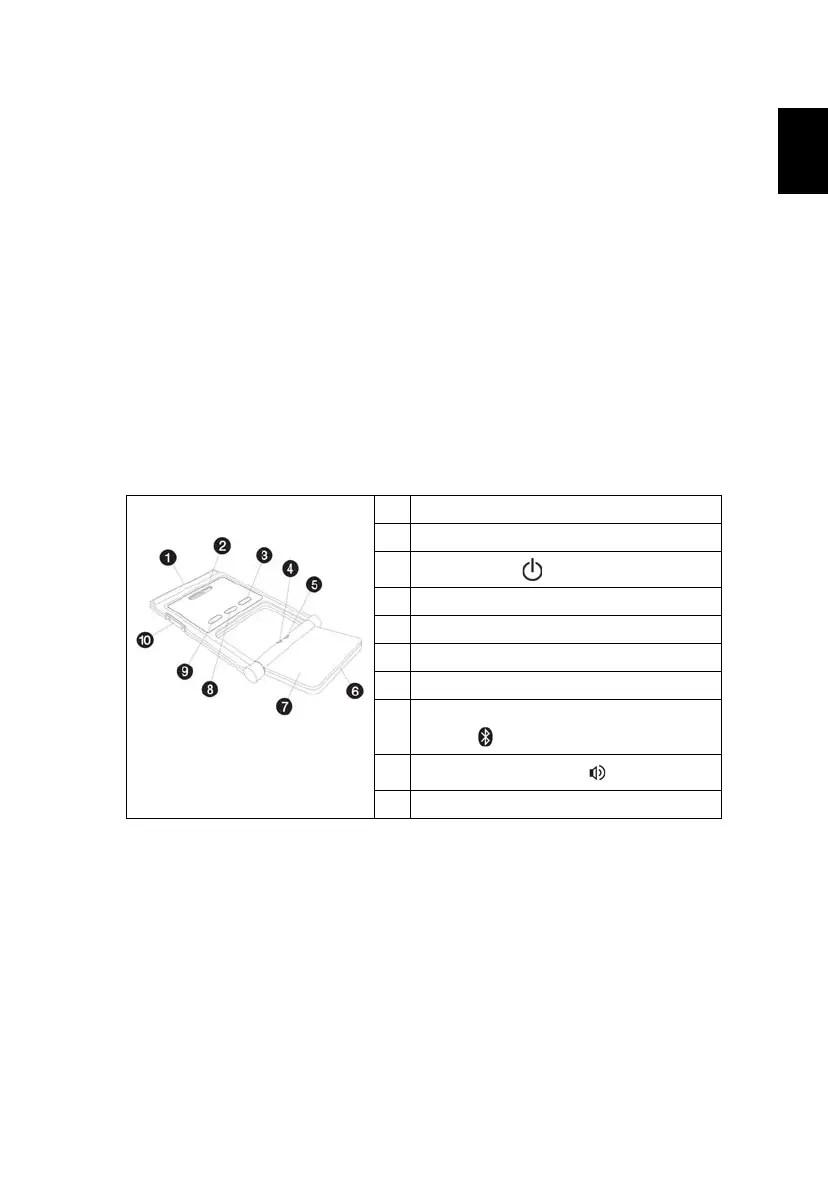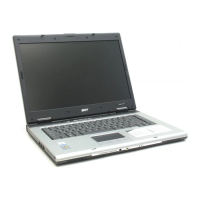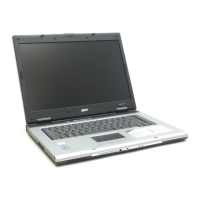37
English
Using Acer Bluetooth
®
VoIP Phone
(for selected models)
Getting to know your VoIP phone
Package contents
Check the following items in your Bluetooth VoIP phone package:
1. Acer Bluetooth VoIP phone
2. Quick guide
Contact your retailer immediately if any of the items is damaged or missing.
Layout
1 PC Card (PCMCIA) interface connector
2 Speaker
3
Power button
4 Bluetooth connection/pairing indicator
5 Charge/Power indicator
6 Microphone
7 Flip
8 Bluetooth connection/pairing
button
9
Speakerphone button
10 Volume up/down button