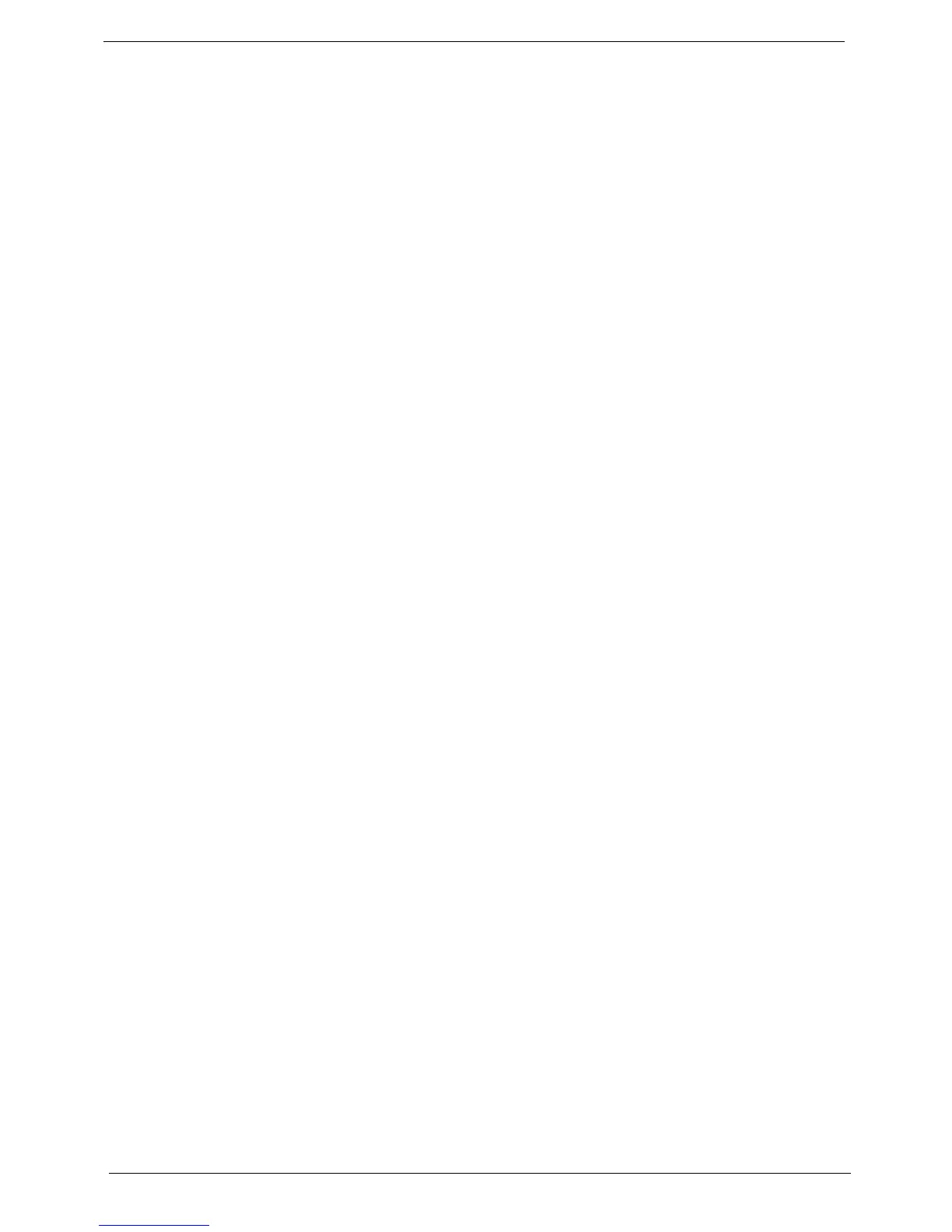2 Chapter 1
• DVMT 5.0 technology support.
• Enhanced 3D and Clear Video technology support.
• Need to measure VGA follow Acer VGA SOP.
• PCEx16 socket must with latch and afford the weight of any VGA card.
• Monitor compatible is requested to the monitor AVL and DQM recommended list.
Hard disk drive
• Support up to four SATA ports
• 3.5",25.4mm
• Capacity and models are listed on AVLC
Optical disk drive
• Support one SATA 5.25" standard ODD
• Support DVD-ROM, DVD-SuperMulti, BD-combo, BD-rewrite
• Maximum ODD depth to 185mm with bezel
• Models are listed on AVLC
Graphics card
• One PCI-E x 16 graphics card.
• No mechanical retriction to support for double slot, full length graphics cards in the single PCIe X16 slot.
Audio
• ALC662
• Rear IO: 3 jack
• Front IO: 1*Microphone-in, 1*head phone jack
Serial ATA controller
• Slot Type: SATA connector
• SATA ports quantity: 6(2* SATA 6Gb/s, 4* SATA3Gb/s. different color to identify SATA 6Gb/s and SATA
3Gb/s).
• Design requiremnt:
• HDD : Support RAID 0/1/5/10
• Blue Ray ODD
• RAID mode supported for internal SATA port
LAN
• Controller: Realtek RTL8111E.
Extension slot
• 1 * PCIE x16 (PCIE V2.0)
• 3 * PCIE x1 (PCIE V2.0)
USB ports
• Supports at least 12 USB ports on both front and rear side
• 6 ports locate on MB rear side.
• 4 ports locate on Chassis TOP side.